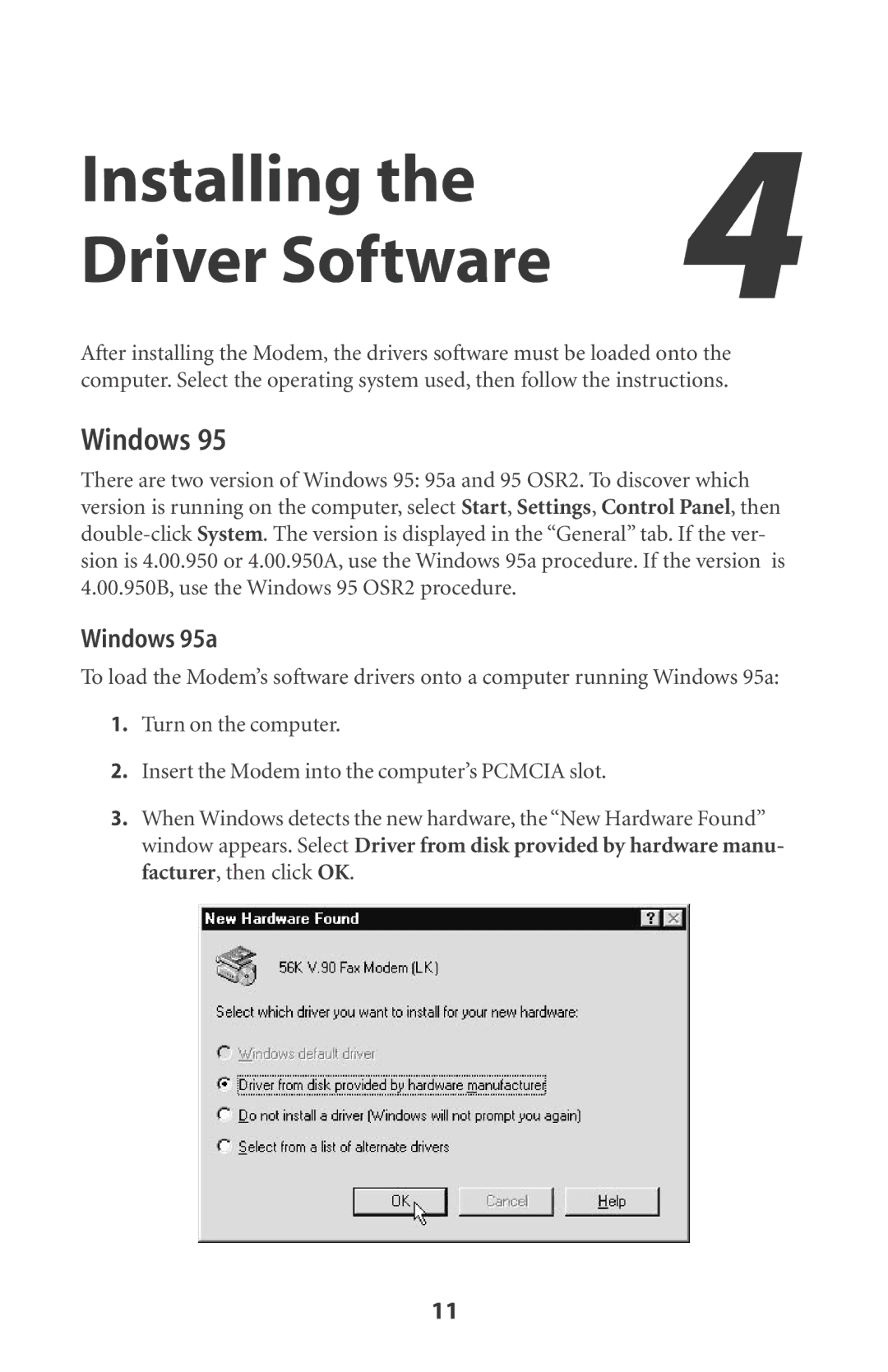Installing the | 4 |
| |
Driver Software |
|
After installing the Modem, the drivers software must be loaded onto the computer. Select the operating system used, then follow the instructions.
Windows 95
There are two version of Windows 95: 95a and 95 OSR2. To discover which version is running on the computer, select Start, Settings, Control Panel, then
Windows 95a
To load the Modem’s software drivers onto a computer running Windows 95a:
1.Turn on the computer.
2.Insert the Modem into the computer’s PCMCIA slot.
3.When Windows detects the new hardware, the “New Hardware Found” window appears. Select Driver from disk provided by hardware manu- facturer, then click OK.
11