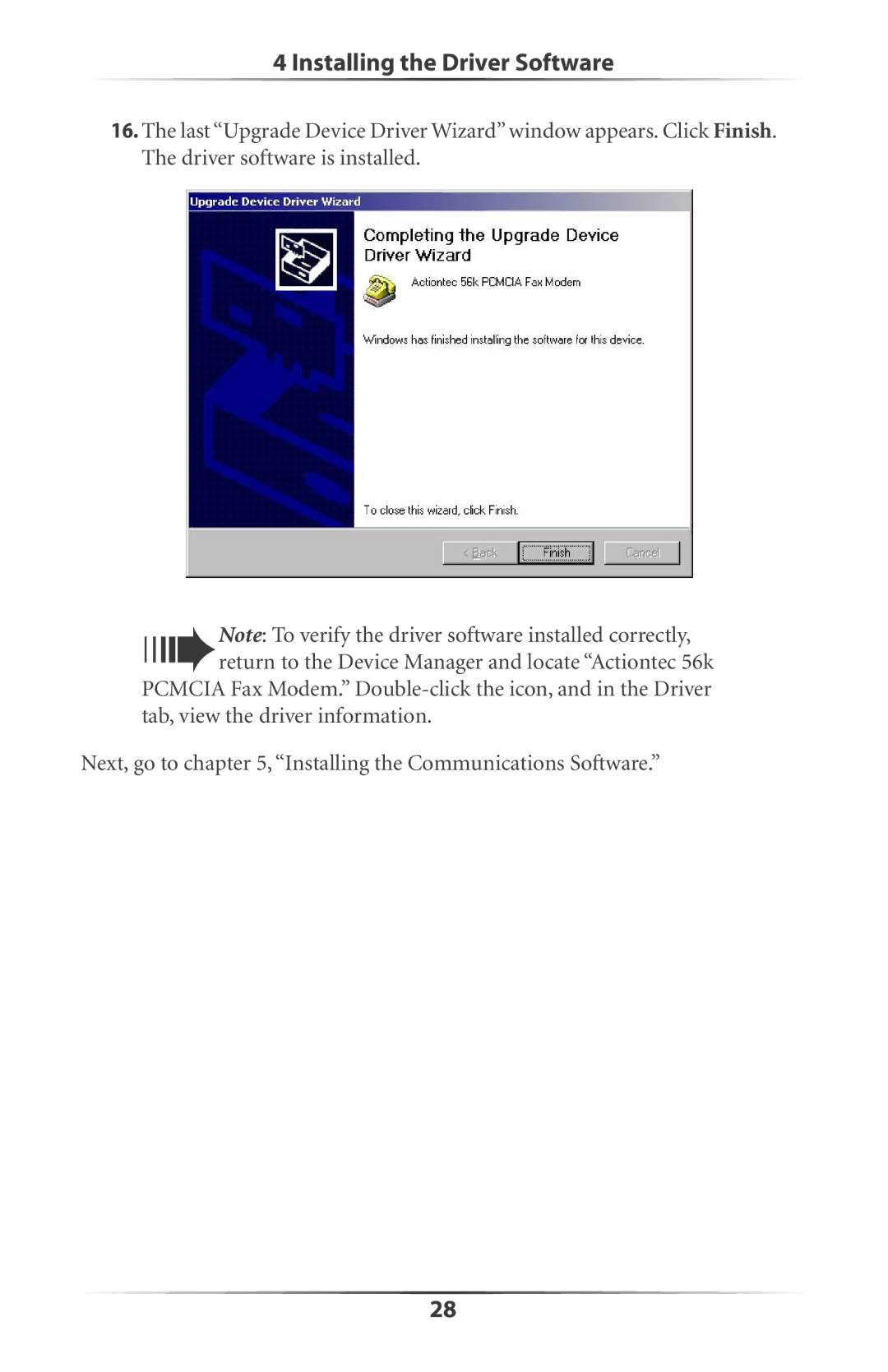4 Installing the Driver Software
16.The last “Upgrade Device Driver Wizard” window appears. Click Finish. The driver software is installed.
Note: To verify the driver software installed correctly, return to the Device Manager and locate “Actiontec 56k
PCMCIA Fax Modem.”
Next, go to chapter 5, “Installing the Communications Software.”
28