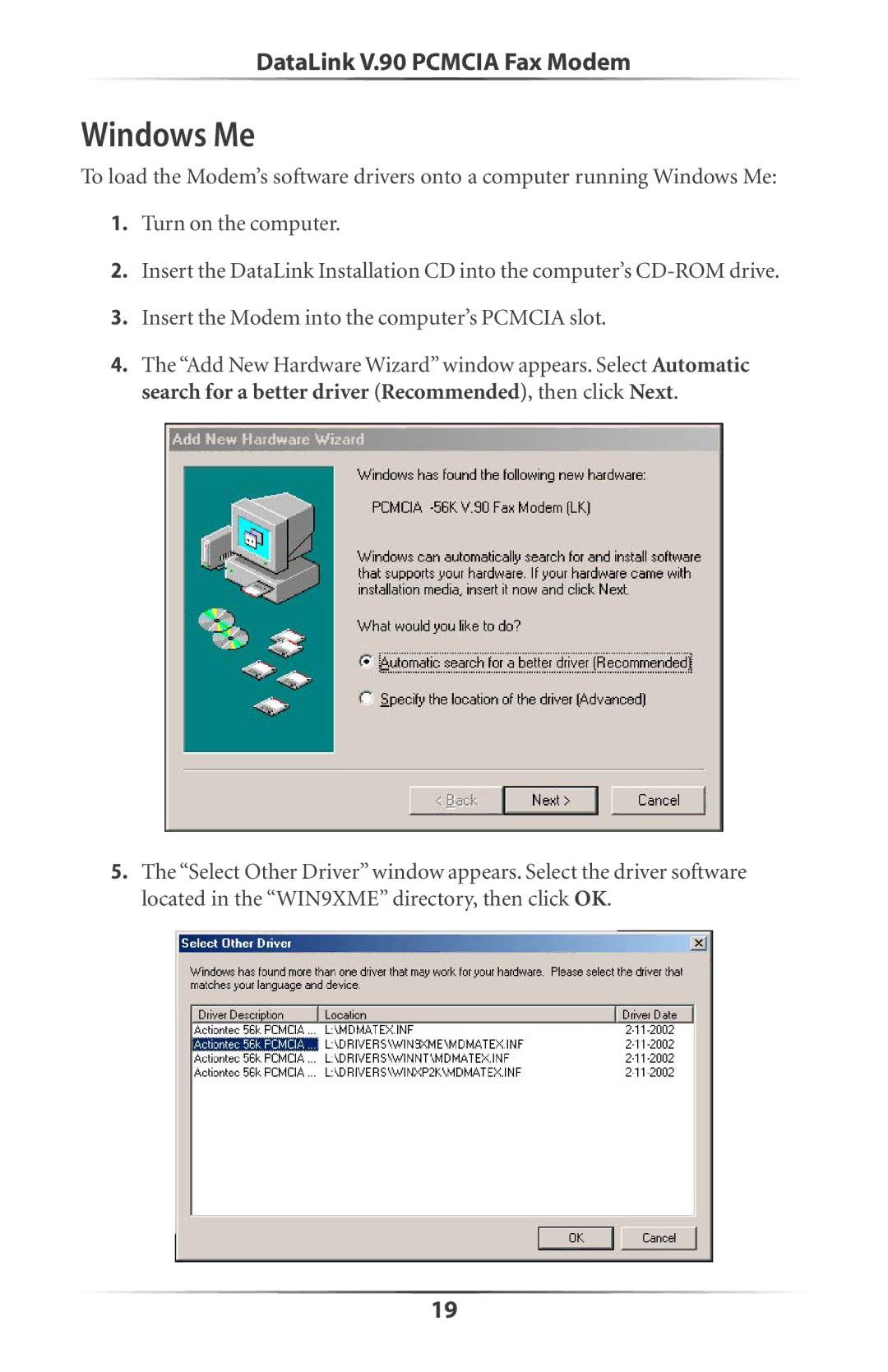DataLink V.90 PCMCIA Fax Modem
Windows Me
To load the Modem’s software drivers onto a computer running Windows Me:
1.Turn on the computer.
2.Insert the DataLink Installation CD into the computer’s
3.Insert the Modem into the computer’s PCMCIA slot.
4.The “Add New Hardware Wizard” window appears. Select Automatic search for a better driver (Recommended), then click Next.
5.The “Select Other Driver” window appears. Select the driver software located in the “WIN9XME” directory, then click OK.
19