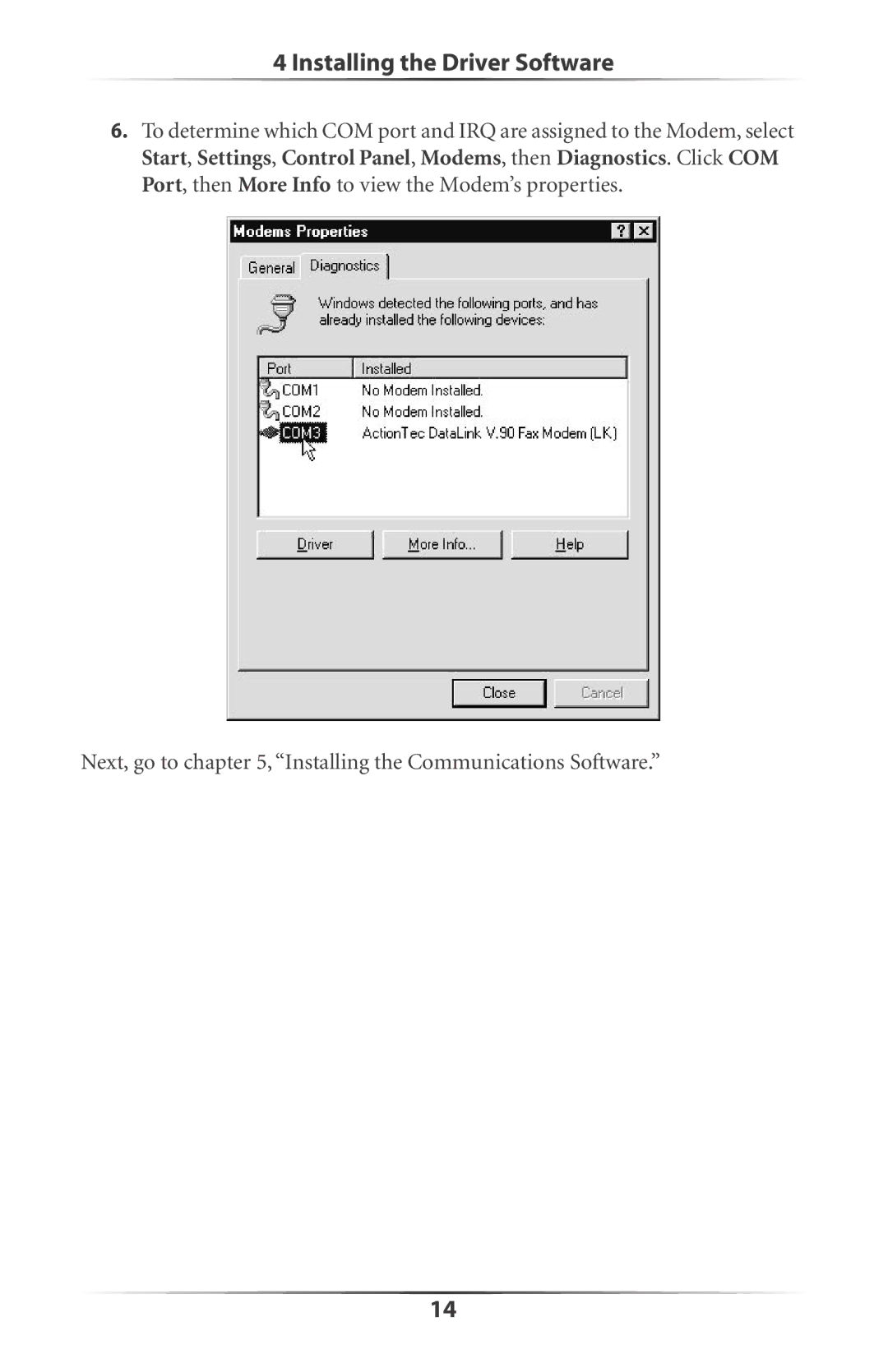4 Installing the Driver Software
6.To determine which COM port and IRQ are assigned to the Modem, select Start, Settings, Control Panel, Modems, then Diagnostics. Click COM Port, then More Info to view the Modem’s properties.
Next, go to chapter 5, “Installing the Communications Software.”
14