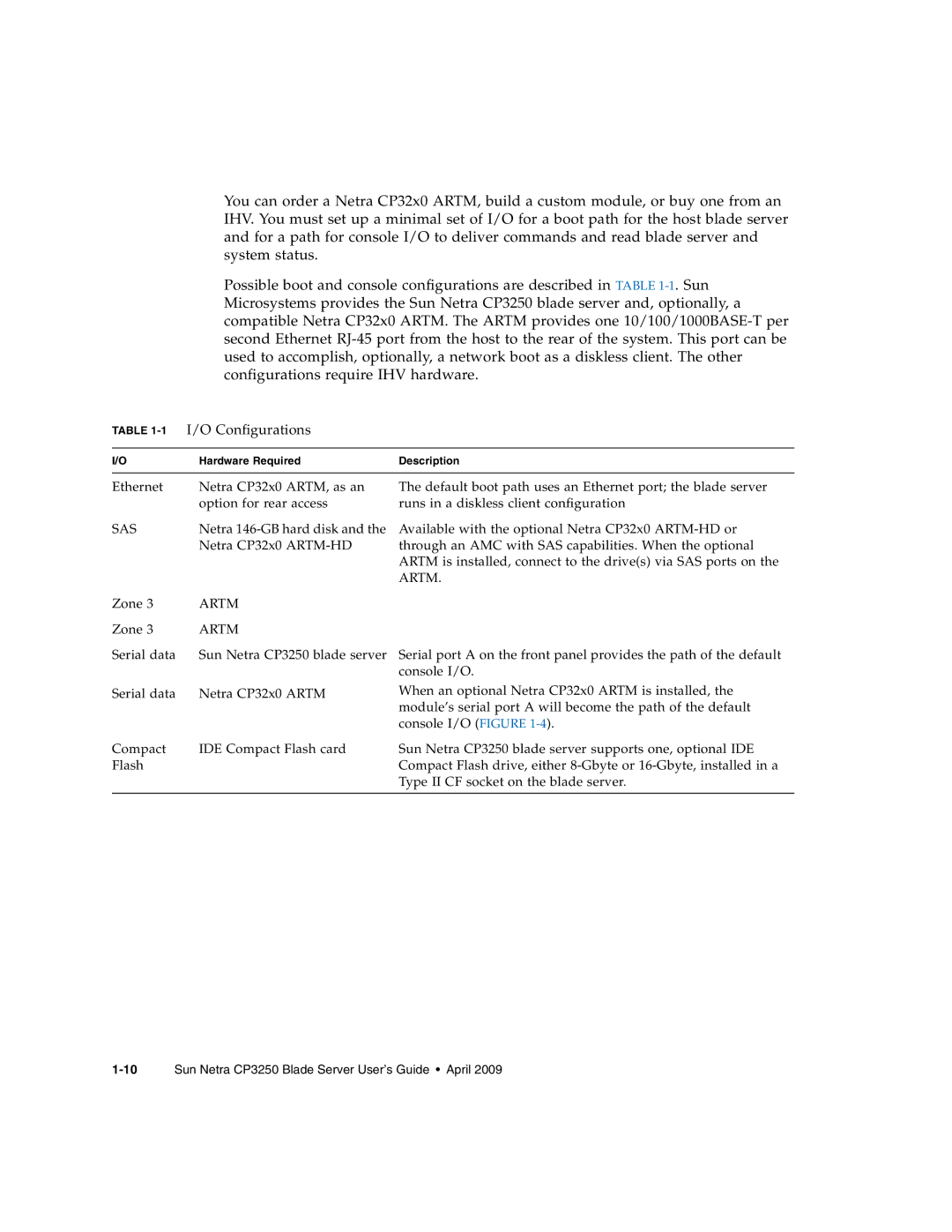You can order a Netra CP32x0 ARTM, build a custom module, or buy one from an IHV. You must set up a minimal set of I/O for a boot path for the host blade server and for a path for console I/O to deliver commands and read blade server and system status.
Possible boot and console configurations are described in TABLE
TABLE 1-1 I/O Configurations
I/O | Hardware Required | Description |
|
|
|
Ethernet | Netra CP32x0 ARTM, as an |
| option for rear access |
SAS | Netra |
| Netra CP32x0 |
The default boot path uses an Ethernet port; the blade server runs in a diskless client configuration
Available with the optional Netra CP32x0
Zone 3 | ARTM |
Zone 3 | ARTM |
Serial data | Sun Netra CP3250 blade server |
Serial data | Netra CP32x0 ARTM |
Serial port A on the front panel provides the path of the default console I/O.
When an optional Netra CP32x0 ARTM is installed, the module’s serial port A will become the path of the default console I/O (FIGURE
Compact | IDE Compact Flash card | Sun Netra CP3250 blade server supports one, optional IDE |
Flash |
| Compact Flash drive, either |
|
| Type II CF socket on the blade server. |
|
|
|