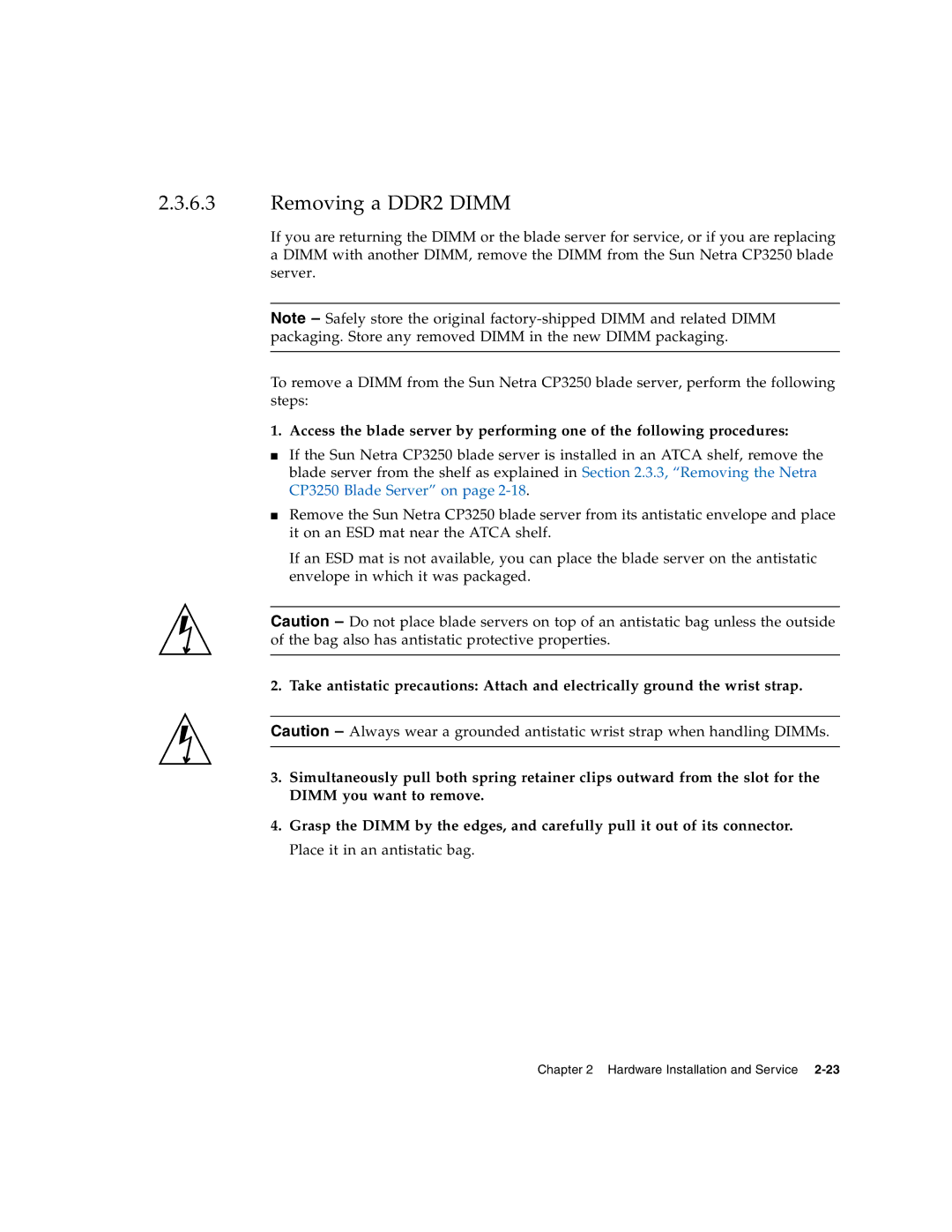2.3.6.3Removing a DDR2 DIMM
If you are returning the DIMM or the blade server for service, or if you are replacing a DIMM with another DIMM, remove the DIMM from the Sun Netra CP3250 blade server.
Note – Safely store the original
To remove a DIMM from the Sun Netra CP3250 blade server, perform the following steps:
1. Access the blade server by performing one of the following procedures:
■If the Sun Netra CP3250 blade server is installed in an ATCA shelf, remove the blade server from the shelf as explained in Section 2.3.3, “Removing the Netra CP3250 Blade Server” on page
■Remove the Sun Netra CP3250 blade server from its antistatic envelope and place it on an ESD mat near the ATCA shelf.
If an ESD mat is not available, you can place the blade server on the antistatic envelope in which it was packaged.
Caution – Do not place blade servers on top of an antistatic bag unless the outside of the bag also has antistatic protective properties.
2. Take antistatic precautions: Attach and electrically ground the wrist strap.
Caution – Always wear a grounded antistatic wrist strap when handling DIMMs.
3.Simultaneously pull both spring retainer clips outward from the slot for the DIMM you want to remove.
4.Grasp the DIMM by the edges, and carefully pull it out of its connector. Place it in an antistatic bag.
Chapter 2 Hardware Installation and Service