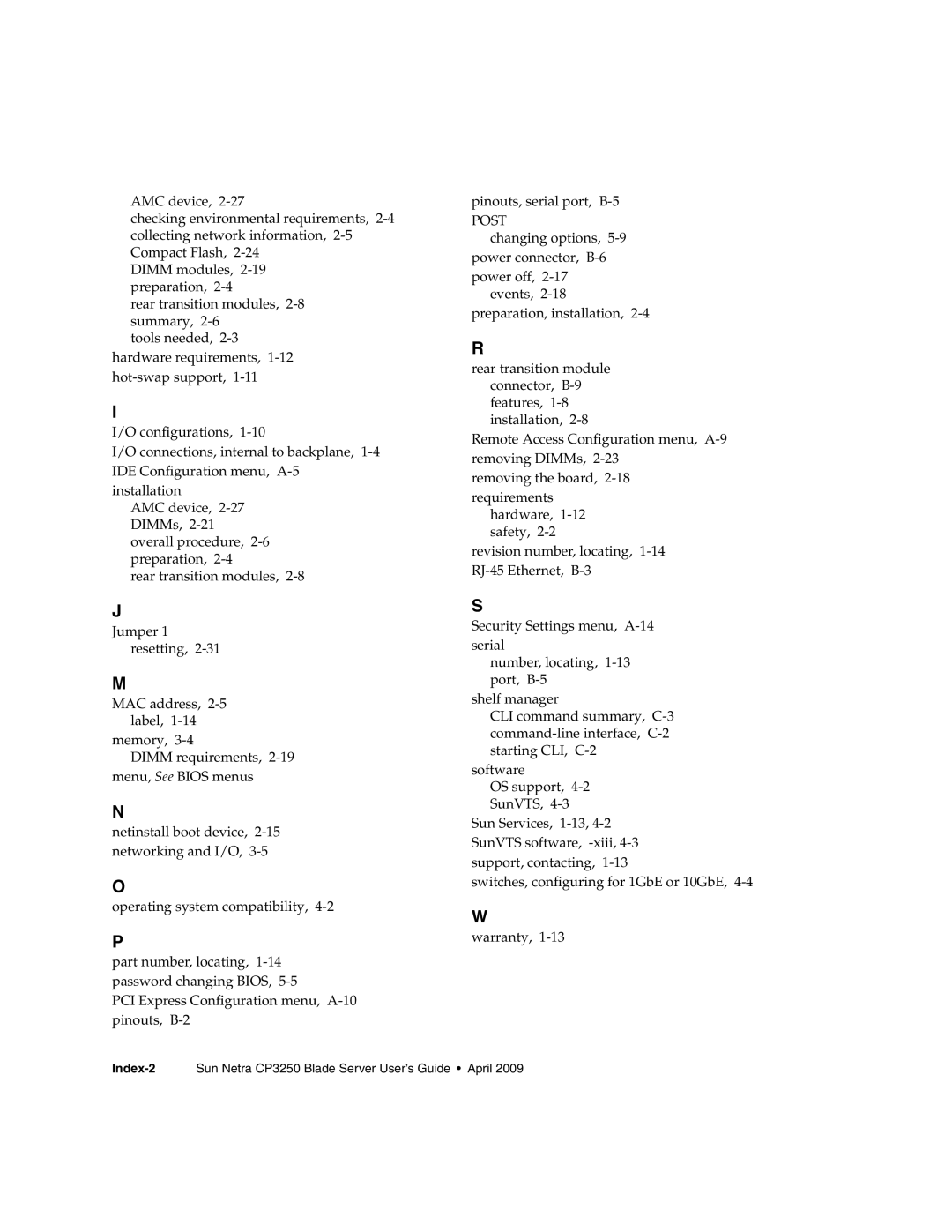AMC device,
checking environmental requirements,
DIMM modules,
rear transition modules,
tools needed,
I
I/O configurations,
I/O connections, internal to backplane,
AMC device,
rear transition modules,
J
Jumper 1 resetting,
M
MAC address,
memory,
DIMM requirements,
N
netinstall boot device,
O
operating system compatibility,
P
part number, locating,
PCI Express Configuration menu,
pinouts, serial port,
POST
changing options,
events,
R
rear transition module connector,
Remote Access Configuration menu,
removing the board,
hardware,
revision number, locating,
S
Security Settings menu,
number, locating,
shelf manager
CLI command summary,
software
OS support,
Sun Services,
switches, configuring for 1GbE or 10GbE,
W
warranty,