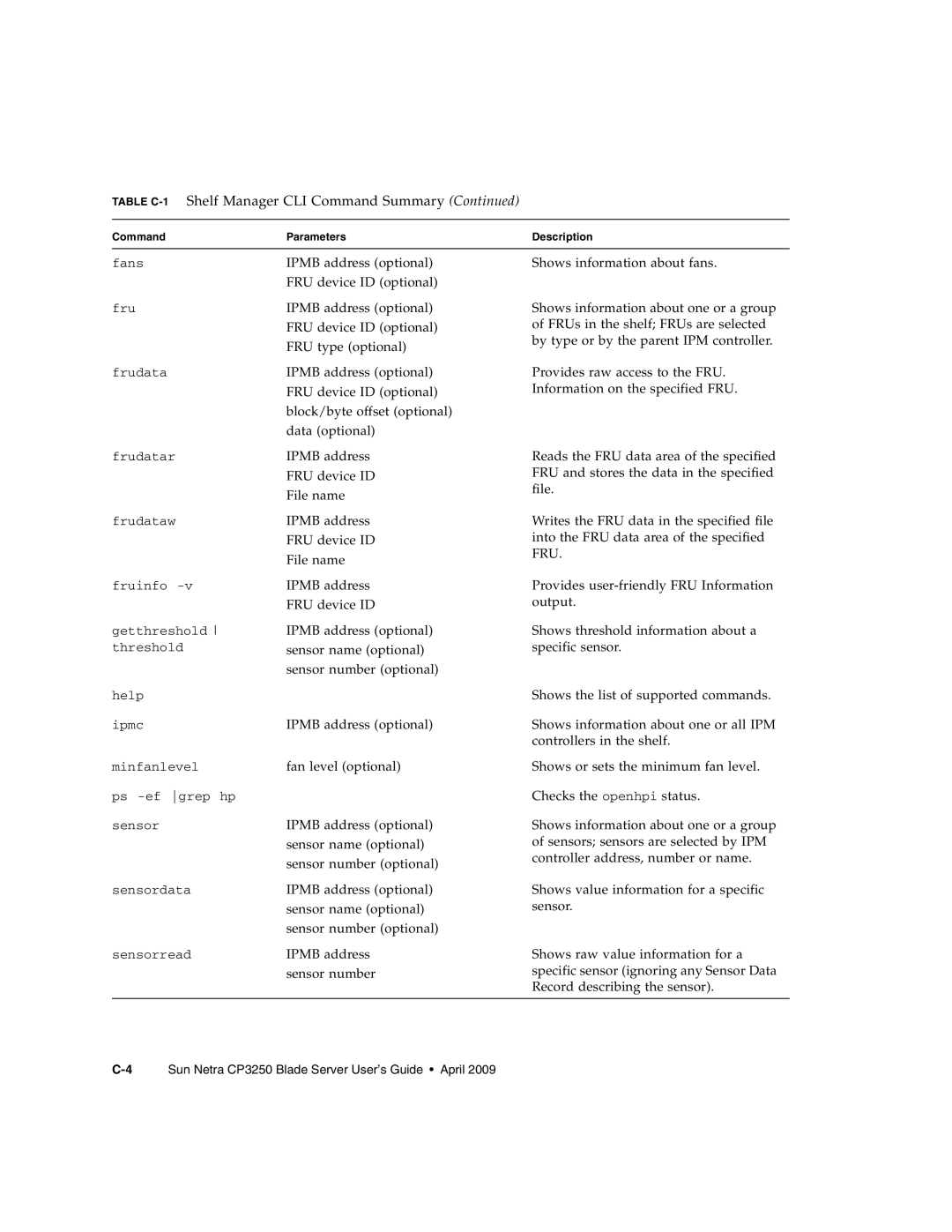TABLE C-1 Shelf Manager CLI Command Summary (Continued)
Command | Parameters | Description |
|
|
|
fans | IPMB address (optional) |
| FRU device ID (optional) |
fru | IPMB address (optional) |
| FRU device ID (optional) |
| FRU type (optional) |
frudata | IPMB address (optional) |
| FRU device ID (optional) |
| block/byte offset (optional) |
| data (optional) |
frudatar | IPMB address |
| FRU device ID |
| File name |
frudataw | IPMB address |
| FRU device ID |
| File name |
fruinfo | IPMB address |
| FRU device ID |
getthreshold | IPMB address (optional) |
threshold | sensor name (optional) |
| sensor number (optional) |
help |
|
ipmc | IPMB address (optional) |
minfanlevel | fan level (optional) |
ps |
|
sensor | IPMB address (optional) |
| sensor name (optional) |
| sensor number (optional) |
sensordata | IPMB address (optional) |
| sensor name (optional) |
| sensor number (optional) |
sensorread | IPMB address |
| sensor number |
Shows information about fans.
Shows information about one or a group of FRUs in the shelf; FRUs are selected by type or by the parent IPM controller.
Provides raw access to the FRU. Information on the specified FRU.
Reads the FRU data area of the specified FRU and stores the data in the specified file.
Writes the FRU data in the specified file into the FRU data area of the specified FRU.
Provides
Shows threshold information about a specific sensor.
Shows the list of supported commands.
Shows information about one or all IPM controllers in the shelf.
Shows or sets the minimum fan level.
Checks the openhpi status.
Shows information about one or a group of sensors; sensors are selected by IPM controller address, number or name.
Shows value information for a specific sensor.
Shows raw value information for a specific sensor (ignoring any Sensor Data Record describing the sensor).