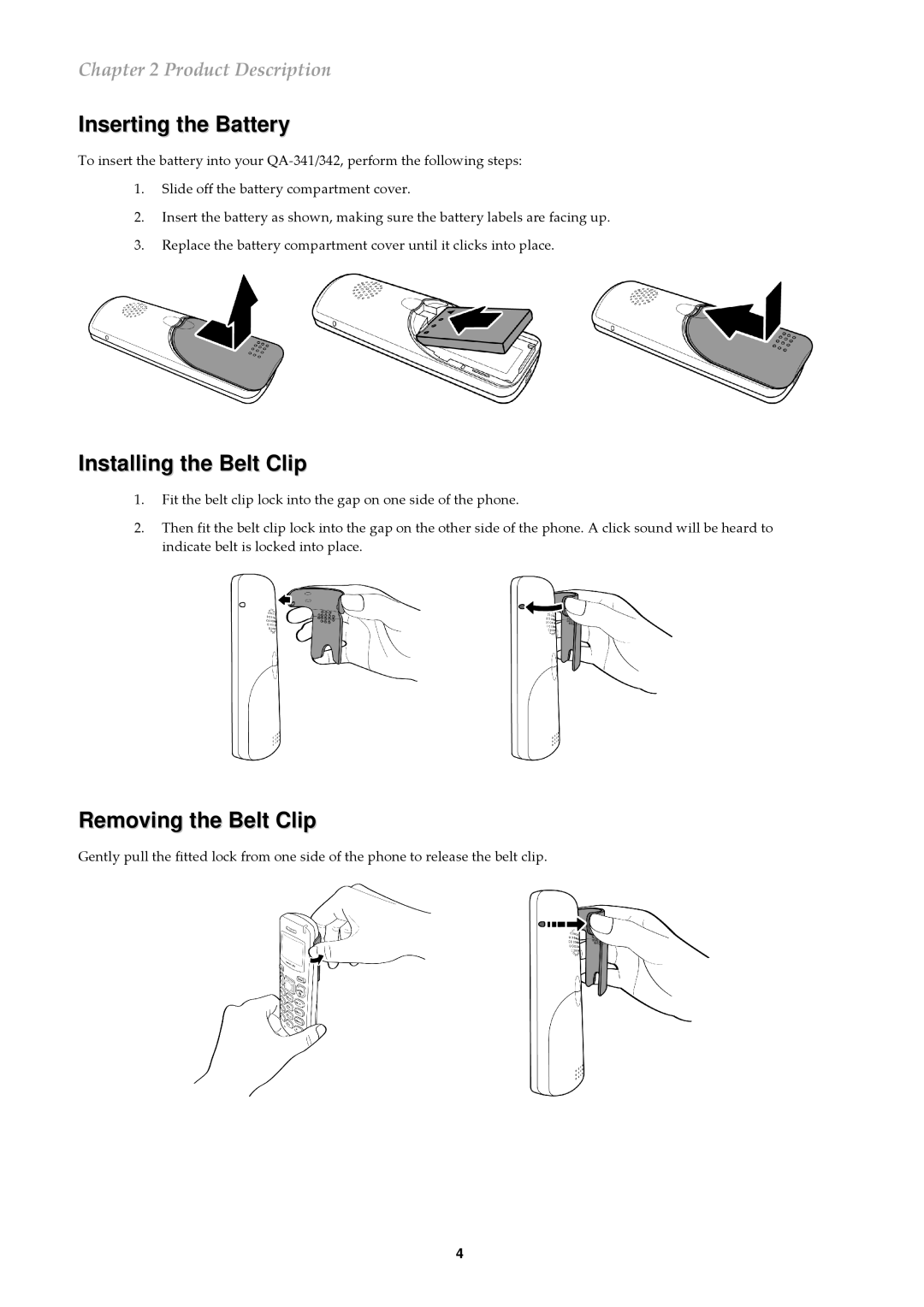Chapter 2 Product Description
Inserting the Battery
To insert the battery into your
1.Slide off the battery compartment cover.
2.Insert the battery as shown, making sure the battery labels are facing up.
3.Replace the battery compartment cover until it clicks into place.
Installing the Belt Clip
1.Fit the belt clip lock into the gap on one side of the phone.
2.Then fit the belt clip lock into the gap on the other side of the phone. A click sound will be heard to indicate belt is locked into place.
Removing the Belt Clip
Gently pull the fitted lock from one side of the phone to release the belt clip.
4