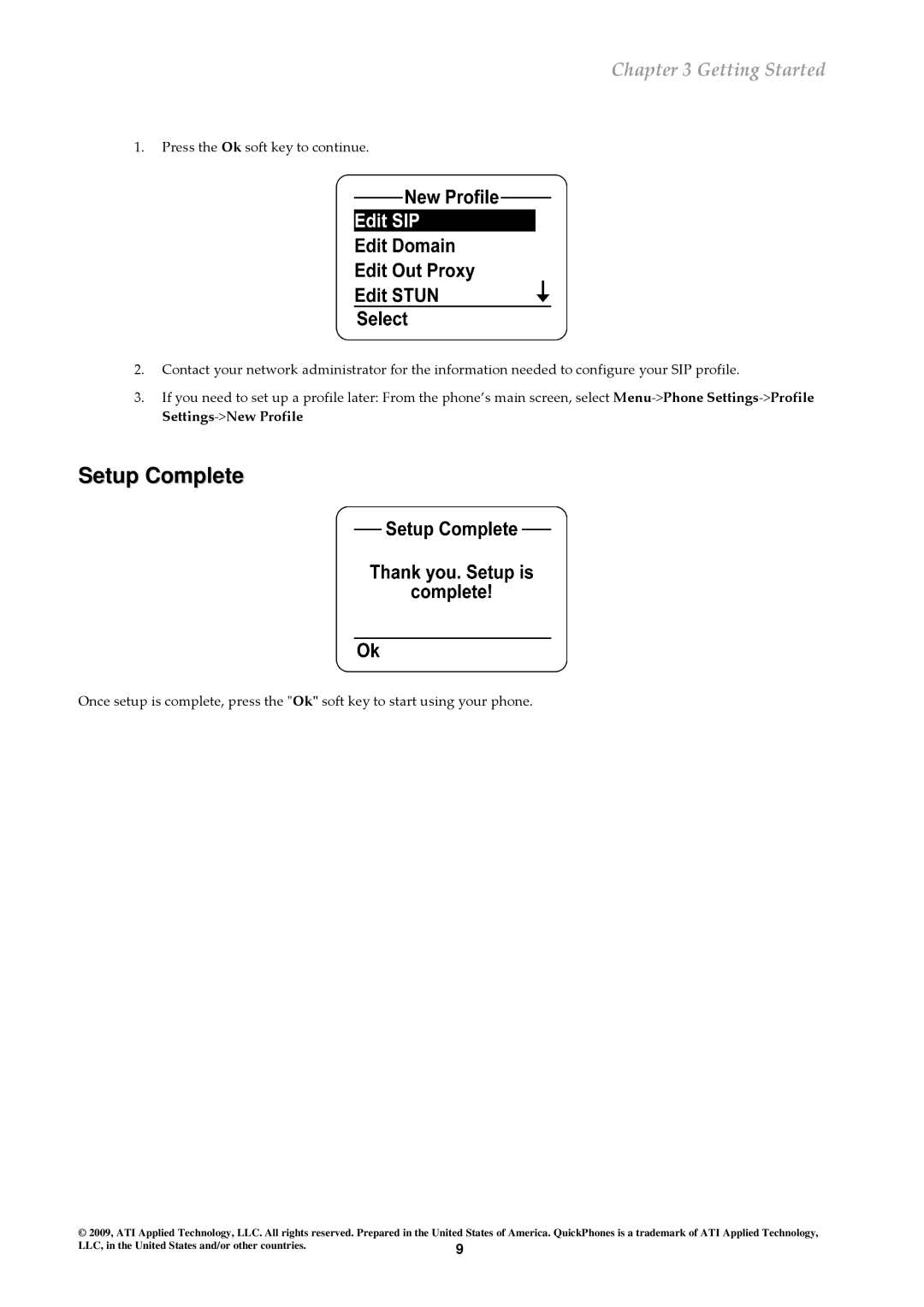Chapter 3 Getting Started
1.Press the Ok soft key to continue.
2.Contact your network administrator for the information needed to configure your SIP profile.
3.If you need to set up a profile later: From the phone’s main screen, select
Setup Complete
Once setup is complete, press the "Ok" soft key to start using your phone.
© 2009, ATI Applied Technology, LLC. All rights res erved. Prepared in the United States of America. QuickPhones is a trademark of ATI Applied Technology,
LLC, in the United States and/or other countries. | 9 |