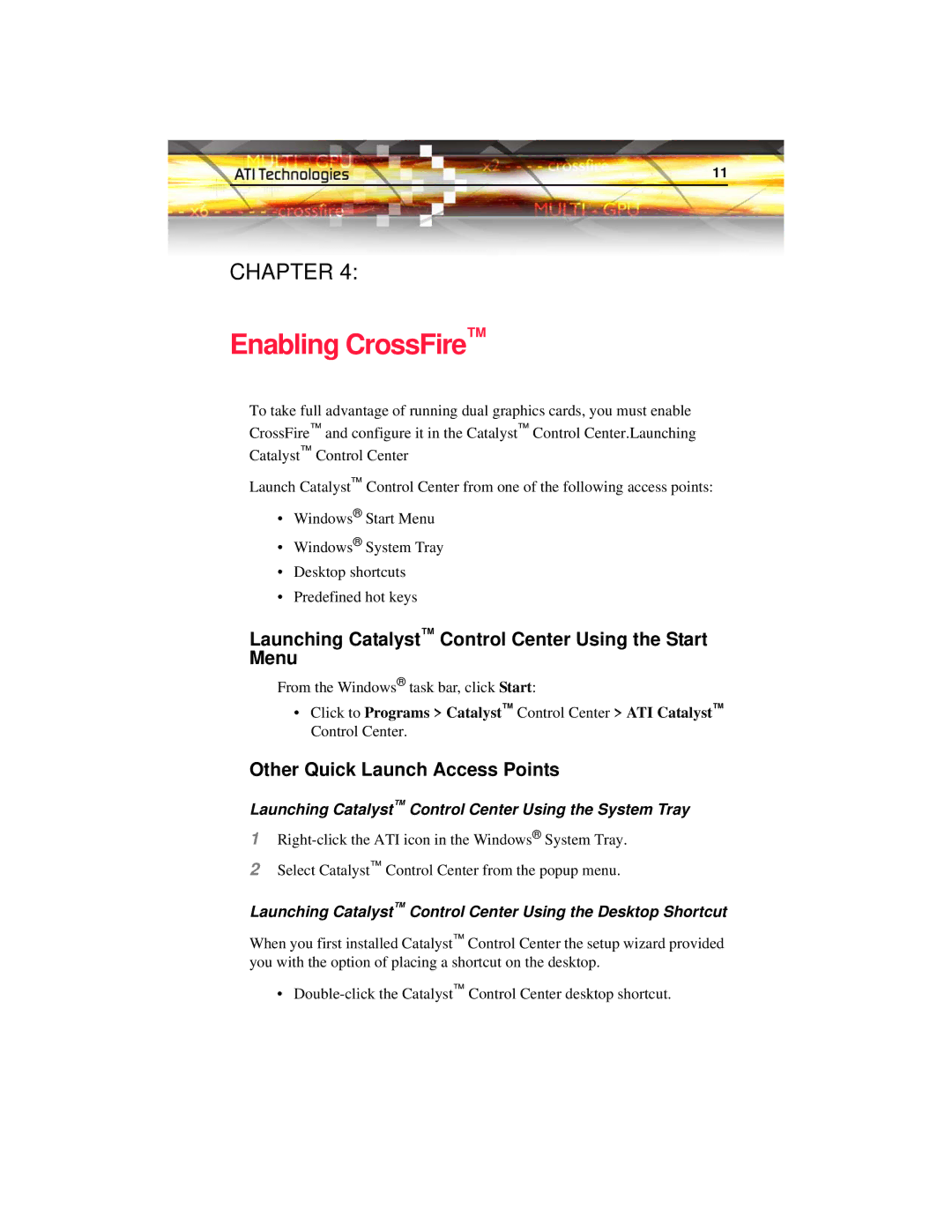11
CHAPTER 4:
Enabling CrossFire™
To take full advantage of running dual graphics cards, you must enable CrossFire™ and configure it in the Catalyst™ Control Center.Launching Catalyst™ Control Center
Launch Catalyst™ Control Center from one of the following access points:
•Windows® Start Menu
•Windows® System Tray
•Desktop shortcuts
•Predefined hot keys
Launching Catalyst™ Control Center Using the Start Menu
From the Windows® task bar, click Start:
•Click to Programs > Catalyst™ Control Center > ATI Catalyst™ Control Center.
Other Quick Launch Access Points
Launching Catalyst™ Control Center Using the System Tray
1
2Select Catalyst™ Control Center from the popup menu.
Launching Catalyst™ Control Center Using the Desktop Shortcut
When you first installed Catalyst™ Control Center the setup wizard provided you with the option of placing a shortcut on the desktop.
•