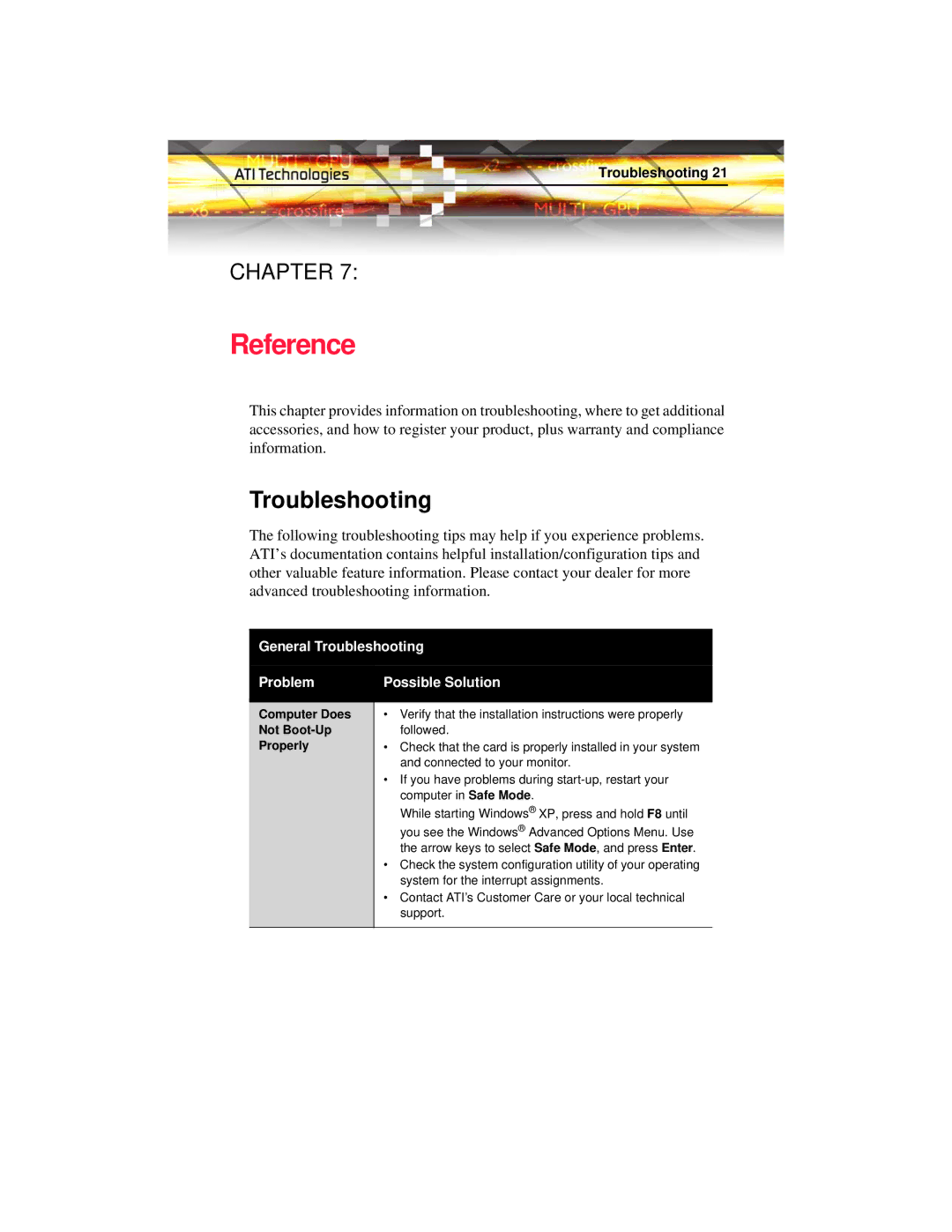Troubleshooting 21
CHAPTER 7:
Reference
This chapter provides information on troubleshooting, where to get additional accessories, and how to register your product, plus warranty and compliance information.
Troubleshooting
The following troubleshooting tips may help if you experience problems. ATI’s documentation contains helpful installation/configuration tips and other valuable feature information. Please contact your dealer for more advanced troubleshooting information.
General Troubleshooting
Problem | Possible Solution |
|
|
Computer Does | • Verify that the installation instructions were properly |
Not | followed. |
Properly | • Check that the card is properly installed in your system |
| and connected to your monitor. |
| • If you have problems during |
| computer in Safe Mode. |
| While starting Windows® XP, press and hold F8 until |
| you see the Windows® Advanced Options Menu. Use |
| the arrow keys to select Safe Mode, and press Enter. |
| • Check the system configuration utility of your operating |
| system for the interrupt assignments. |
| • Contact ATI’s Customer Care or your local technical |
| support. |
|
|