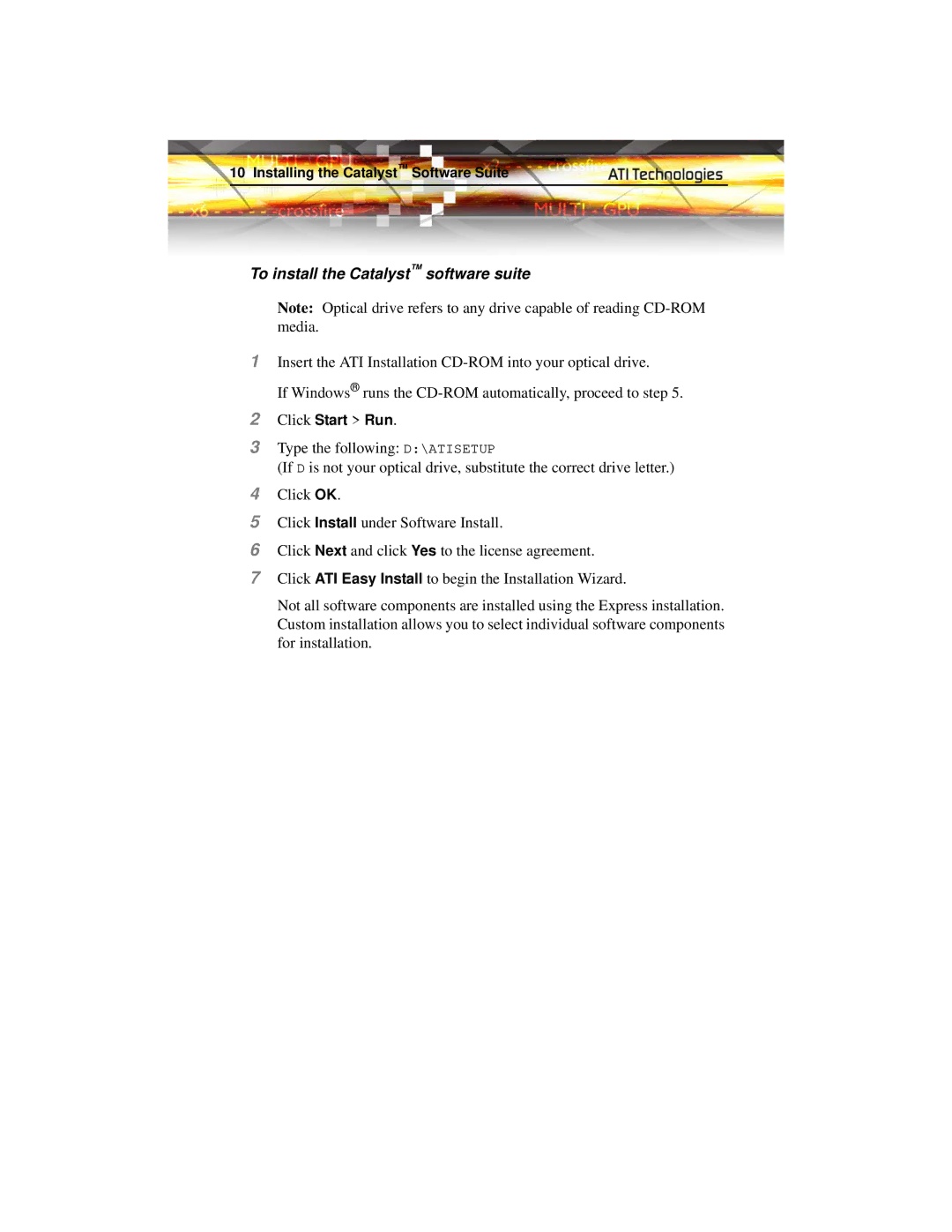10 Installing the Catalyst™ Software Suite
To install the Catalyst™ software suite
Note: Optical drive refers to any drive capable of reading
1Insert the ATI Installation
If Windows® runs the
2Click Start > Run.
3Type the following: D:\ATISETUP
(If D is not your optical drive, substitute the correct drive letter.)
4Click OK.
5Click Install under Software Install.
6Click Next and click Yes to the license agreement.
7Click ATI Easy Install to begin the Installation Wizard.
Not all software components are installed using the Express installation. Custom installation allows you to select individual software components for installation.