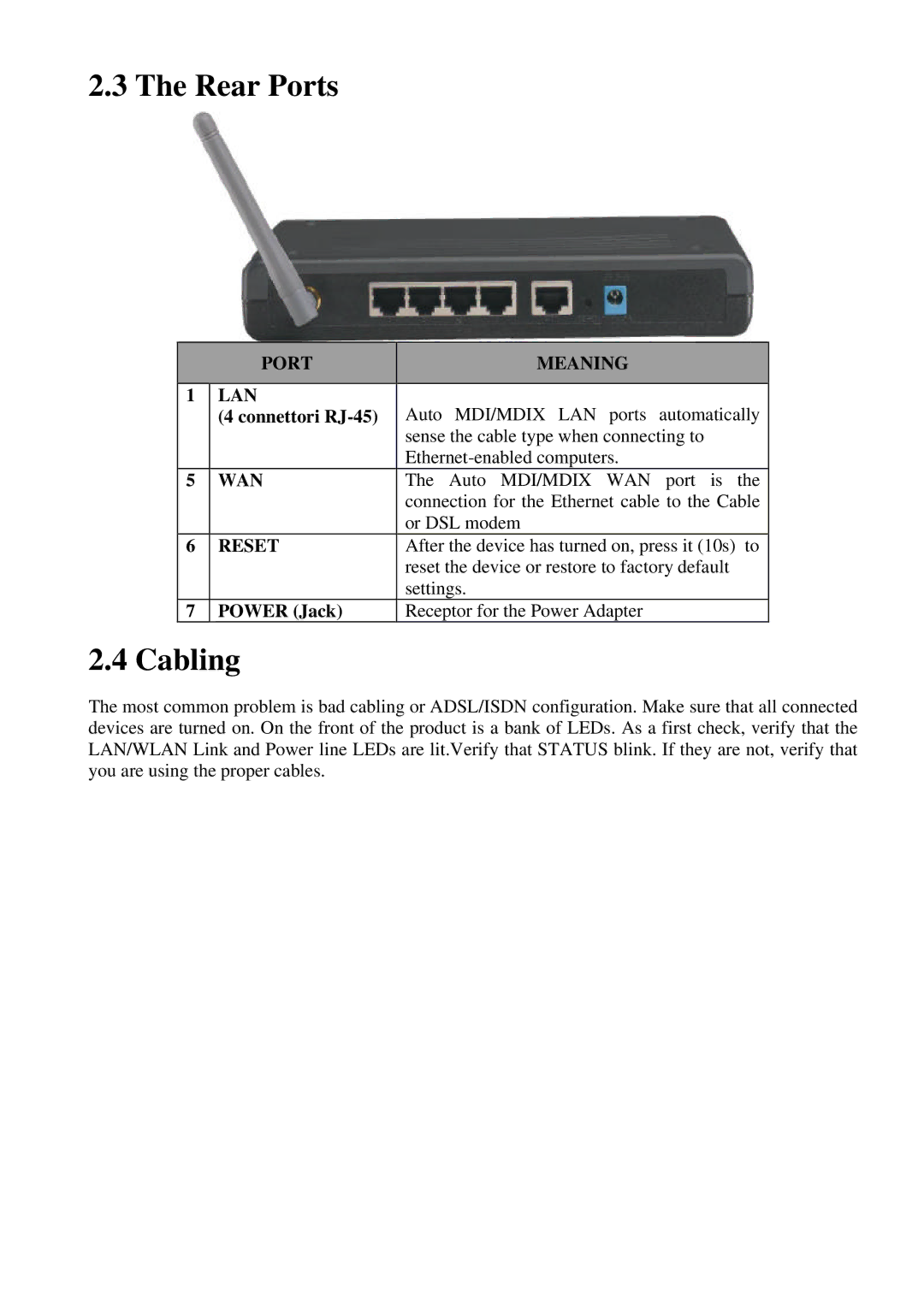2.3 The Rear Ports
| PORT |
| MEANING |
|
|
|
|
1 | LAN |
| Auto MDI/MDIX LAN ports automatically |
| (4 connettori |
| |
|
|
| sense the cable type when connecting to |
|
|
| |
5 | WAN |
| The Auto MDI/MDIX WAN port is the |
|
|
| connection for the Ethernet cable to the Cable |
|
|
| or DSL modem |
6 | RESET |
| After the device has turned on, press it (10s) to |
|
|
| reset the device or restore to factory default |
|
|
| settings. |
7 | POWER (Jack) |
| Receptor for the Power Adapter |
2.4 Cabling
The most common problem is bad cabling or ADSL/ISDN configuration. Make sure that all connected devices are turned on. On the front of the product is a bank of LEDs. As a first check, verify that the LAN/WLAN Link and Power line LEDs are lit.Verify that STATUS blink. If they are not, verify that you are using the proper cables.