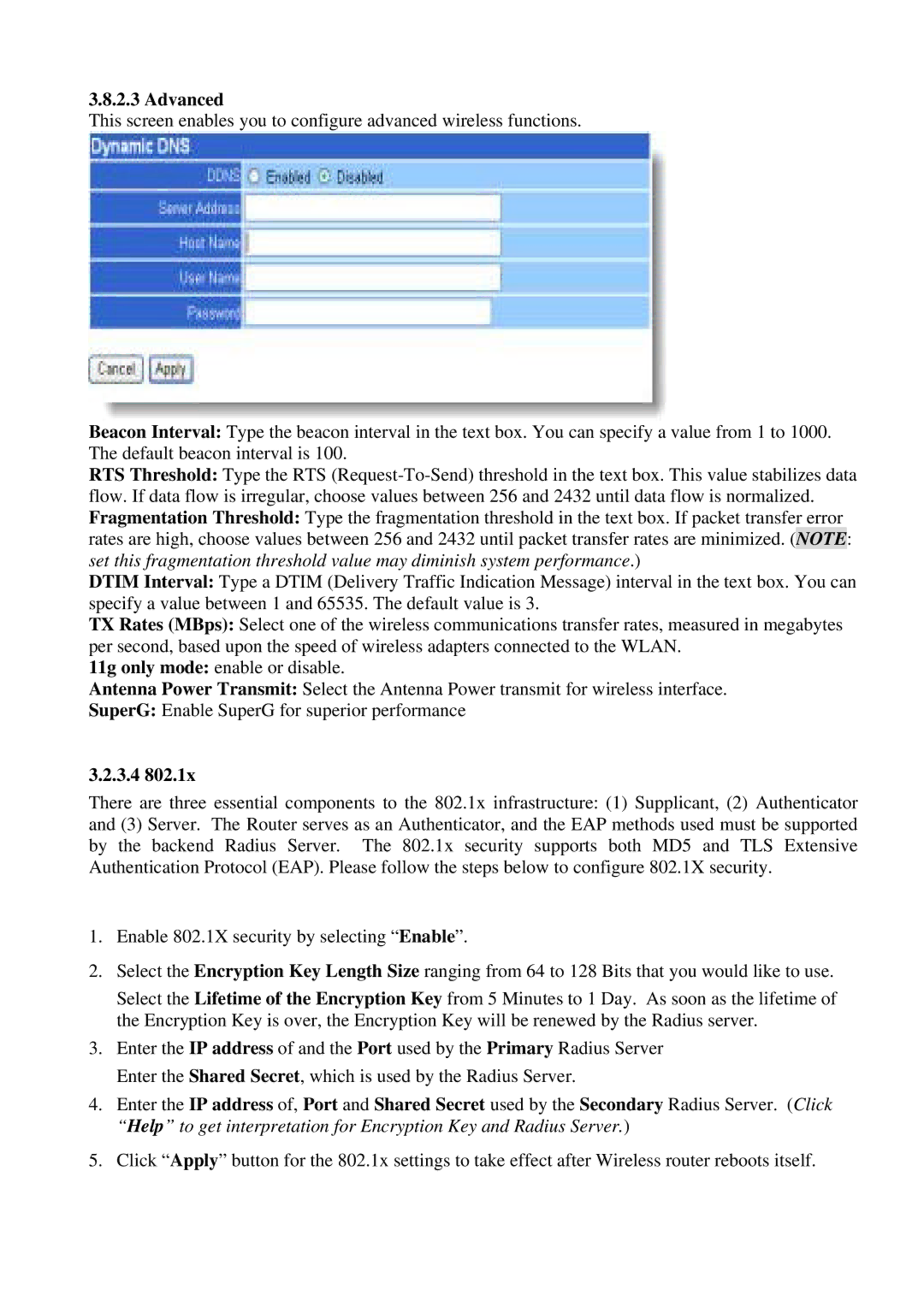3.8.2.3 Advanced
This screen enables you to configure advanced wireless functions.
Beacon Interval: Type the beacon interval in the text box. You can specify a value from 1 to 1000. The default beacon interval is 100.
RTS Threshold: Type the RTS
DTIM Interval: Type a DTIM (Delivery Traffic Indication Message) interval in the text box. You can specify a value between 1 and 65535. The default value is 3.
TX Rates (MBps): Select one of the wireless communications transfer rates, measured in megabytes per second, based upon the speed of wireless adapters connected to the WLAN.
11g only mode: enable or disable.
Antenna Power Transmit: Select the Antenna Power transmit for wireless interface.
SuperG: Enable SuperG for superior performance
3.2.3.4 802.1x
There are three essential components to the 802.1x infrastructure: (1) Supplicant, (2) Authenticator and (3) Server. The Router serves as an Authenticator, and the EAP methods used must be supported by the backend Radius Server. The 802.1x security supports both MD5 and TLS Extensive Authentication Protocol (EAP). Please follow the steps below to configure 802.1X security.
1.Enable 802.1X security by selecting “Enable”.
2.Select the Encryption Key Length Size ranging from 64 to 128 Bits that you would like to use.
Select the Lifetime of the Encryption Key from 5 Minutes to 1 Day. As soon as the lifetime of the Encryption Key is over, the Encryption Key will be renewed by the Radius server.
3.Enter the IP address of and the Port used by the Primary Radius Server Enter the Shared Secret, which is used by the Radius Server.
4.Enter the IP address of, Port and Shared Secret used by the Secondary Radius Server. (Click “Help” to get interpretation for Encryption Key and Radius Server.)
5.Click “Apply” button for the 802.1x settings to take effect after Wireless router reboots itself.