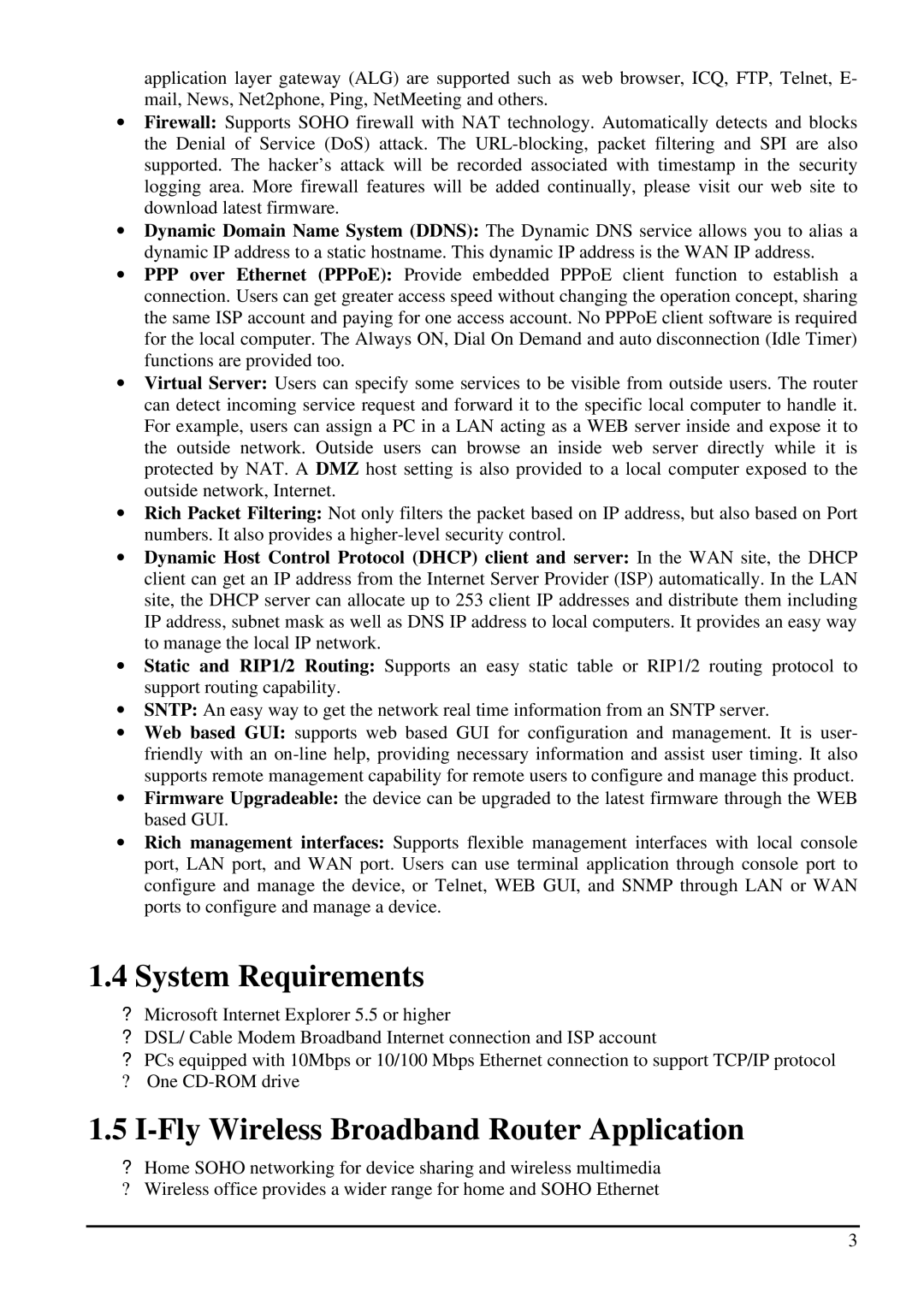application layer gateway (ALG) are supported such as web browser, ICQ, FTP, Telnet, E- mail, News, Net2phone, Ping, NetMeeting and others.
∙Firewall: Supports SOHO firewall with NAT technology. Automatically detects and blocks the Denial of Service (DoS) attack. The
∙Dynamic Domain Name System (DDNS): The Dynamic DNS service allows you to alias a dynamic IP address to a static hostname. This dynamic IP address is the WAN IP address.
∙PPP over Ethernet (PPPoE): Provide embedded PPPoE client function to establish a connection. Users can get greater access speed without changing the operation concept, sharing the same ISP account and paying for one access account. No PPPoE client software is required for the local computer. The Always ON, Dial On Demand and auto disconnection (Idle Timer) functions are provided too.
∙Virtual Server: Users can specify some services to be visible from outside users. The router can detect incoming service request and forward it to the specific local computer to handle it. For example, users can assign a PC in a LAN acting as a WEB server inside and expose it to the outside network. Outside users can browse an inside web server directly while it is protected by NAT. A DMZ host setting is also provided to a local computer exposed to the outside network, Internet.
∙Rich Packet Filtering: Not only filters the packet based on IP address, but also based on Port numbers. It also provides a
∙Dynamic Host Control Protocol (DHCP) client and server: In the WAN site, the DHCP client can get an IP address from the Internet Server Provider (ISP) automatically. In the LAN site, the DHCP server can allocate up to 253 client IP addresses and distribute them including IP address, subnet mask as well as DNS IP address to local computers. It provides an easy way to manage the local IP network.
∙Static and RIP1/2 Routing: Supports an easy static table or RIP1/2 routing protocol to support routing capability.
∙SNTP: An easy way to get the network real time information from an SNTP server.
∙Web based GUI: supports web based GUI for configuration and management. It is user- friendly with an
∙Firmware Upgradeable: the device can be upgraded to the latest firmware through the WEB based GUI.
∙Rich management interfaces: Supports flexible management interfaces with local console port, LAN port, and WAN port. Users can use terminal application through console port to configure and manage the device, or Telnet, WEB GUI, and SNMP through LAN or WAN ports to configure and manage a device.
1.4System Requirements
?Microsoft Internet Explorer 5.5 or higher
?DSL/ Cable Modem Broadband Internet connection and ISP account
?PCs equipped with 10Mbps or 10/100 Mbps Ethernet connection to support TCP/IP protocol
?One
1.5I-Fly Wireless Broadband Router Application
?Home SOHO networking for device sharing and wireless multimedia
?Wireless office provides a wider range for home and SOHO Ethernet
3