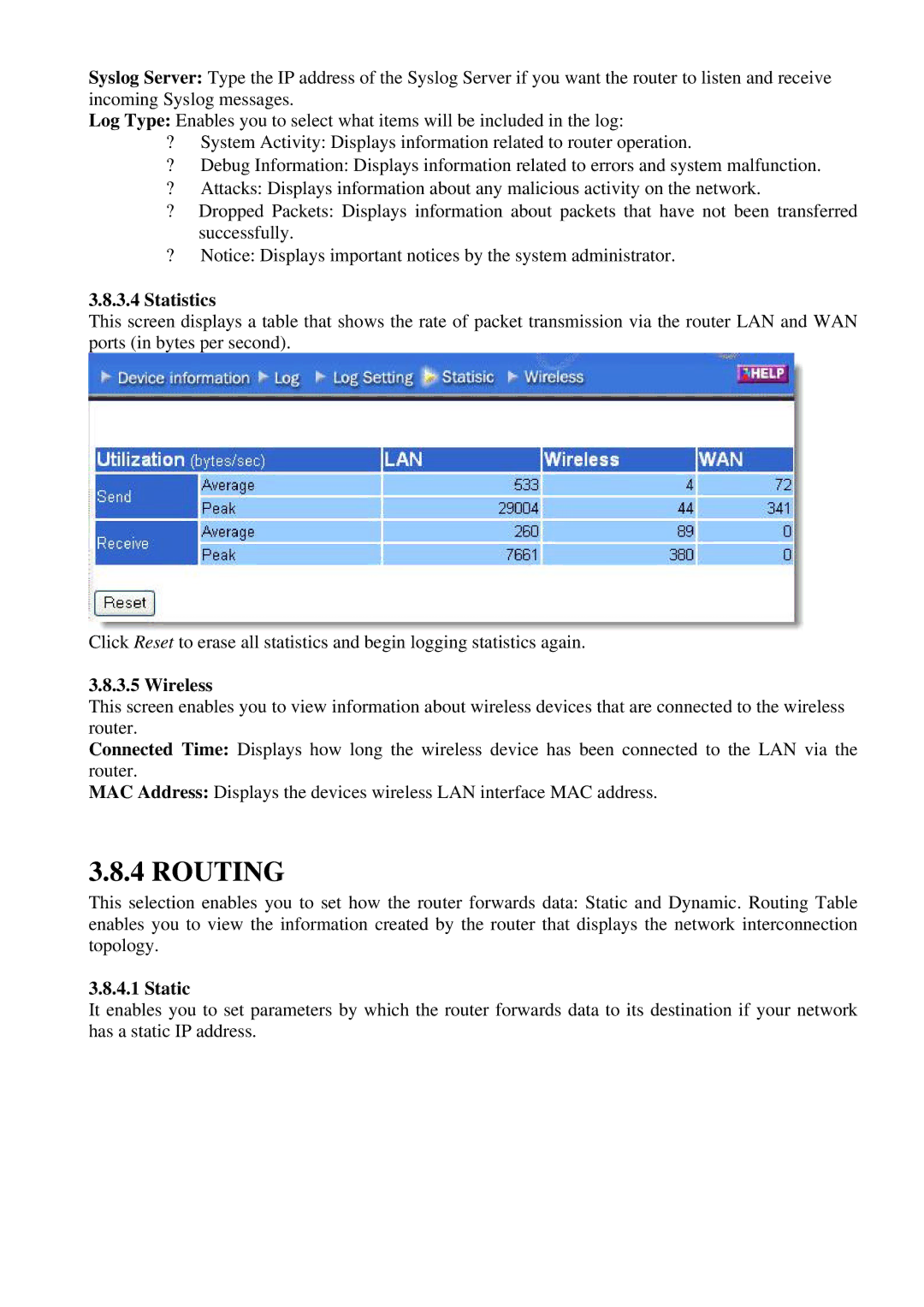Syslog Server: Type the IP address of the Syslog Server if you want the router to listen and receive incoming Syslog messages.
Log Type: Enables you to select what items will be included in the log:
?System Activity: Displays information related to router operation.
?Debug Information: Displays information related to errors and system malfunction.
?Attacks: Displays information about any malicious activity on the network.
?Dropped Packets: Displays information about packets that have not been transferred successfully.
?Notice: Displays important notices by the system administrator.
3.8.3.4Statistics
This screen displays a table that shows the rate of packet transmission via the router LAN and WAN ports (in bytes per second).
Click Reset to erase all statistics and begin logging statistics again.
3.8.3.5 Wireless
This screen enables you to view information about wireless devices that are connected to the wireless router.
Connected Time: Displays how long the wireless device has been connected to the LAN via the router.
MAC Address: Displays the devices wireless LAN interface MAC address.
3.8.4 ROUTING
This selection enables you to set how the router forwards data: Static and Dynamic. Routing Table enables you to view the information created by the router that displays the network interconnection topology.
3.8.4.1 Static
It enables you to set parameters by which the router forwards data to its destination if your network has a static IP address.