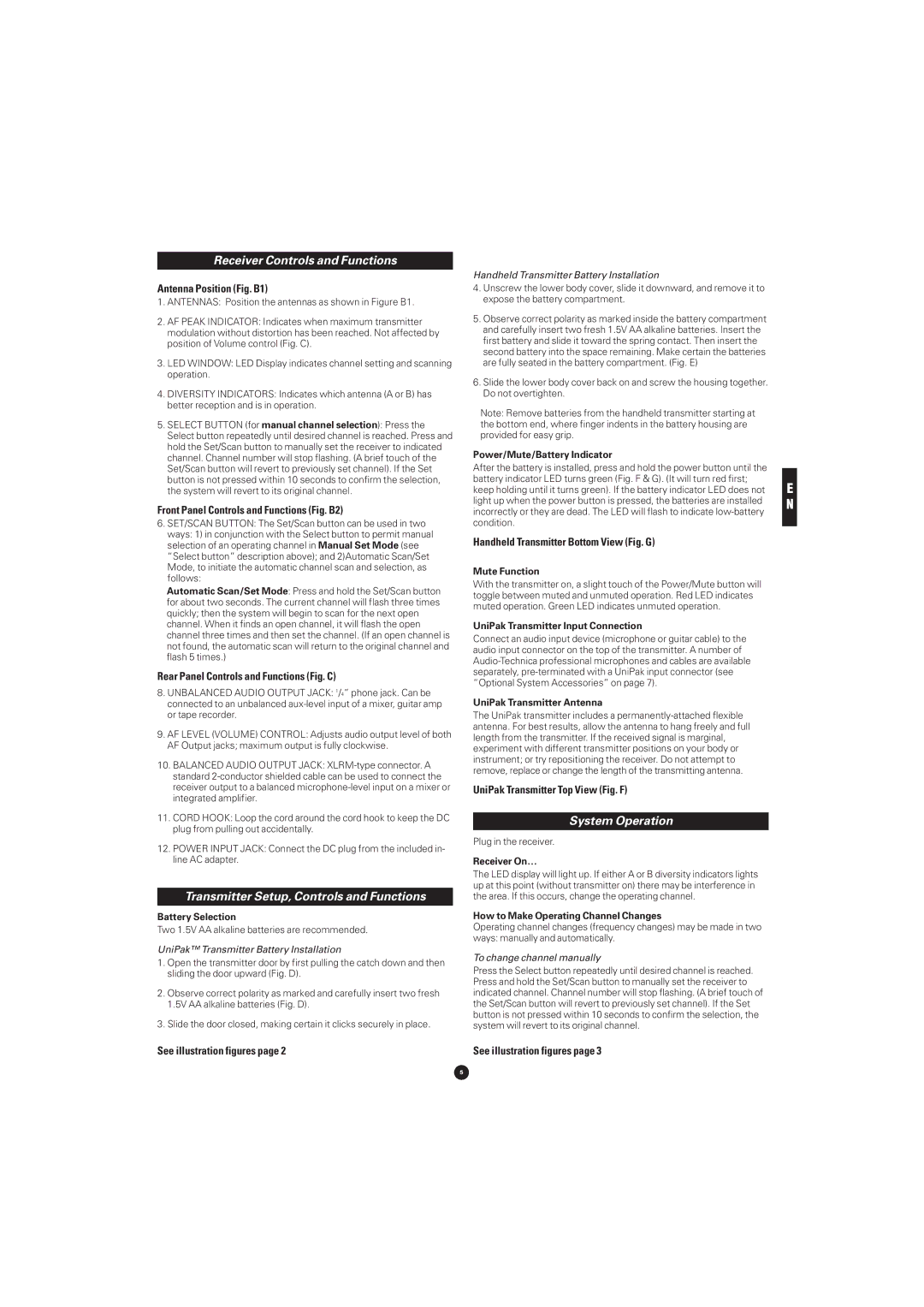Receiver Controls and Functions
Antenna Position (Fig. B1)
1.ANTENNAS: Position the antennas as shown in Figure B1.
2.AF PEAK INDICATOR: Indicates when maximum transmitter modulation without distortion has been reached. Not affected by position of Volume control (Fig. C).
3.LED WINDOW: LED Display indicates channel setting and scanning operation.
4.DIVERSITY INDICATORS: Indicates which antenna (A or B) has better reception and is in operation.
5.SELECT BUTTON (for manual channel selection): Press the Select button repeatedly until desired channel is reached. Press and hold the Set/Scan button to manually set the receiver to indicated channel. Channel number will stop flashing. (A brief touch of the Set/Scan button will revert to previously set channel). If the Set button is not pressed within 10 seconds to confirm the selection, the system will revert to its original channel.
Front Panel Controls and Functions (Fig. B2)
6.SET/SCAN BUTTON: The Set/Scan button can be used in two
ways: 1) in conjunction with the Select button to permit manual selection of an operating channel in Manual Set Mode (see “Select button” description above); and 2)Automatic Scan/Set Mode, to initiate the automatic channel scan and selection, as follows:
Automatic Scan/Set Mode: Press and hold the Set/Scan button for about two seconds. The current channel will flash three times quickly; then the system will begin to scan for the next open channel. When it finds an open channel, it will flash the open channel three times and then set the channel. (If an open channel is not found, the automatic scan will return to the original channel and flash 5 times.)
Rear Panel Controls and Functions (Fig. C)
8.UNBALANCED AUDIO OUTPUT JACK: 1/4” phone jack. Can be connected to an unbalanced
9.AF LEVEL (VOLUME) CONTROL: Adjusts audio output level of both AF Output jacks; maximum output is fully clockwise.
10.BALANCED AUDIO OUTPUT JACK:
11.CORD HOOK: Loop the cord around the cord hook to keep the DC plug from pulling out accidentally.
12.POWER INPUT JACK: Connect the DC plug from the included in- line AC adapter.
Transmitter Setup, Controls and Functions
Battery Selection
Two 1.5V AA alkaline batteries are recommended.
UniPak™ Transmitter Battery Installation
1.Open the transmitter door by first pulling the catch down and then sliding the door upward (Fig. D).
2.Observe correct polarity as marked and carefully insert two fresh 1.5V AA alkaline batteries (Fig. D).
3.Slide the door closed, making certain it clicks securely in place.
Handheld Transmitter Battery Installation
4.Unscrew the lower body cover, slide it downward, and remove it to expose the battery compartment.
5.Observe correct polarity as marked inside the battery compartment and carefully insert two fresh 1.5V AA alkaline batteries. Insert the first battery and slide it toward the spring contact. Then insert the second battery into the space remaining. Make certain the batteries are fully seated in the battery compartment. (Fig. E)
6.Slide the lower body cover back on and screw the housing together. Do not overtighten.
Note: Remove batteries from the handheld transmitter starting at the bottom end, where finger indents in the battery housing are provided for easy grip.
Power/Mute/Battery Indicator
After the battery is installed, press and hold the power button until the battery indicator LED turns green (Fig. F & G). (It will turn red first; keep holding until it turns green). If the battery indicator LED does not light up when the power button is pressed, the batteries are installed incorrectly or they are dead. The LED will flash to indicate
Handheld Transmitter Bottom View (Fig. G)
Mute Function
With the transmitter on, a slight touch of the Power/Mute button will toggle between muted and unmuted operation. Red LED indicates muted operation. Green LED indicates unmuted operation.
UniPak Transmitter Input Connection
Connect an audio input device (microphone or guitar cable) to the audio input connector on the top of the transmitter. A number of
UniPak Transmitter Antenna
The UniPak transmitter includes a
UniPak Transmitter Top View (Fig. F)
System Operation
Plug in the receiver.
Receiver On…
The LED display will light up. If either A or B diversity indicators lights up at this point (without transmitter on) there may be interference in the area. If this occurs, change the operating channel.
How to Make Operating Channel Changes
Operating channel changes (frequency changes) may be made in two ways: manually and automatically.
To change channel manually
Press the Select button repeatedly until desired channel is reached. Press and hold the Set/Scan button to manually set the receiver to indicated channel. Channel number will stop flashing. (A brief touch of the Set/Scan button will revert to previously set channel). If the Set button is not pressed within 10 seconds to confirm the selection, the system will revert to its original channel.
E
N
See illustration figures page 2 | See illustration figures page 3 |
5