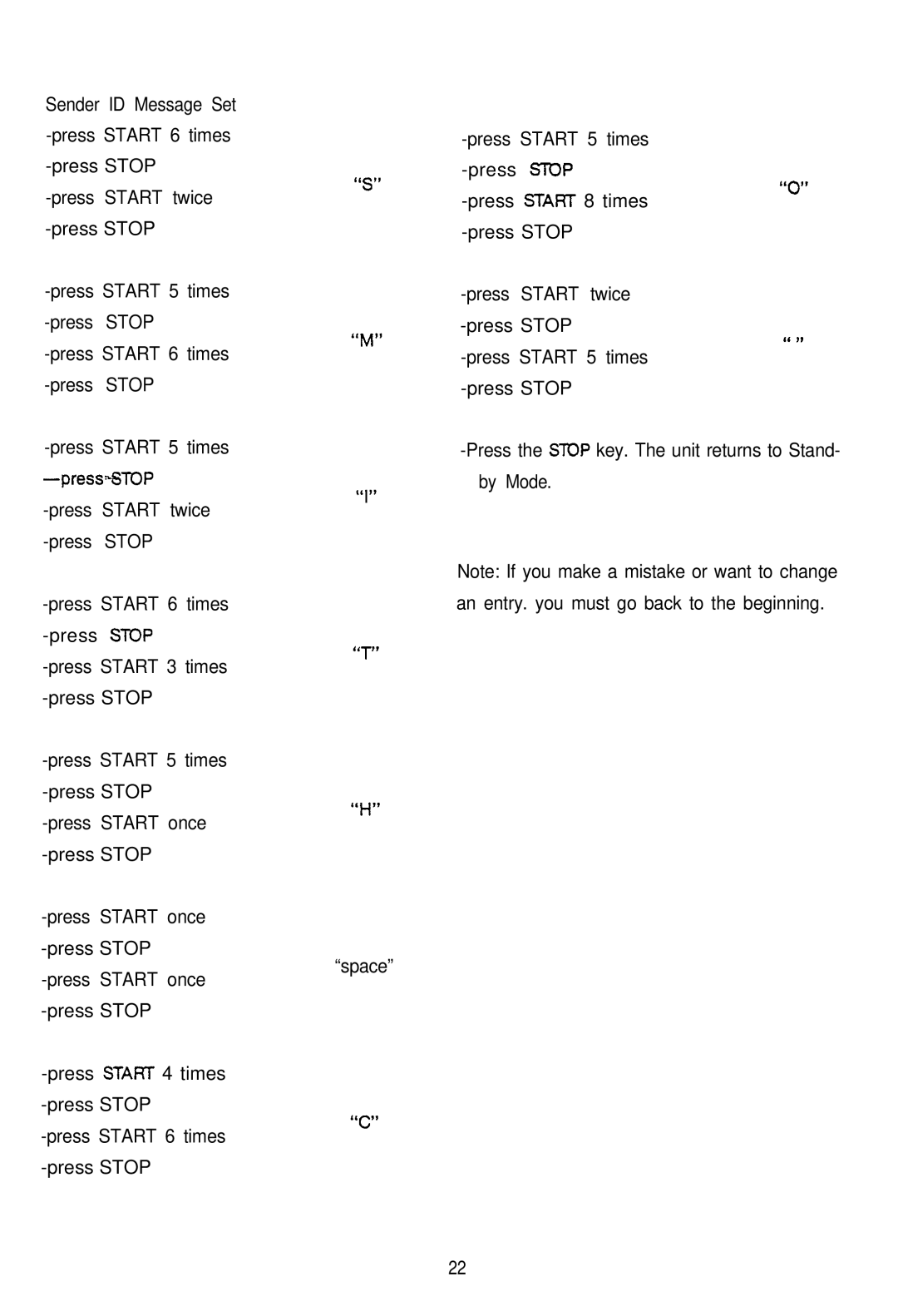AFX-1000 specifications
The Audiovox AFX-1000 is a versatile and innovative audio solution designed to enhance the in-car experience for both drivers and passengers. With a sleek design and advanced technological features, the AFX-1000 positions itself as a premium option in the realm of automotive sound systems.One of the standout features of the AFX-1000 is its high-quality audio performance. Equipped with advanced sound processing technology, the system delivers crystal-clear sound that enhances music playback, ensuring every note is heard as intended. The incorporation of built-in equalization options allows users to customize their audio settings to suit their preferences, making it perfect for a variety of music genres.
The AFX-1000 also boasts an array of connectivity options, which is essential in today’s digital age. It supports Bluetooth connectivity, allowing users to seamlessly connect their smartphones and stream music wirelessly. In addition, it comes with USB and auxiliary inputs that make it easy to connect other devices, ensuring that users can enjoy their favorite playlists, podcasts, or audiobooks without any hassle.
Another notable technology integrated into the AFX-1000 is its compatibility with voice control systems. This feature not only promotes safer driving by minimizing distractions but also enhances the overall user experience, making it easy to navigate through different functions without taking attention away from the road.
The device is also designed with a user-friendly interface that makes it easy for drivers to navigate through its features. The large, responsive touchscreen display provides clear visibility, allowing for quick access to music options, settings, and navigation features.
For those concerned about safety, the AFX-1000 includes features such as hands-free calling, allowing users to maintain communication without compromising their focus on driving. Furthermore, its robust build and advanced circuitry ensure reliability and longevity, making it a worthy investment for car enthusiasts seeking quality sound systems.
With its combination of superior sound quality, extensive connectivity options, voice control compatibility, and user-friendly interface, the Audiovox AFX-1000 sets a new standard for automotive audio systems, catering to the needs of modern drivers and their passengers alike. Whether you’re embarking on a long road trip or navigating through daily commutes, the AFX-1000 enhances the journey with rich, immersive sound.