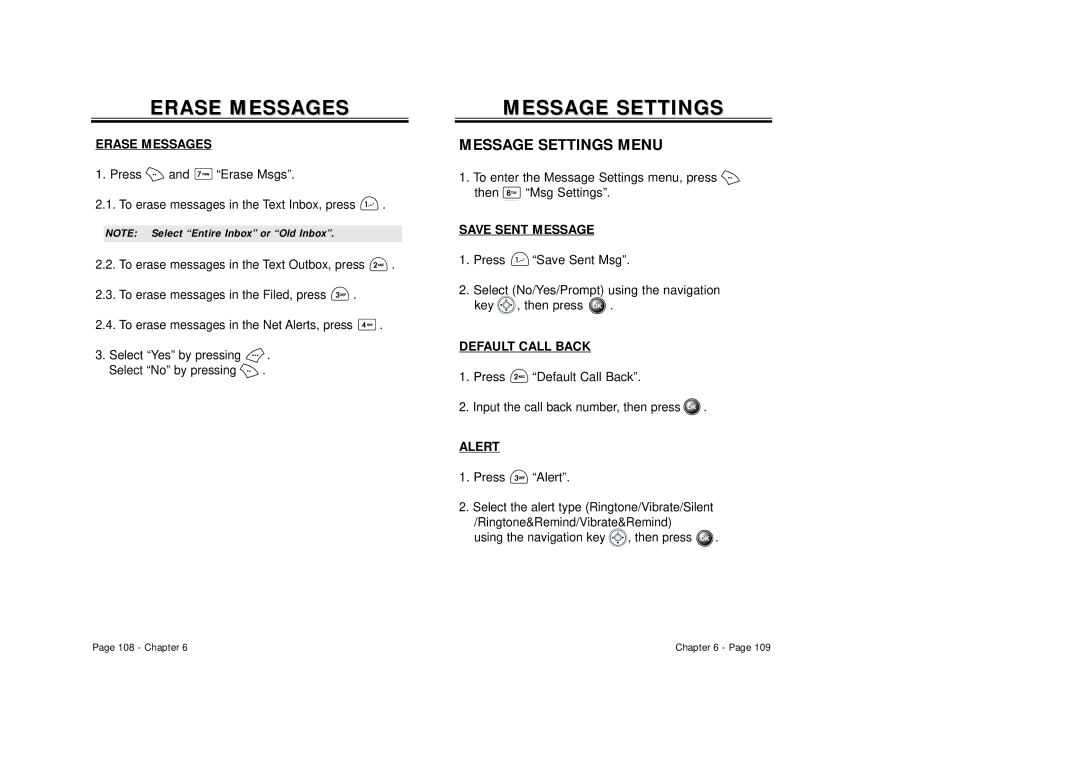ERASE MESSAGES
ERASE MESSAGES
1. Press ![]() and
and ![]() “Erase Msgs”.
“Erase Msgs”.
2.1. To erase messages in the Text Inbox, press ![]() .
.
NOTE: Select “Entire Inbox” or “Old Inbox”.
2.2.To erase messages in the Text Outbox, press ![]() .
.
2.3.To erase messages in the Filed, press ![]() .
.
2.4.To erase messages in the Net Alerts, press ![]() .
.
3. Select “Yes” by pressing | . |
Select “No” by pressing | . |
MESSAGEMESSAGE SETTINGSSETTINGS
MESSAGE SETTINGS MENU
1.To enter the Message Settings menu, press ![]()
then ![]() “Msg Settings”.
“Msg Settings”.
SAVE SENT MESSAGE
1.Press ![]() “Save Sent Msg”.
“Save Sent Msg”.
2.Select (No/Yes/Prompt) using the navigation
key ![]() , then press
, then press ![]() .
.
DEFAULT CALL BACK
1.Press ![]() “Default Call Back”.
“Default Call Back”.
2.Input the call back number, then press ![]() .
.
ALERT
1.Press ![]() “Alert”.
“Alert”.
2.Select the alert type (Ringtone/Vibrate/Silent
/Ringtone&Remind/Vibrate&Remind)
using the navigation key ![]() , then press
, then press ![]() .
.
Page 108 - Chapter 6 | Chapter 6 - Page 109 |