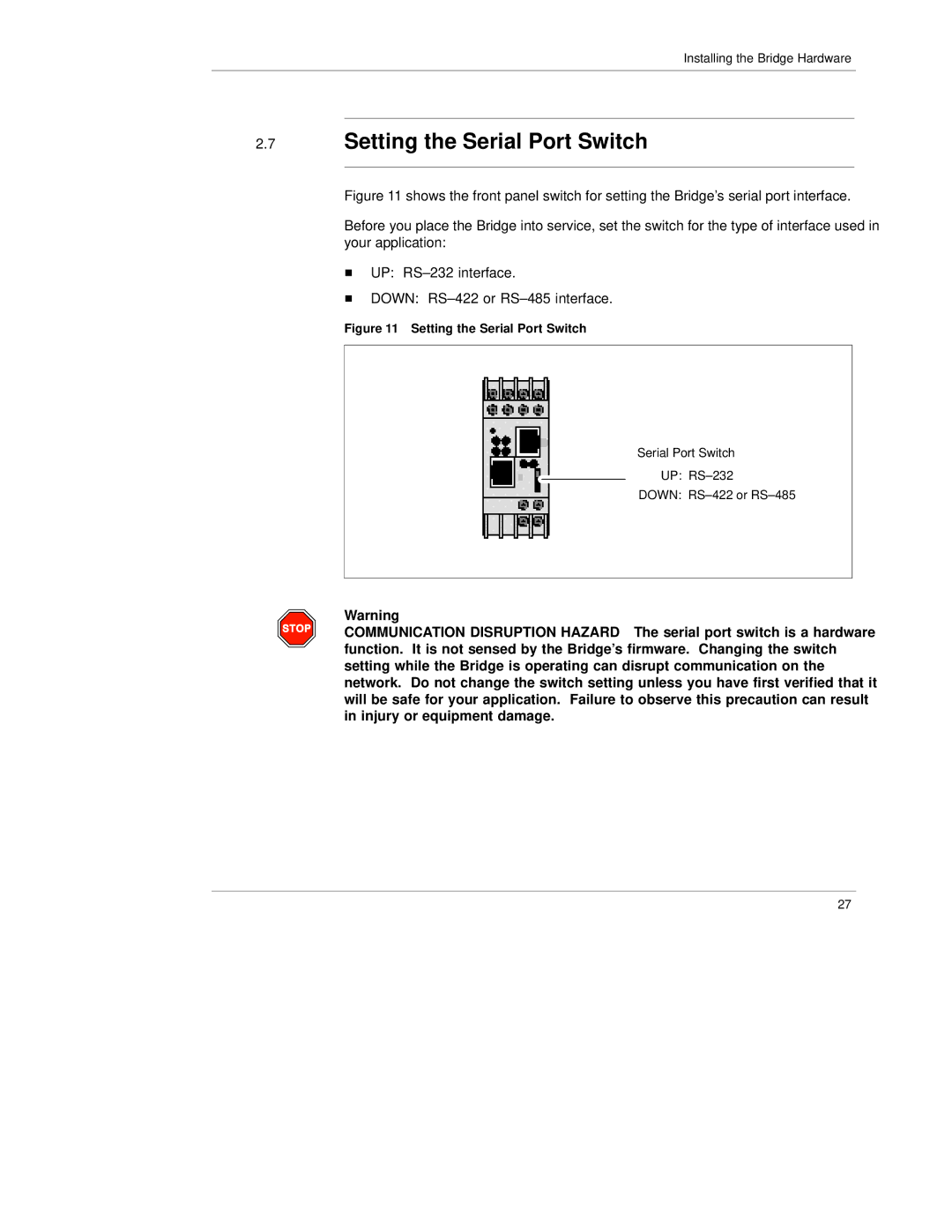Installing the Bridge Hardware
2.7Setting the Serial Port Switch
Figure 11 shows the front panel switch for setting the Bridge's serial port interface.
Before you place the Bridge into service, set the switch for the type of interface used in your application:
HUP: RS±232 interface.
HDOWN: RS±422 or RS±485 interface.
Figure 11 Setting the Serial Port Switch
Serial Port Switch
UP: RS±232
DOWN: RS±422 or RS±485
Warning
COMMUNICATION DISRUPTION HAZARD The serial port switch is a hardware function. It is not sensed by the Bridge's firmware. Changing the switch setting while the Bridge is operating can disrupt communication on the network. Do not change the switch setting unless you have first verified that it will be safe for your application. Failure to observe this precaution can result in injury or equipment damage.
27