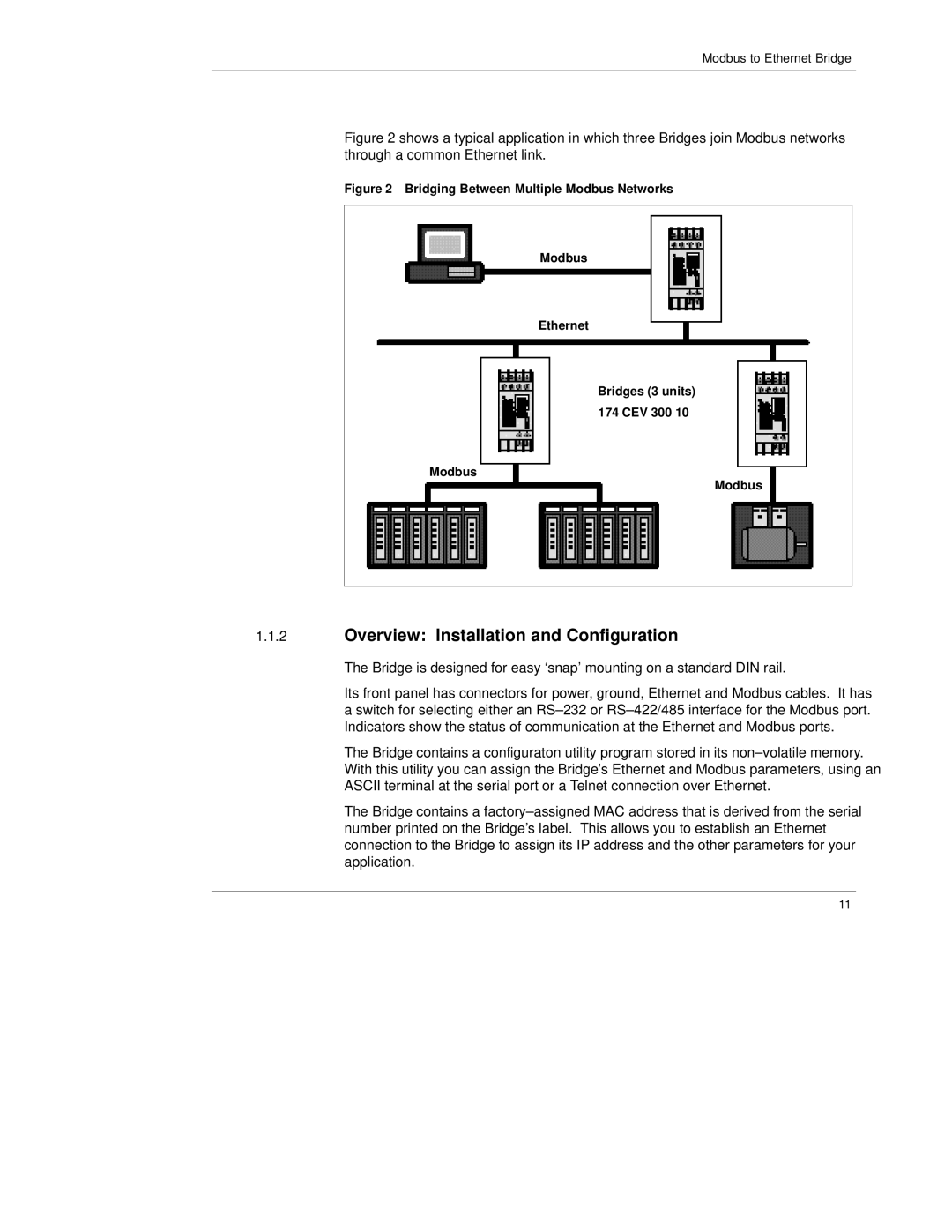Modbus to Ethernet Bridge
Figure 2 shows a typical application in which three Bridges join Modbus networks through a common Ethernet link.
Figure 2 Bridging Between Multiple Modbus Networks
Modbus
Ethernet
Bridges (3 units) 174 CEV 300 10
Modbus
Modbus
1.1.2Overview: Installation and Configuration
The Bridge is designed for easy `snap' mounting on a standard DIN rail.
Its front panel has connectors for power, ground, Ethernet and Modbus cables. It has a switch for selecting either an RS±232 or RS±422/485 interface for the Modbus port. Indicators show the status of communication at the Ethernet and Modbus ports.
The Bridge contains a configuraton utility program stored in its non±volatile memory. With this utility you can assign the Bridge's Ethernet and Modbus parameters, using an ASCII terminal at the serial port or a Telnet connection over Ethernet.
The Bridge contains a factory±assigned MAC address that is derived from the serial number printed on the Bridge's label. This allows you to establish an Ethernet connection to the Bridge to assign its IP address and the other parameters for your application.
11