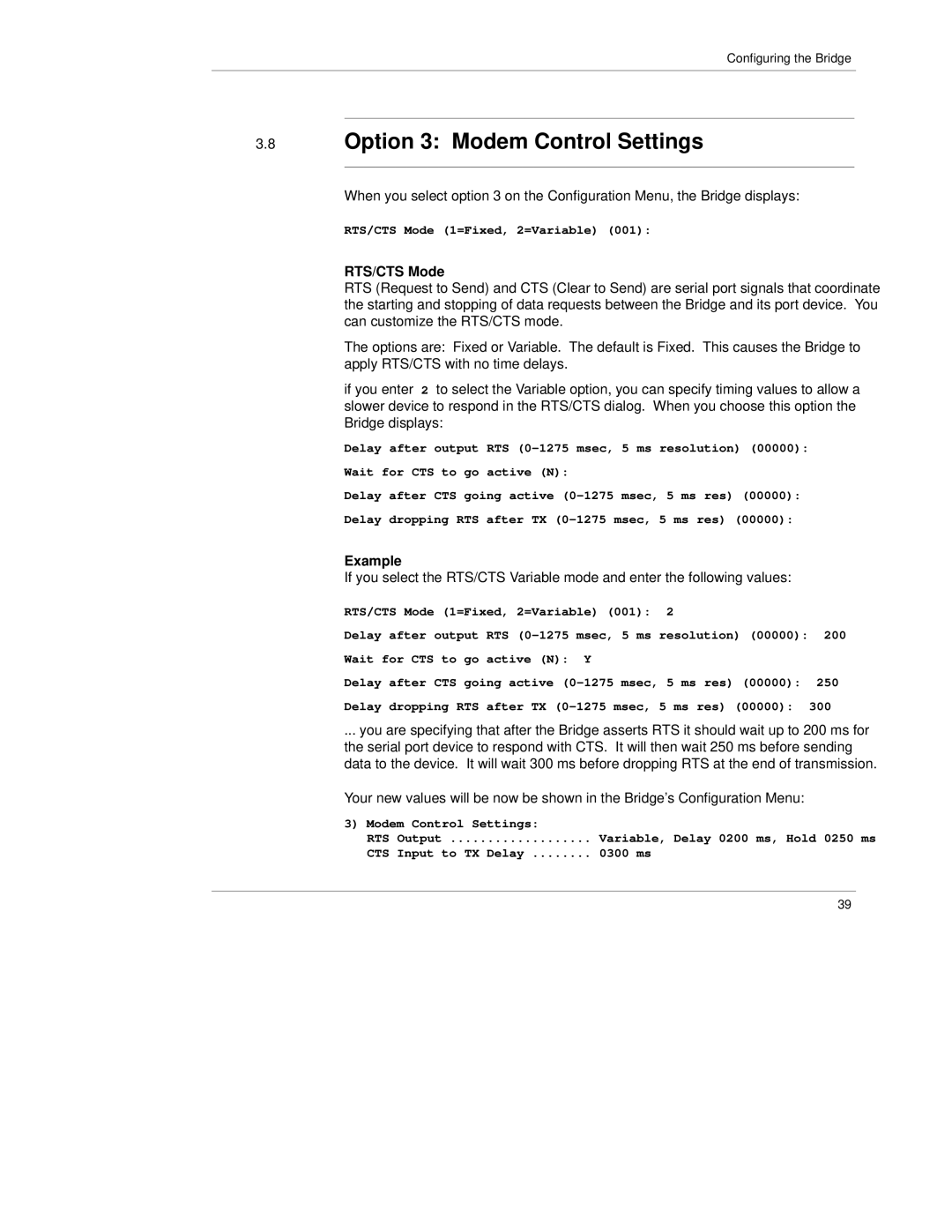Configuring the Bridge
3.8Option 3: Modem Control Settings
When you select option 3 on the Configuration Menu, the Bridge displays:
RTS/CTS Mode (1=Fixed, 2=Variable) (001):
RTS/CTS Mode
RTS (Request to Send) and CTS (Clear to Send) are serial port signals that coordinate the starting and stopping of data requests between the Bridge and its port device. You can customize the RTS/CTS mode.
The options are: Fixed or Variable. The default is Fixed. This causes the Bridge to apply RTS/CTS with no time delays.
if you enter 2 to select the Variable option, you can specify timing values to allow a slower device to respond in the RTS/CTS dialog. When you choose this option the Bridge displays:
Delay after output RTS (0±1275 msec, 5 ms resolution) (00000):
Wait for CTS to go active (N):
Delay after CTS going active (0±1275 msec, 5 ms res) (00000):
Delay dropping RTS after TX (0±1275 msec, 5 ms res) (00000):
Example
If you select the RTS/CTS Variable mode and enter the following values:
RTS/CTS Mode | (1=Fixed, 2=Variable) (001): 2 |
| ||||
Delay after | output | RTS (0±1275 | msec, 5 ms resolution) (00000): | 200 | ||
Wait for CTS | to | go active (N): | Y |
| ||
Delay | after | CTS | going active (0±1275 msec, 5 ms res) (00000): 250 | |||
Delay | dropping RTS | after TX (0±1275 msec, 5 ms res) (00000): | 300 | |||
... you are specifying that after the Bridge asserts RTS it should wait up to 200 ms for the serial port device to respond with CTS. It will then wait 250 ms before sending data to the device. It will wait 300 ms before dropping RTS at the end of transmission.
Your new values will be now be shown in the Bridge's Configuration Menu:
3)Modem Control Settings:
RTS Output ................... Variable, Delay 0200 ms, Hold 0250 ms CTS Input to TX Delay ........ 0300 ms
39