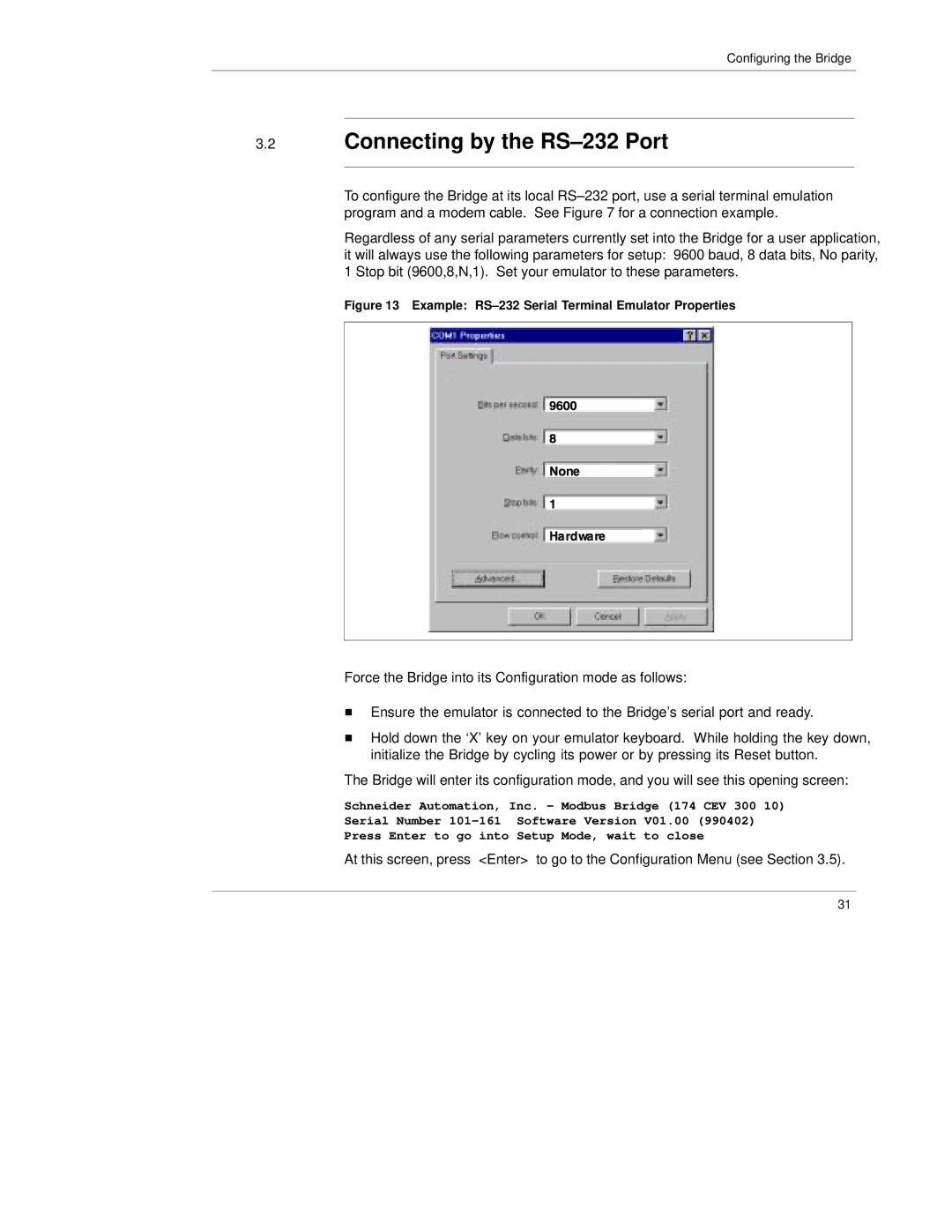Configuring the Bridge
3.2Connecting by the RS±232 Port
To configure the Bridge at its local RS±232 port, use a serial terminal emulation program and a modem cable. See Figure 7 for a connection example.
Regardless of any serial parameters currently set into the Bridge for a user application, it will always use the following parameters for setup: 9600 baud, 8 data bits, No parity, 1 Stop bit (9600,8,N,1). Set your emulator to these parameters.
Figure 13 Example: RS±232 Serial Terminal Emulator Properties
Force the Bridge into its Configuration mode as follows:
HEnsure the emulator is connected to the Bridge's serial port and ready.
HHold down the `X' key on your emulator keyboard. While holding the key down, initialize the Bridge by cycling its power or by pressing its Reset button.
The Bridge will enter its configuration mode, and you will see this opening screen:
Schneider Automation, Inc. ± Modbus Bridge (174 CEV 300 10)
Serial Number 101±161 Software Version V01.00 (990402)
Press Enter to go into Setup Mode, wait to close
At this screen, press <Enter> to go to the Configuration Menu (see Section 3.5).
31