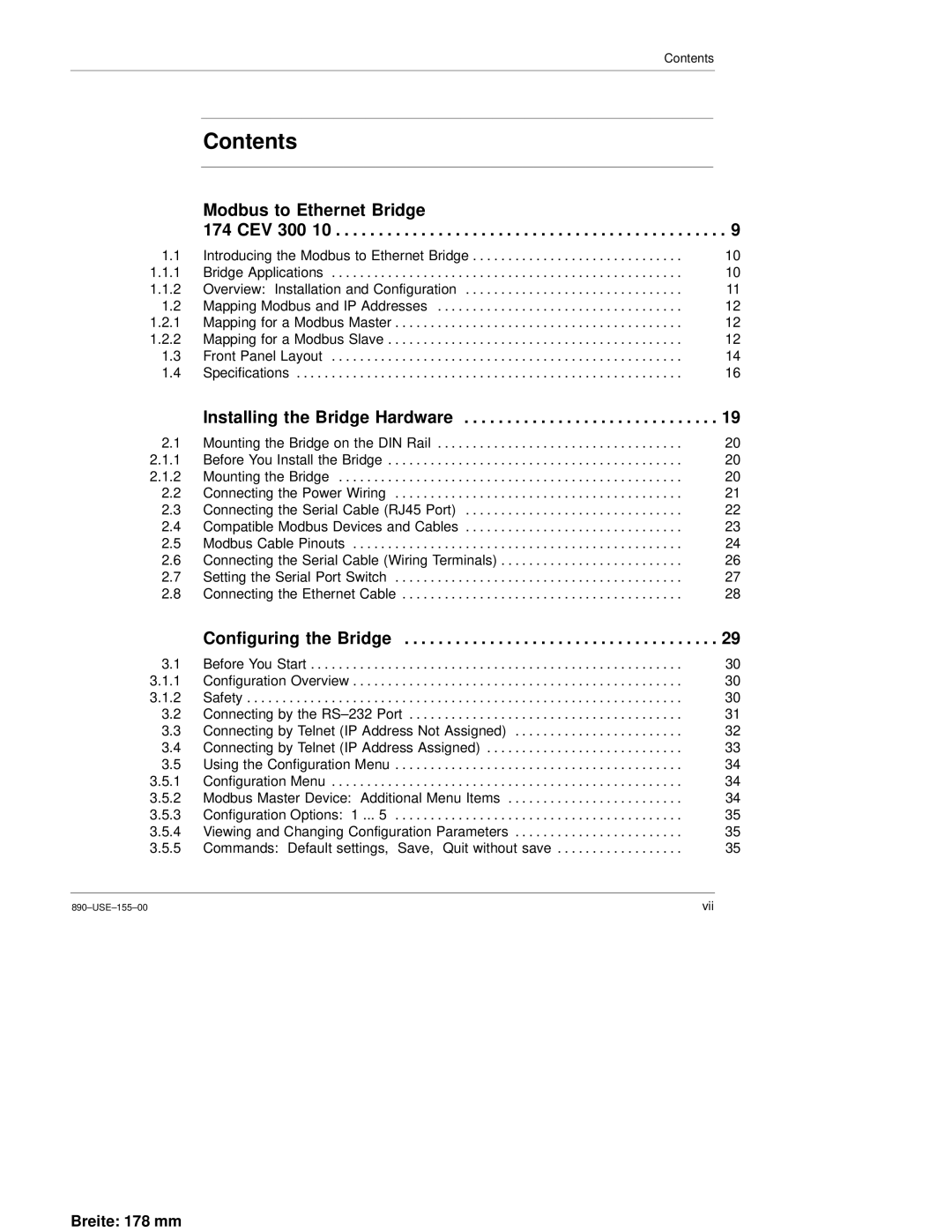|
| Contents |
| Contents |
|
| Modbus to Ethernet Bridge |
|
| 174 CEV 300 10 | . . . . . . . . 9 |
1.1 | Introducing the Modbus to Ethernet Bridge | . . . 10 |
1.1.1 | Bridge Applications | . . . 10 |
1.1.2 | Overview: Installation and Configuration | . . . 11 |
1.2 | Mapping Modbus and IP Addresses | . . . 12 |
1.2.1 | Mapping for a Modbus Master | . . . 12 |
1.2.2 | Mapping for a Modbus Slave | . . . 12 |
1.3 | Front Panel Layout | . . . 14 |
1.4 | Specifications | . . . 16 |
| Installing the Bridge Hardware | . . . . . . . 19 |
2.1 | Mounting the Bridge on the DIN Rail | . . . 20 |
2.1.1 | Before You Install the Bridge | . . . 20 |
2.1.2 | Mounting the Bridge | . . . 20 |
2.2 | Connecting the Power Wiring | . . . 21 |
2.3 | Connecting the Serial Cable (RJ45 Port) | . . . 22 |
2.4 | Compatible Modbus Devices and Cables | . . . 23 |
2.5 | Modbus Cable Pinouts | . . . 24 |
2.6 | Connecting the Serial Cable (Wiring Terminals) | . . . 26 |
2.7 | Setting the Serial Port Switch | . . . 27 |
2.8 | Connecting the Ethernet Cable | . . . 28 |
| Configuring the Bridge | . . . . . . . 29 |
3.1 | Before You Start | . . . 30 |
3.1.1 | Configuration Overview | . . . 30 |
3.1.2 | Safety | . . . 30 |
3.2 | Connecting by the RS±232 Port | . . . 31 |
3.3 | Connecting by Telnet (IP Address Not Assigned) | . . . 32 |
3.4 | Connecting by Telnet (IP Address Assigned) | . . . 33 |
3.5 | Using the Configuration Menu | . . . 34 |
3.5.1 | Configuration Menu | . . . 34 |
3.5.2 | Modbus Master Device: Additional Menu Items | . . . 34 |
3.5.3 | Configuration Options: 1 ... 5 | . . . 35 |
3.5.4 | Viewing and Changing Configuration Parameters | . . . 35 |
3.5.5 | Commands: Default settings, Save, Quit without save | . . . 35 |
890±USE±155±00 |
| vii |
Breite: 178 mm