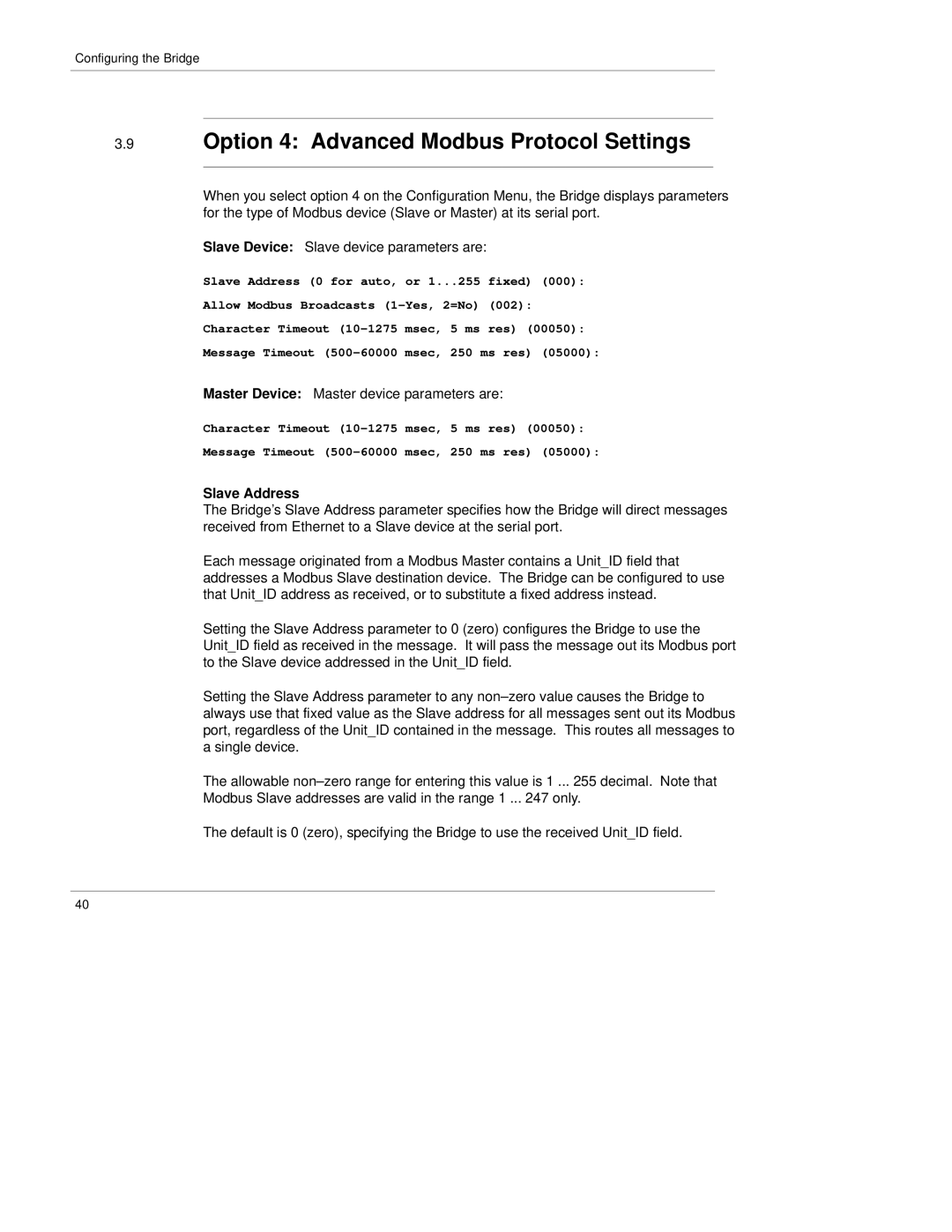Configuring the Bridge
3.9Option 4: Advanced Modbus Protocol Settings
When you select option 4 on the Configuration Menu, the Bridge displays parameters for the type of Modbus device (Slave or Master) at its serial port.
Slave Device: Slave device parameters are:
Slave Address (0 for auto, or 1...255 fixed) (000):
Allow Modbus Broadcasts (1±Yes, 2=No) (002):
Character Timeout (10±1275 msec, 5 ms res) (00050):
Message Timeout (500±60000 msec, 250 ms res) (05000):
Master Device: Master device parameters are:
Character Timeout (10±1275 msec, 5 ms res) (00050):
Message Timeout (500±60000 msec, 250 ms res) (05000):
Slave Address
The Bridge's Slave Address parameter specifies how the Bridge will direct messages received from Ethernet to a Slave device at the serial port.
Each message originated from a Modbus Master contains a Unit_ID field that addresses a Modbus Slave destination device. The Bridge can be configured to use that Unit_ID address as received, or to substitute a fixed address instead.
Setting the Slave Address parameter to 0 (zero) configures the Bridge to use the
Unit_ID field as received in the message. It will pass the message out its Modbus port to the Slave device addressed in the Unit_ID field.
Setting the Slave Address parameter to any non±zero value causes the Bridge to always use that fixed value as the Slave address for all messages sent out its Modbus port, regardless of the Unit_ID contained in the message. This routes all messages to a single device.
The allowable non±zero range for entering this value is 1 ... 255 decimal. Note that Modbus Slave addresses are valid in the range 1 ... 247 only.
The default is 0 (zero), specifying the Bridge to use the received Unit_ID field.
40