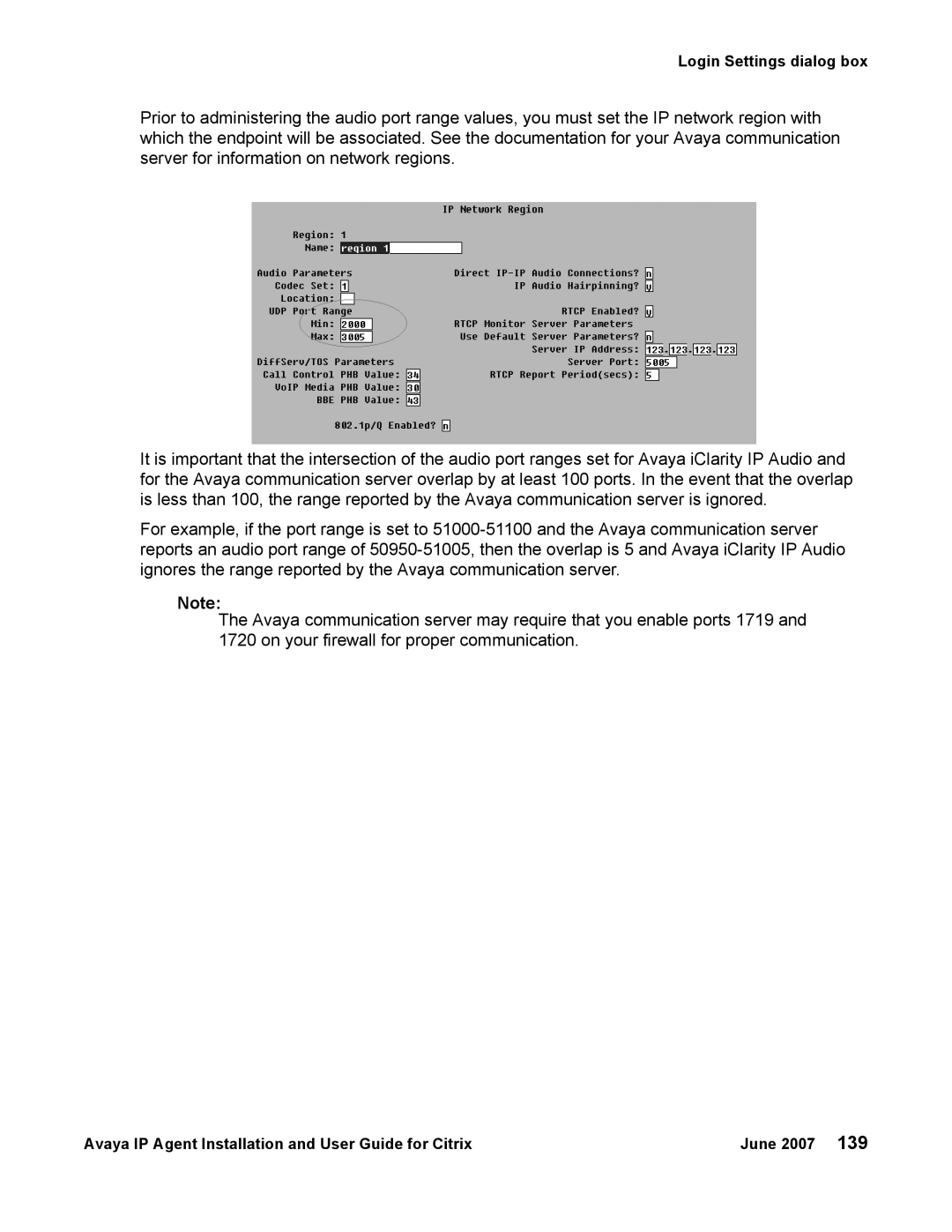Login Settings dialog box
Prior to administering the audio port range values, you must set the IP network region with which the endpoint will be associated. See the documentation for your Avaya communication server for information on network regions.
It is important that the intersection of the audio port ranges set for Avaya iClarity IP Audio and for the Avaya communication server overlap by at least 100 ports. In the event that the overlap is less than 100, the range reported by the Avaya communication server is ignored.
For example, if the port range is set to
Note:
The Avaya communication server may require that you enable ports 1719 and 1720 on your firewall for proper communication.
Avaya IP Agent Installation and User Guide for Citrix | June 2007 139 |