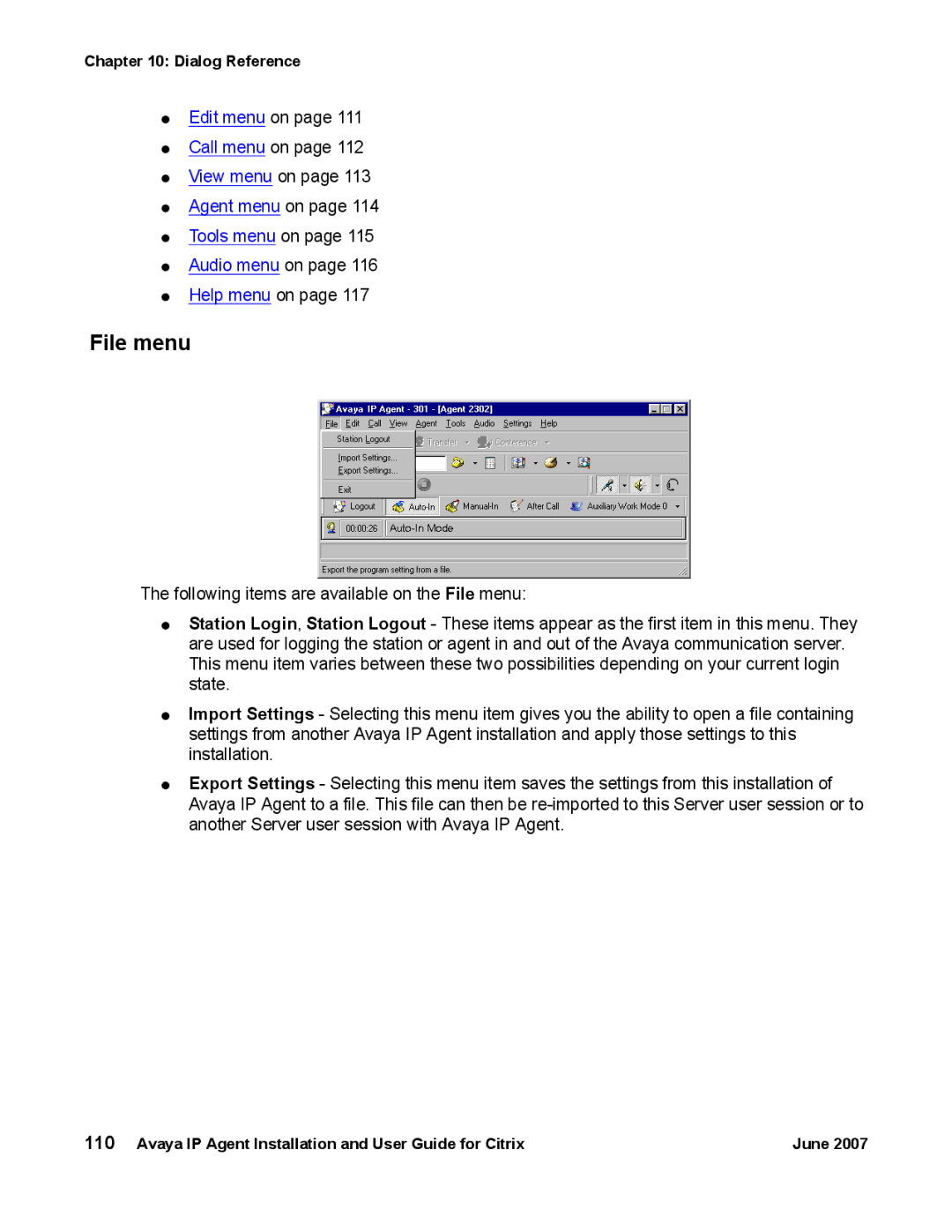Chapter 10: Dialog Reference
●Edit menu on page 111
●Call menu on page 112
●View menu on page 113
●Agent menu on page 114
●Tools menu on page 115
●Audio menu on page 116
●Help menu on page 117
File menu
The following items are available on the File menu:
●Station Login, Station Logout - These items appear as the first item in this menu. They are used for logging the station or agent in and out of the Avaya communication server. This menu item varies between these two possibilities depending on your current login state.
●Import Settings - Selecting this menu item gives you the ability to open a file containing settings from another Avaya IP Agent installation and apply those settings to this installation.
●Export Settings - Selecting this menu item saves the settings from this installation of Avaya IP Agent to a file. This file can then be
110 Avaya IP Agent Installation and User Guide for Citrix | June 2007 |