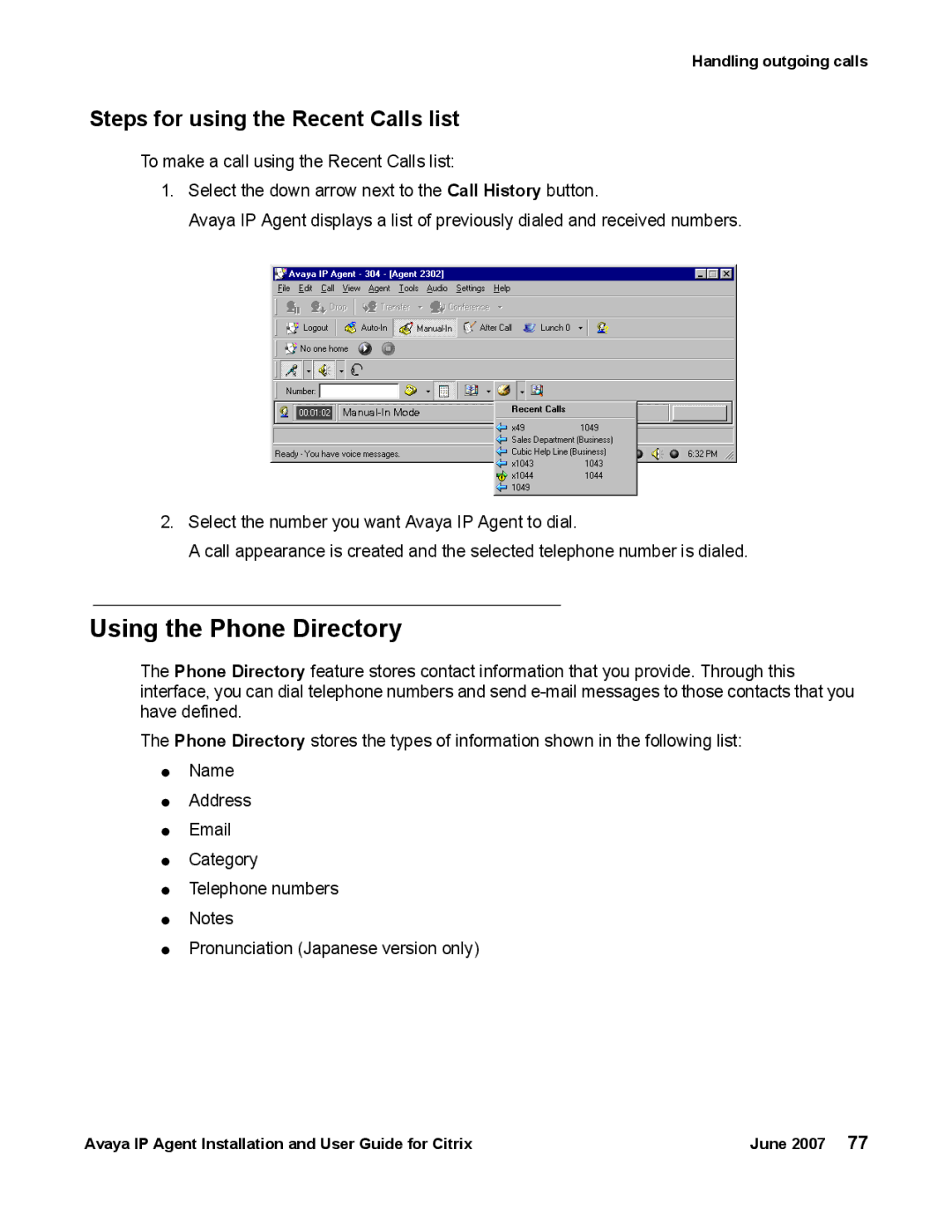Handling outgoing calls
Steps for using the Recent Calls list
To make a call using the Recent Calls list:
1.Select the down arrow next to the Call History button.
Avaya IP Agent displays a list of previously dialed and received numbers.
2.Select the number you want Avaya IP Agent to dial.
A call appearance is created and the selected telephone number is dialed.
Using the Phone Directory
The Phone Directory feature stores contact information that you provide. Through this interface, you can dial telephone numbers and send
The Phone Directory stores the types of information shown in the following list:
●Name
●Address
●Category
●Telephone numbers
●Notes
●Pronunciation (Japanese version only)
Avaya IP Agent Installation and User Guide for Citrix | June 2007 77 |