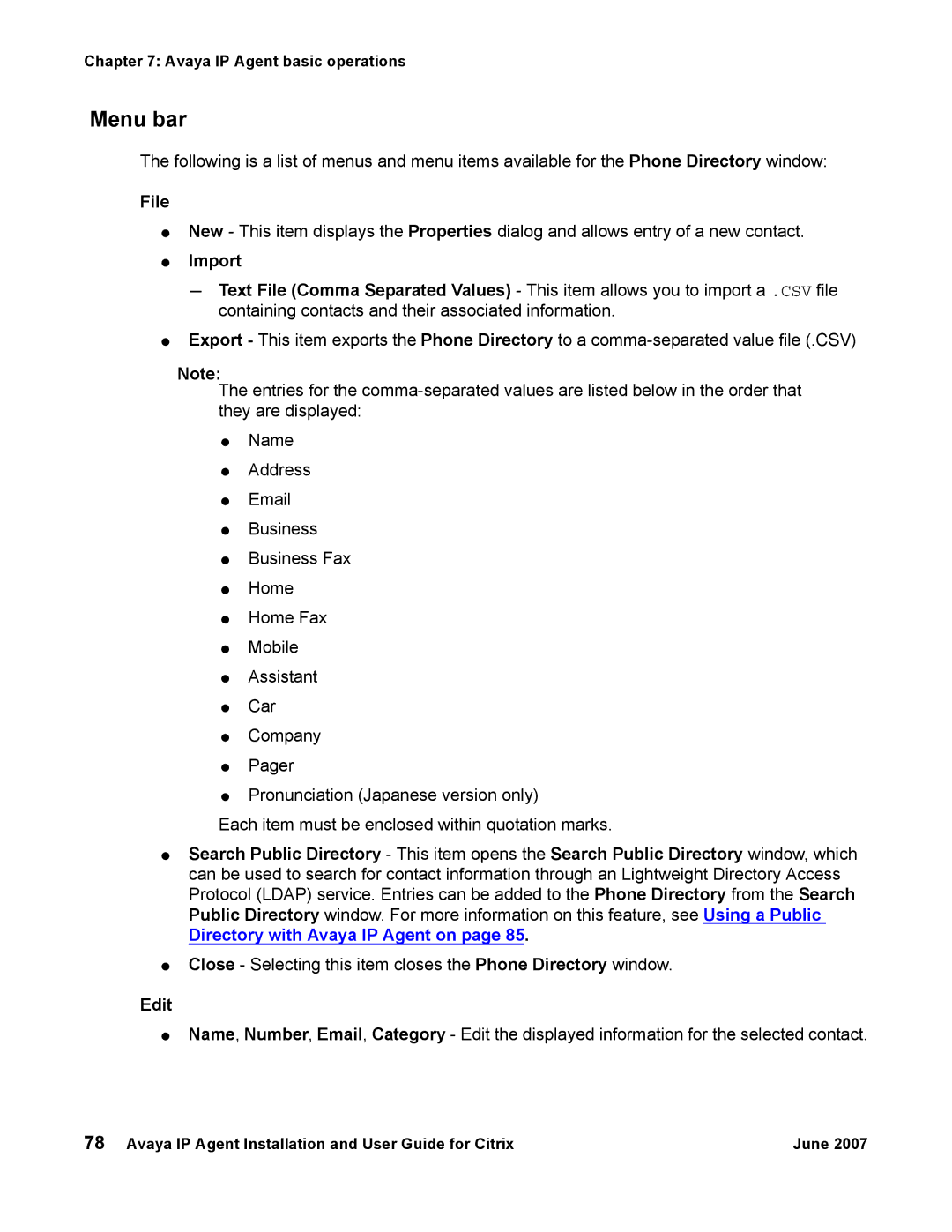Chapter 7: Avaya IP Agent basic operations
Menu bar
The following is a list of menus and menu items available for the Phone Directory window:
File
●New - This item displays the Properties dialog and allows entry of a new contact.
●Import
-Text File (Comma Separated Values) - This item allows you to import a .CSV file containing contacts and their associated information.
●Export - This item exports the Phone Directory to a
Note:
The entries for the
●Name
●Address
●Business
●Business Fax
●Home
●Home Fax
●Mobile
●Assistant
●Car
●Company
●Pager
●Pronunciation (Japanese version only)
Each item must be enclosed within quotation marks.
●Search Public Directory - This item opens the Search Public Directory window, which can be used to search for contact information through an Lightweight Directory Access Protocol (LDAP) service. Entries can be added to the Phone Directory from the Search Public Directory window. For more information on this feature, see Using a Public
Directory with Avaya IP Agent on page 85.
●Close - Selecting this item closes the Phone Directory window.
Edit
●Name, Number, Email, Category - Edit the displayed information for the selected contact.
78 Avaya IP Agent Installation and User Guide for Citrix | June 2007 |