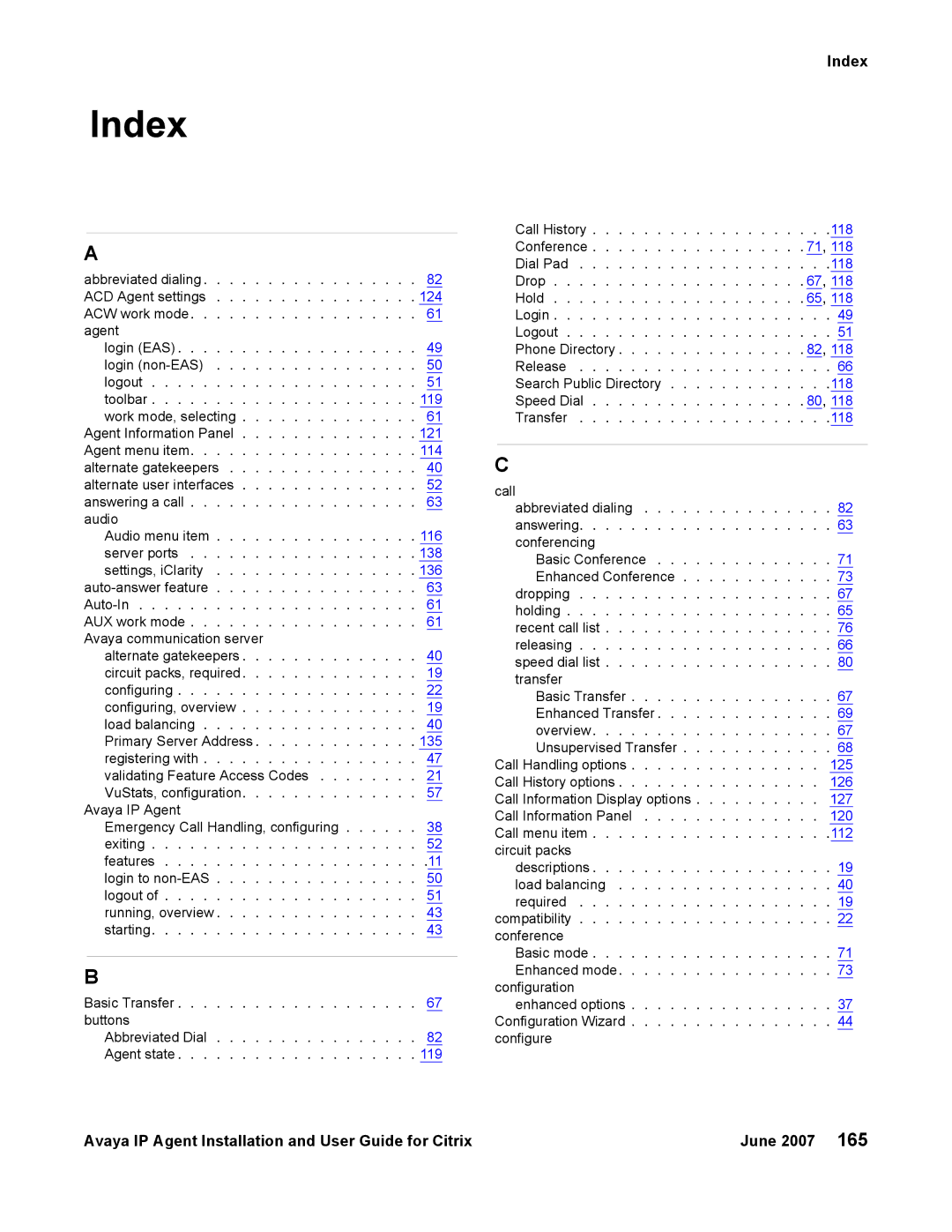Index
A
abbreviated dialing . . . . . . . . . . . . . . . . . 82 ACD Agent settings . . . . . . . . . . . . . . . . 124 ACW work mode. . . . . . . . . . . . . . . . . . 61 agent
login (EAS) . . . . . . . . . . . . . . . . . . . 49 login
Agent Information Panel . . . . . . . . . . . . . . 121 Agent menu item. . . . . . . . . . . . . . . . . . 114 alternate gatekeepers . . . . . . . . . . . . . . . 40 alternate user interfaces . . . . . . . . . . . . . . 52 answering a call . . . . . . . . . . . . . . . . . . 63 audio
Audio menu item . . . . . . . . . . . . . . . . 116 server ports . . . . . . . . . . . . . . . . . . 138 settings, iClarity . . . . . . . . . . . . . . . . 136
Avaya communication server
alternate gatekeepers . . . . . . . . . . . . . . 40 circuit packs, required . . . . . . . . . . . . . . 19 configuring . . . . . . . . . . . . . . . . . . . 22 configuring, overview . . . . . . . . . . . . . . 19 load balancing . . . . . . . . . . . . . . . . . 40 Primary Server Address . . . . . . . . . . . . . 135 registering with . . . . . . . . . . . . . . . . . 47 validating Feature Access Codes . . . . . . . . 21 VuStats, configuration. . . . . . . . . . . . . . 57
Avaya IP Agent
Emergency Call Handling, configuring . . . . . . 38 exiting . . . . . . . . . . . . . . . . . . . . . 52 features . . . . . . . . . . . . . . . . . . . . .11 login to
B
Basic Transfer . . . . . . . . . . . . . . . . . . . 67 buttons
Abbreviated Dial . . . . . . . . . . . . . . . . 82 Agent state . . . . . . . . . . . . . . . . . . . 119
Index
Call History . . . . . . . . . . . . . . . . . . .118 Conference . . . . . . . . . . . . . . . . . 71, 118 Dial Pad . . . . . . . . . . . . . . . . . . . .118 Drop . . . . . . . . . . . . . . . . . . . . 67, 118 Hold . . . . . . . . . . . . . . . . . . . . 65, 118 Login . . . . . . . . . . . . . . . . . . . . . . 49 Logout . . . . . . . . . . . . . . . . . . . . . 51 Phone Directory . . . . . . . . . . . . . . . 82, 118 Release . . . . . . . . . . . . . . . . . . . . 66 Search Public Directory . . . . . . . . . . . . .118 Speed Dial . . . . . . . . . . . . . . . . . 80, 118 Transfer . . . . . . . . . . . . . . . . . . . .118
C
call
abbreviated dialing . . . . . . . . . . . . . . . 82 answering. . . . . . . . . . . . . . . . . . . . 63 conferencing
Basic Conference . . . . . . . . . . . . . . 71 Enhanced Conference . . . . . . . . . . . . 73 dropping . . . . . . . . . . . . . . . . . . . . 67 holding . . . . . . . . . . . . . . . . . . . . . 65 recent call list . . . . . . . . . . . . . . . . . . 76 releasing . . . . . . . . . . . . . . . . . . . . 66 speed dial list . . . . . . . . . . . . . . . . . . 80
transfer
Basic Transfer . . . . . . . . . . . . . . . . 67 Enhanced Transfer . . . . . . . . . . . . . . 69 overview. . . . . . . . . . . . . . . . . . . 67 Unsupervised Transfer . . . . . . . . . . . . 68 Call Handling options . . . . . . . . . . . . . . . 125
Call History options . . . . . . . . . . . . . . . . 126 Call Information Display options . . . . . . . . . . 127 Call Information Panel . . . . . . . . . . . . . . 120 Call menu item . . . . . . . . . . . . . . . . . . .112 circuit packs
descriptions . . . . . . . . . . . . . . . . . . . 19 load balancing . . . . . . . . . . . . . . . . . 40 required . . . . . . . . . . . . . . . . . . . . 19 compatibility . . . . . . . . . . . . . . . . . . . . 22
conference
Basic mode . . . . . . . . . . . . . . . . . . . 71 Enhanced mode. . . . . . . . . . . . . . . . . 73
configuration
enhanced options . . . . . . . . . . . . . . . . 37 Configuration Wizard . . . . . . . . . . . . . . . . 44 configure
Avaya IP Agent Installation and User Guide for Citrix | June 2007 165 |