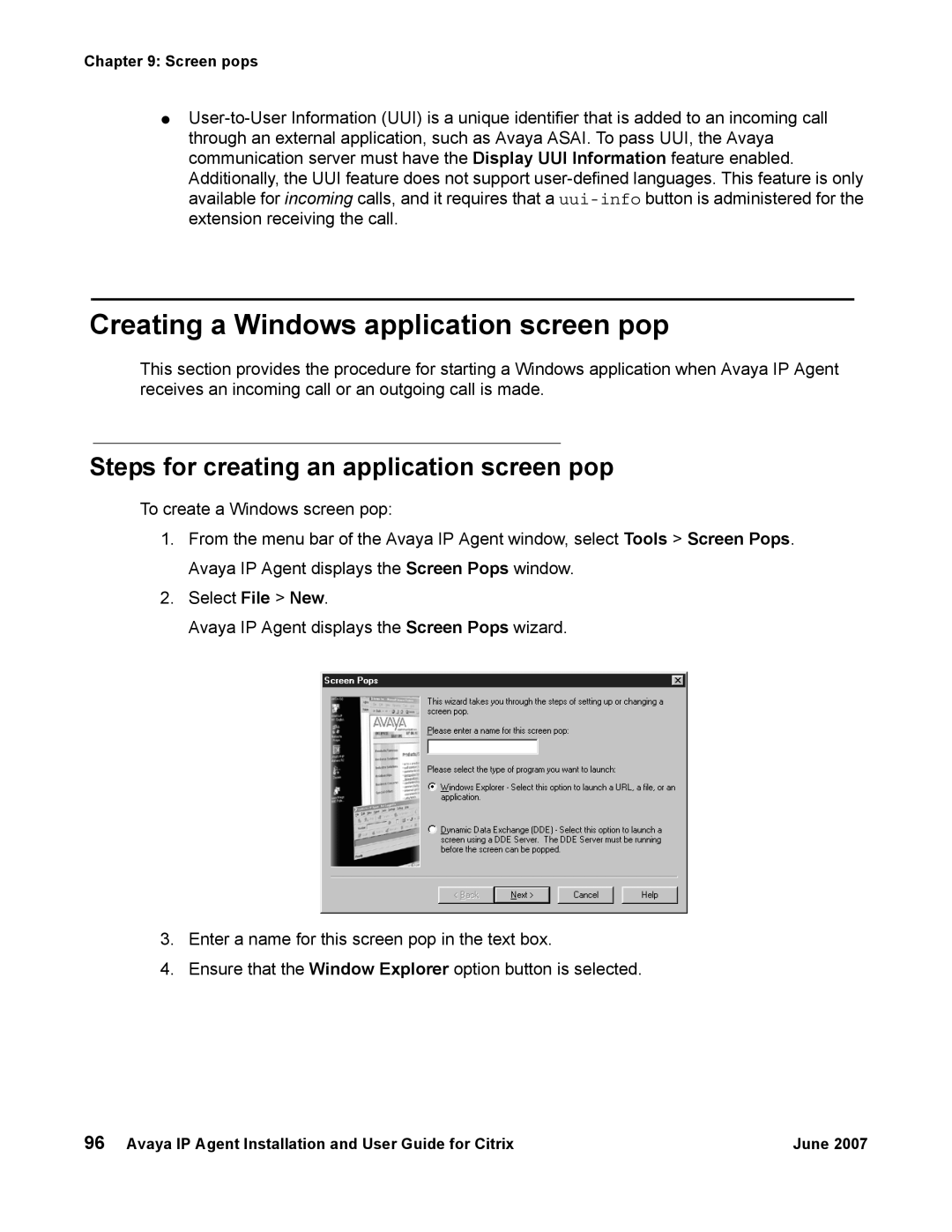Chapter 9: Screen pops
●
Creating a Windows application screen pop
This section provides the procedure for starting a Windows application when Avaya IP Agent receives an incoming call or an outgoing call is made.
Steps for creating an application screen pop
To create a Windows screen pop:
1.From the menu bar of the Avaya IP Agent window, select Tools > Screen Pops. Avaya IP Agent displays the Screen Pops window.
2.Select File > New.
Avaya IP Agent displays the Screen Pops wizard.
3.Enter a name for this screen pop in the text box.
4.Ensure that the Window Explorer option button is selected.
96 Avaya IP Agent Installation and User Guide for Citrix | June 2007 |