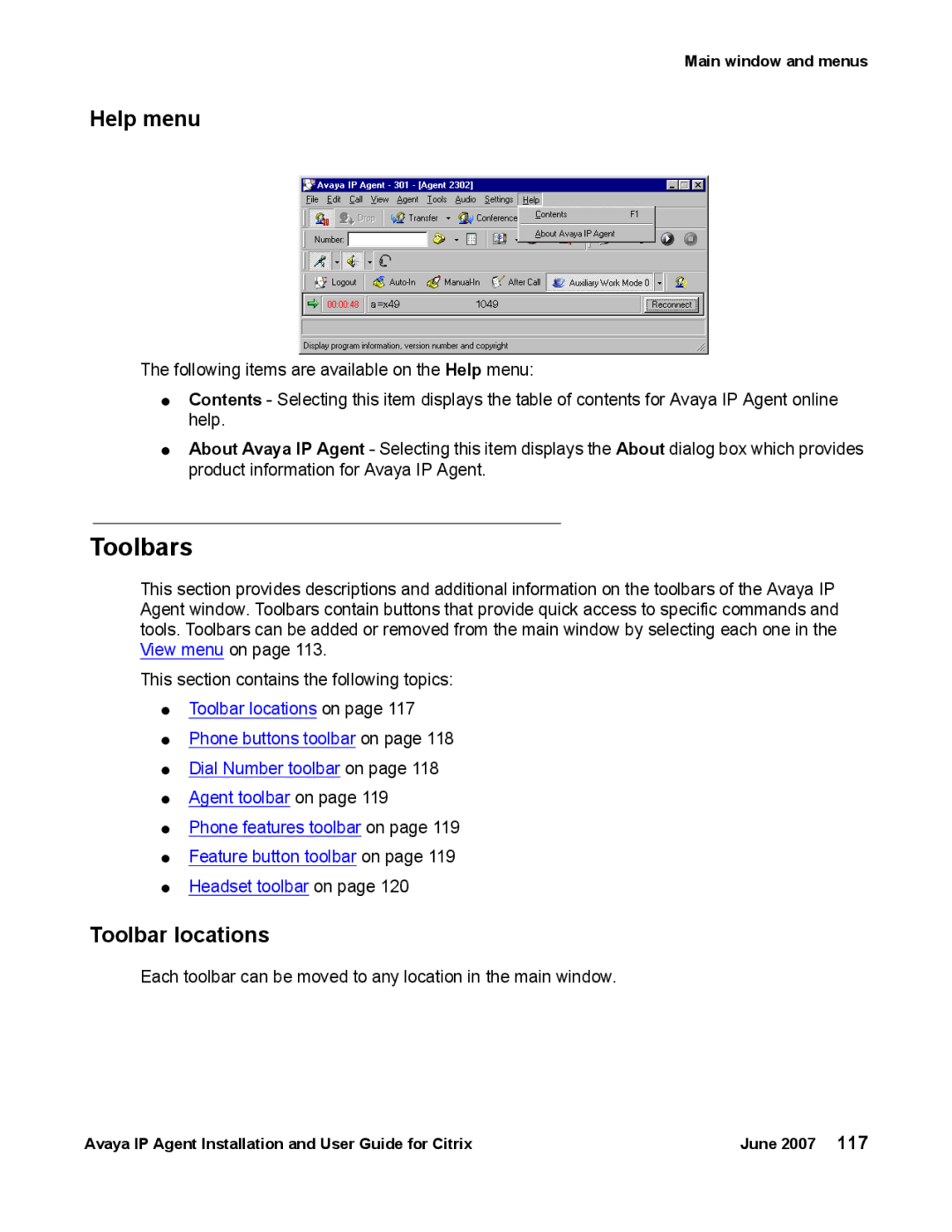Main window and menus
Help menu
The following items are available on the Help menu:
●Contents - Selecting this item displays the table of contents for Avaya IP Agent online help.
●About Avaya IP Agent - Selecting this item displays the About dialog box which provides product information for Avaya IP Agent.
Toolbars
This section provides descriptions and additional information on the toolbars of the Avaya IP Agent window. Toolbars contain buttons that provide quick access to specific commands and tools. Toolbars can be added or removed from the main window by selecting each one in the View menu on page 113.
This section contains the following topics:
●Toolbar locations on page 117
●Phone buttons toolbar on page 118
●Dial Number toolbar on page 118
●Agent toolbar on page 119
●Phone features toolbar on page 119
●Feature button toolbar on page 119
●Headset toolbar on page 120
Toolbar locations
Each toolbar can be moved to any location in the main window.
Avaya IP Agent Installation and User Guide for Citrix | June 2007 117 |