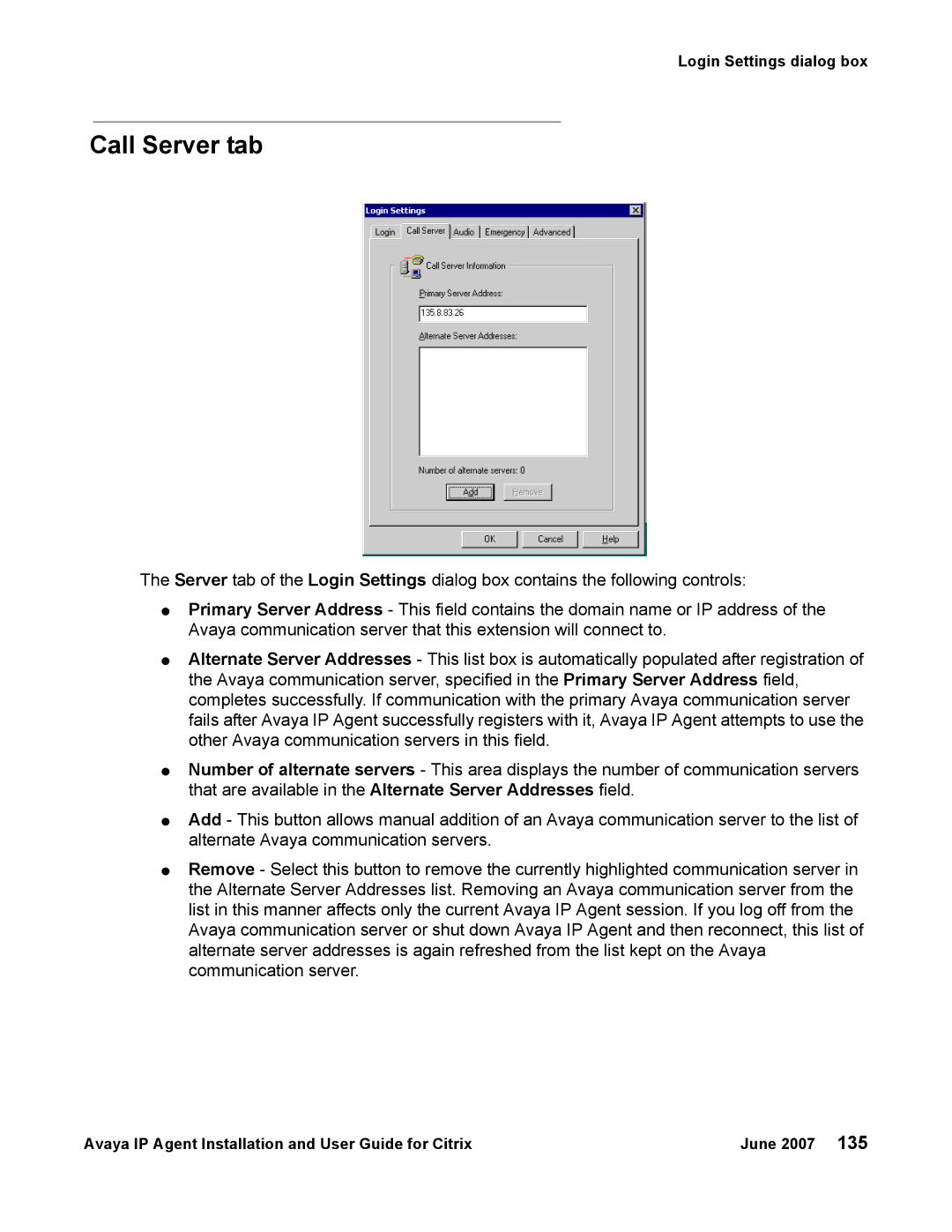Login Settings dialog box
Call Server tab
The Server tab of the Login Settings dialog box contains the following controls:
●Primary Server Address - This field contains the domain name or IP address of the Avaya communication server that this extension will connect to.
●Alternate Server Addresses - This list box is automatically populated after registration of the Avaya communication server, specified in the Primary Server Address field, completes successfully. If communication with the primary Avaya communication server fails after Avaya IP Agent successfully registers with it, Avaya IP Agent attempts to use the other Avaya communication servers in this field.
●Number of alternate servers - This area displays the number of communication servers that are available in the Alternate Server Addresses field.
●Add - This button allows manual addition of an Avaya communication server to the list of alternate Avaya communication servers.
●Remove - Select this button to remove the currently highlighted communication server in the Alternate Server Addresses list. Removing an Avaya communication server from the list in this manner affects only the current Avaya IP Agent session. If you log off from the Avaya communication server or shut down Avaya IP Agent and then reconnect, this list of alternate server addresses is again refreshed from the list kept on the Avaya communication server.
Avaya IP Agent Installation and User Guide for Citrix | June 2007 135 |