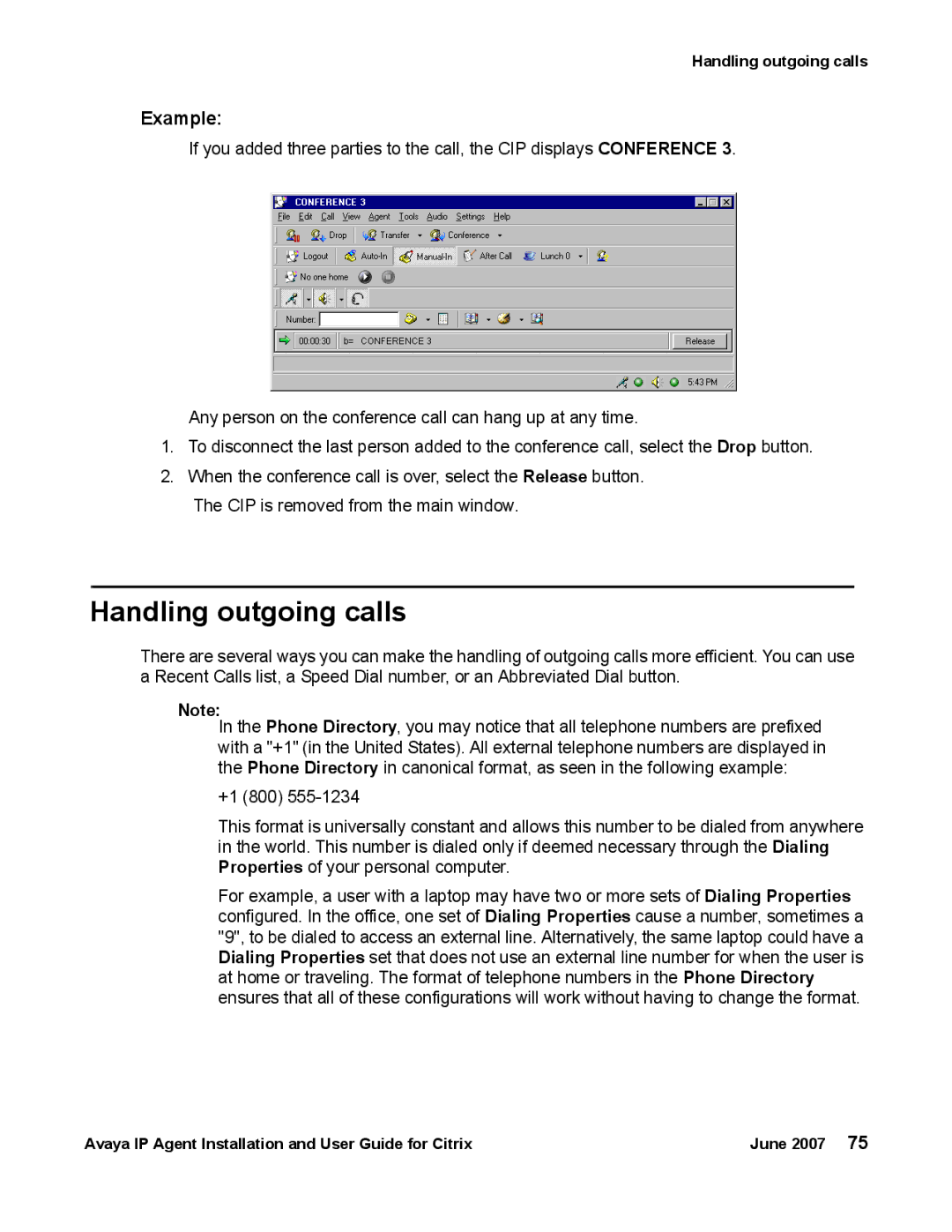Handling outgoing calls
Example:
If you added three parties to the call, the CIP displays CONFERENCE 3.
Any person on the conference call can hang up at any time.
1.To disconnect the last person added to the conference call, select the Drop button.
2.When the conference call is over, select the Release button.
The CIP is removed from the main window.
Handling outgoing calls
There are several ways you can make the handling of outgoing calls more efficient. You can use a Recent Calls list, a Speed Dial number, or an Abbreviated Dial button.
Note:
In the Phone Directory, you may notice that all telephone numbers are prefixed with a "+1" (in the United States). All external telephone numbers are displayed in the Phone Directory in canonical format, as seen in the following example:
+1 (800)
This format is universally constant and allows this number to be dialed from anywhere in the world. This number is dialed only if deemed necessary through the Dialing Properties of your personal computer.
For example, a user with a laptop may have two or more sets of Dialing Properties configured. In the office, one set of Dialing Properties cause a number, sometimes a "9", to be dialed to access an external line. Alternatively, the same laptop could have a Dialing Properties set that does not use an external line number for when the user is at home or traveling. The format of telephone numbers in the Phone Directory ensures that all of these configurations will work without having to change the format.
Avaya IP Agent Installation and User Guide for Citrix | June 2007 75 |