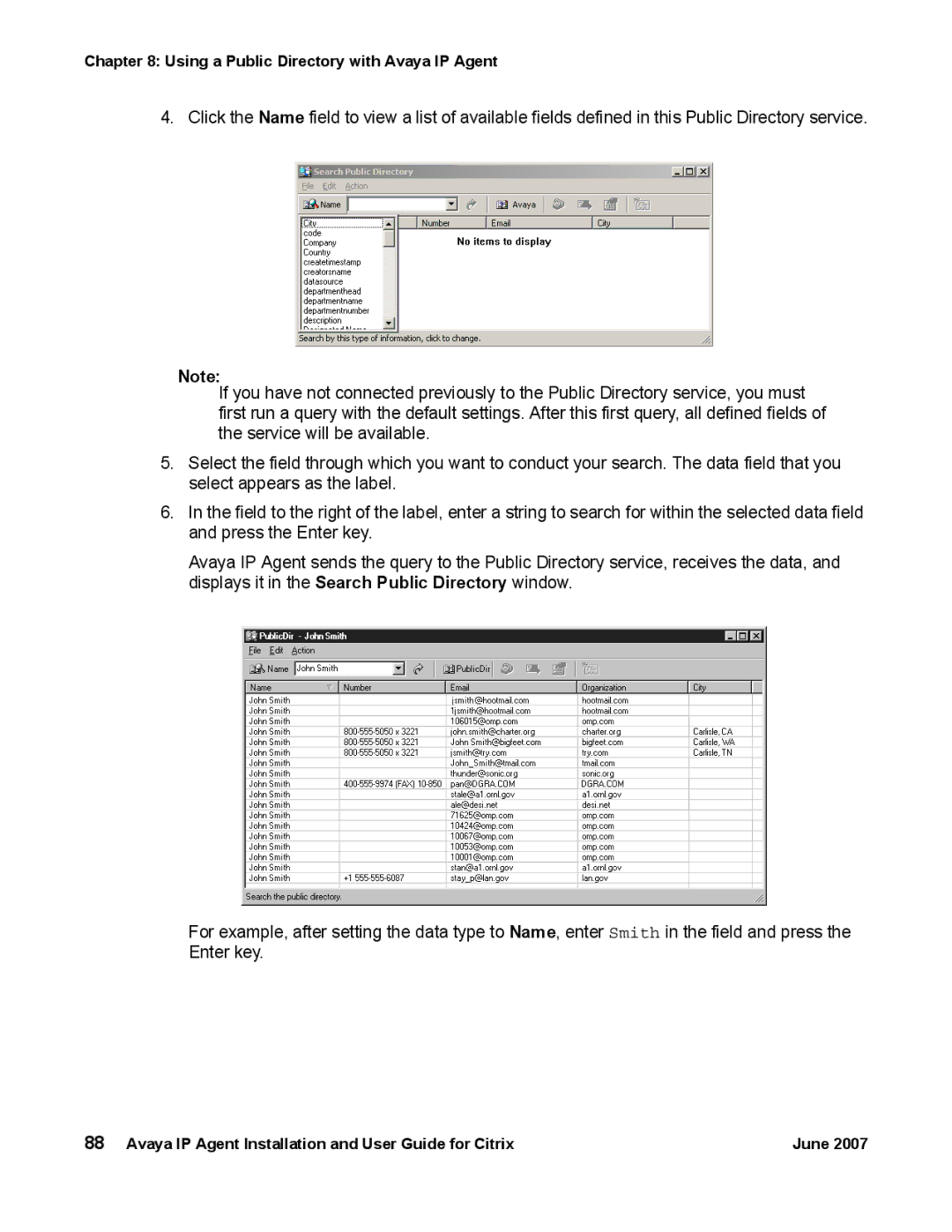Chapter 8: Using a Public Directory with Avaya IP Agent
4. Click the Name field to view a list of available fields defined in this Public Directory service.
Note:
If you have not connected previously to the Public Directory service, you must first run a query with the default settings. After this first query, all defined fields of the service will be available.
5.Select the field through which you want to conduct your search. The data field that you select appears as the label.
6.In the field to the right of the label, enter a string to search for within the selected data field and press the Enter key.
Avaya IP Agent sends the query to the Public Directory service, receives the data, and displays it in the Search Public Directory window.
For example, after setting the data type to Name, enter Smith in the field and press the Enter key.
88 Avaya IP Agent Installation and User Guide for Citrix | June 2007 |