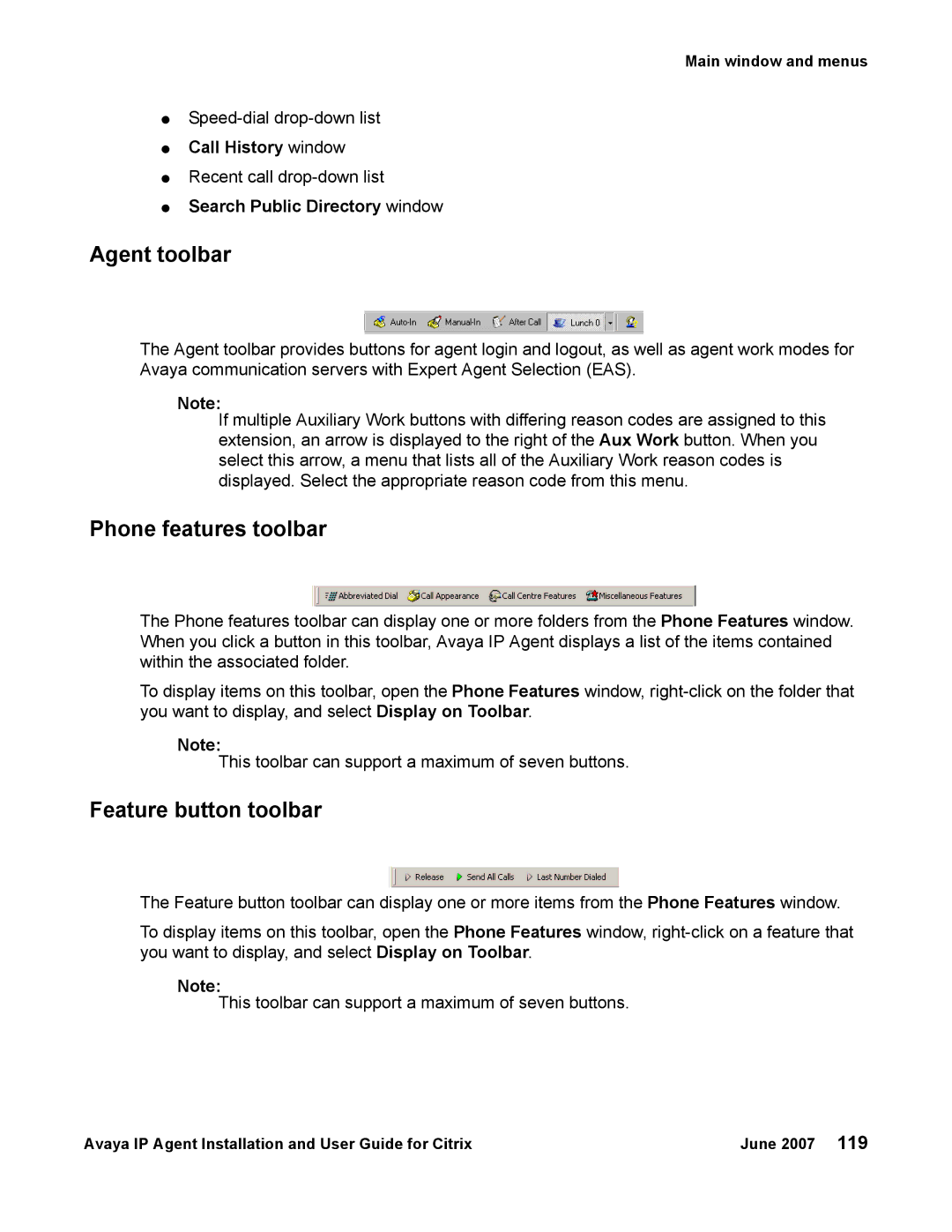Main window and menus
●
●Call History window
●Recent call
●Search Public Directory window
Agent toolbar
The Agent toolbar provides buttons for agent login and logout, as well as agent work modes for Avaya communication servers with Expert Agent Selection (EAS).
Note:
If multiple Auxiliary Work buttons with differing reason codes are assigned to this extension, an arrow is displayed to the right of the Aux Work button. When you select this arrow, a menu that lists all of the Auxiliary Work reason codes is displayed. Select the appropriate reason code from this menu.
Phone features toolbar
The Phone features toolbar can display one or more folders from the Phone Features window. When you click a button in this toolbar, Avaya IP Agent displays a list of the items contained within the associated folder.
To display items on this toolbar, open the Phone Features window,
Note:
This toolbar can support a maximum of seven buttons.
Feature button toolbar
The Feature button toolbar can display one or more items from the Phone Features window.
To display items on this toolbar, open the Phone Features window,
Note:
This toolbar can support a maximum of seven buttons.
Avaya IP Agent Installation and User Guide for Citrix | June 2007 119 |