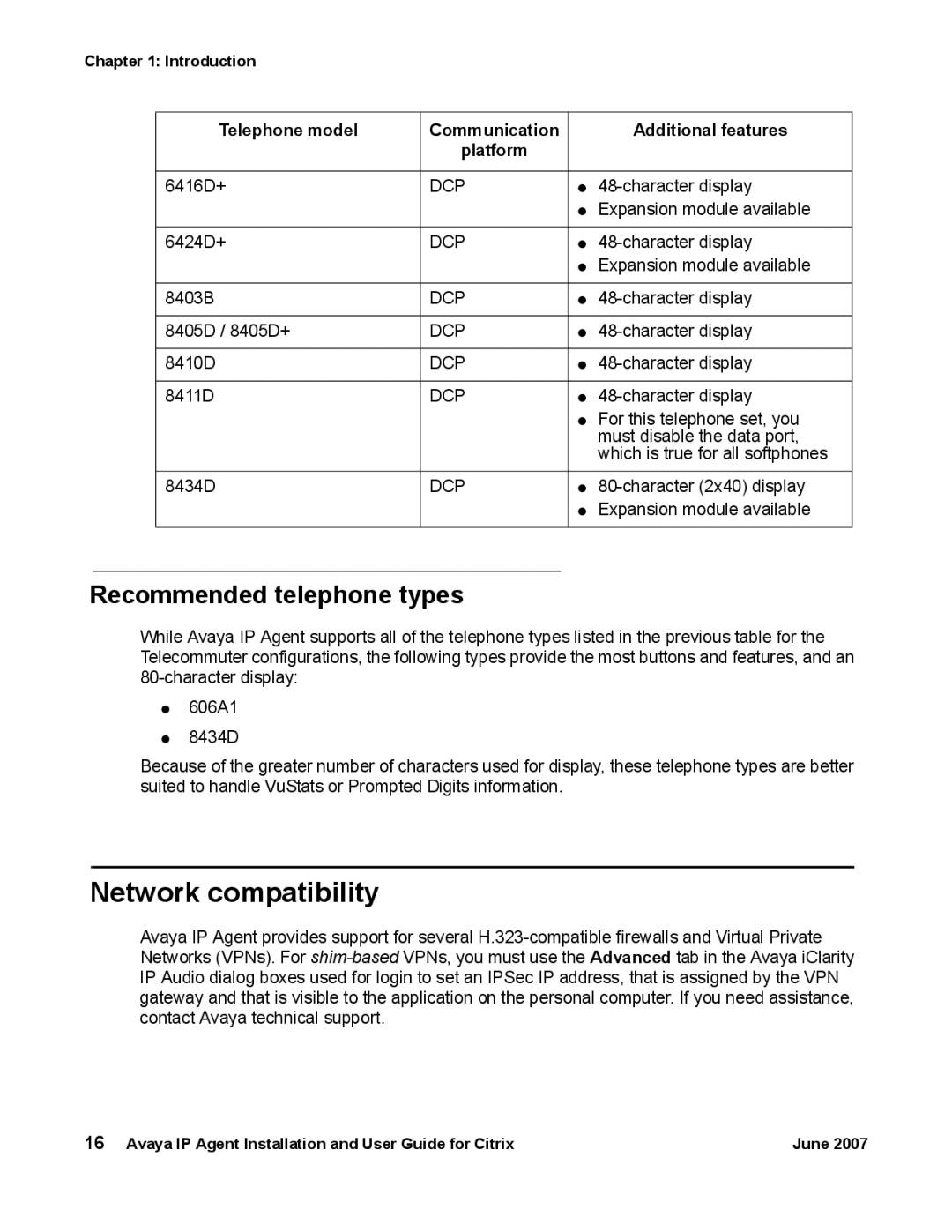Chapter 1: Introduction
Telephone model | Communication |
| Additional features |
| platform |
|
|
|
|
|
|
6416D+ | DCP | ● | |
|
| ● | Expansion module available |
|
|
|
|
6424D+ | DCP | ● | |
|
| ● | Expansion module available |
|
|
|
|
8403B | DCP | ● | |
|
|
|
|
8405D / 8405D+ | DCP | ● | |
|
|
|
|
8410D | DCP | ● | |
|
|
|
|
8411D | DCP | ● | |
|
| ● For this telephone set, you | |
|
|
| must disable the data port, |
|
|
| which is true for all softphones |
|
|
|
|
8434D | DCP | ● | |
|
| ● | Expansion module available |
|
|
|
|
Recommended telephone types
While Avaya IP Agent supports all of the telephone types listed in the previous table for the Telecommuter configurations, the following types provide the most buttons and features, and an
●606A1
●8434D
Because of the greater number of characters used for display, these telephone types are better suited to handle VuStats or Prompted Digits information.
Network compatibility
Avaya IP Agent provides support for several
16 Avaya IP Agent Installation and User Guide for Citrix | June 2007 |