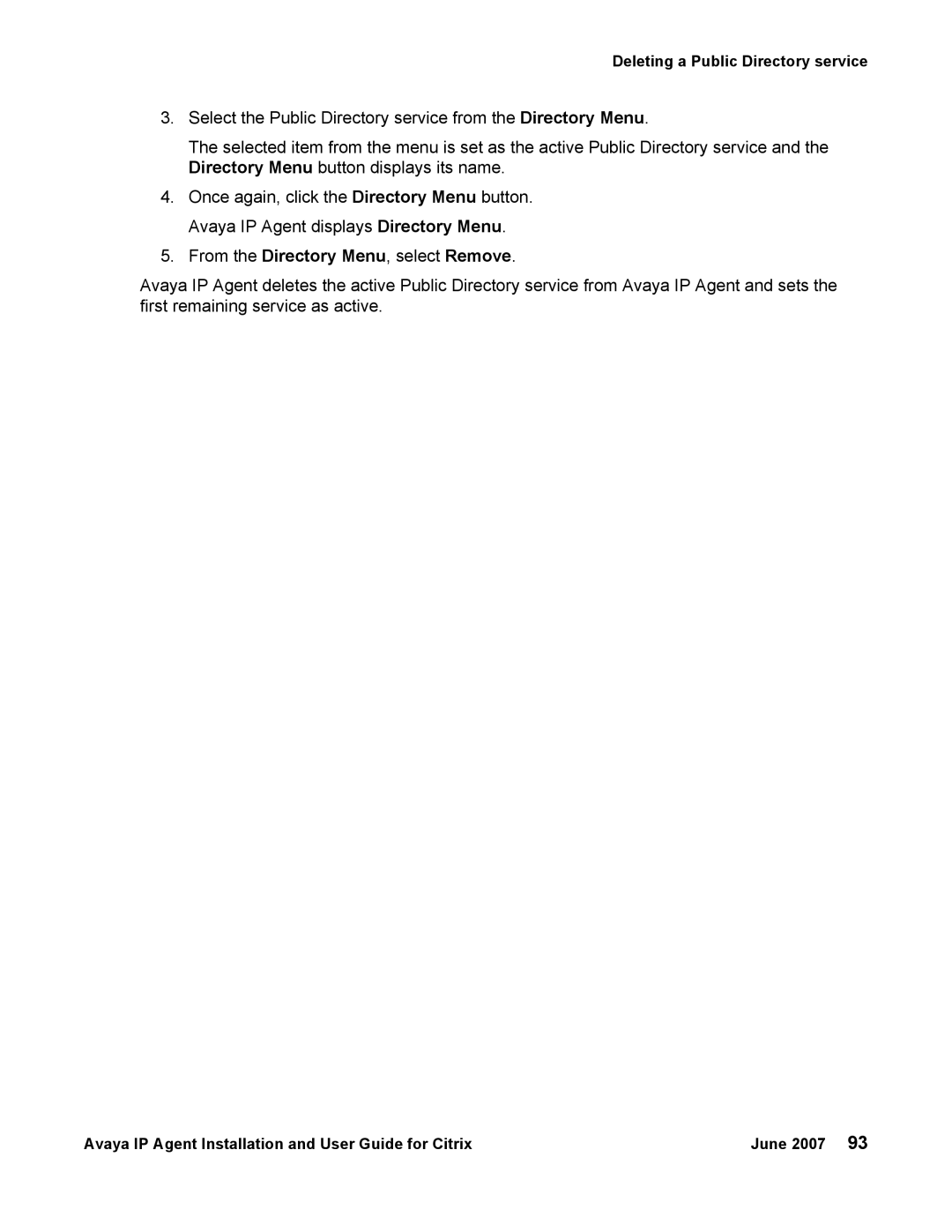Deleting a Public Directory service
3.Select the Public Directory service from the Directory Menu.
The selected item from the menu is set as the active Public Directory service and the Directory Menu button displays its name.
4.Once again, click the Directory Menu button. Avaya IP Agent displays Directory Menu.
5.From the Directory Menu, select Remove.
Avaya IP Agent deletes the active Public Directory service from Avaya IP Agent and sets the first remaining service as active.
Avaya IP Agent Installation and User Guide for Citrix | June 2007 93 |