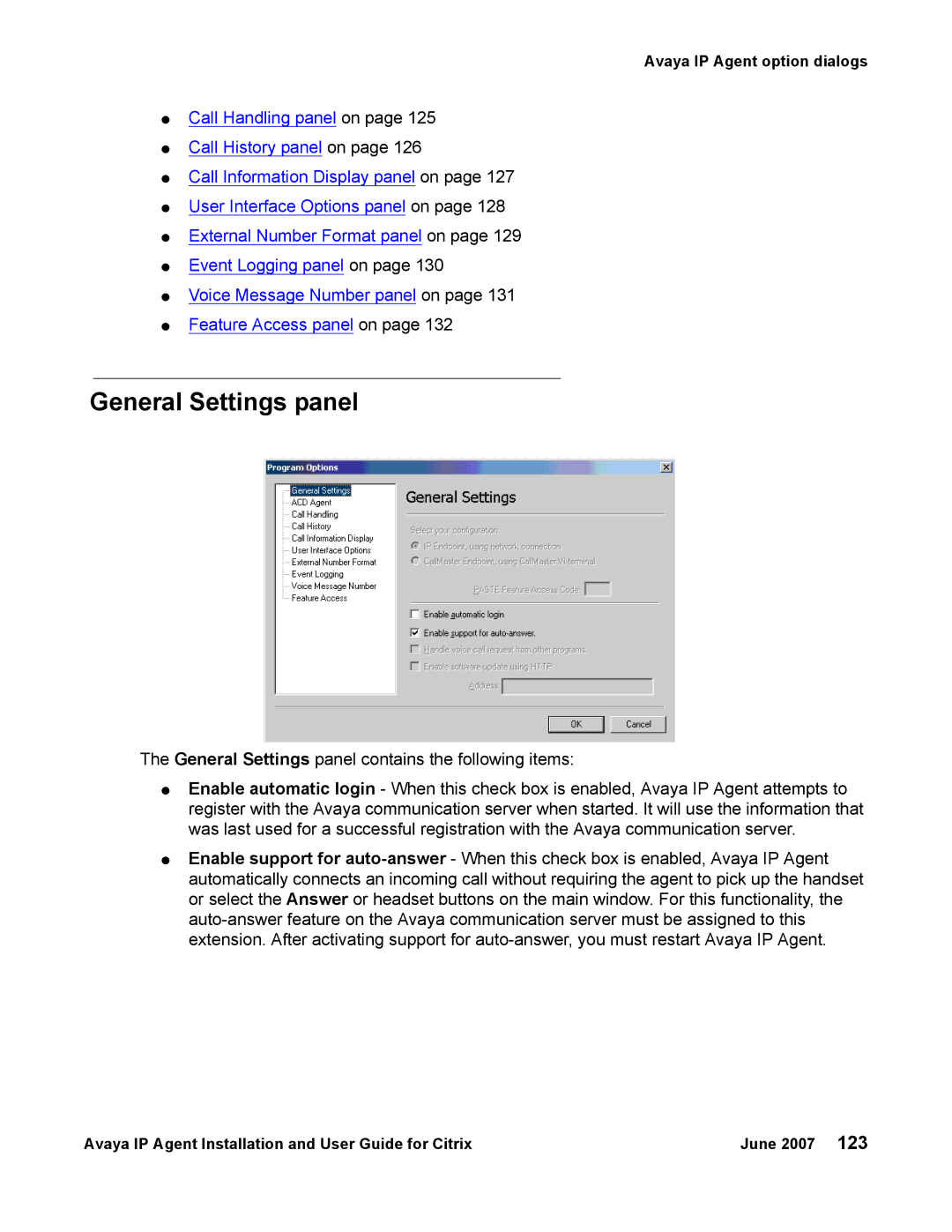Avaya IP Agent option dialogs
●Call Handling panel on page 125
●Call History panel on page 126
●Call Information Display panel on page 127
●User Interface Options panel on page 128
●External Number Format panel on page 129
●Event Logging panel on page 130
●Voice Message Number panel on page 131
●Feature Access panel on page 132
General Settings panel
The General Settings panel contains the following items:
●Enable automatic login - When this check box is enabled, Avaya IP Agent attempts to register with the Avaya communication server when started. It will use the information that was last used for a successful registration with the Avaya communication server.
●Enable support for
Avaya IP Agent Installation and User Guide for Citrix | June 2007 123 |