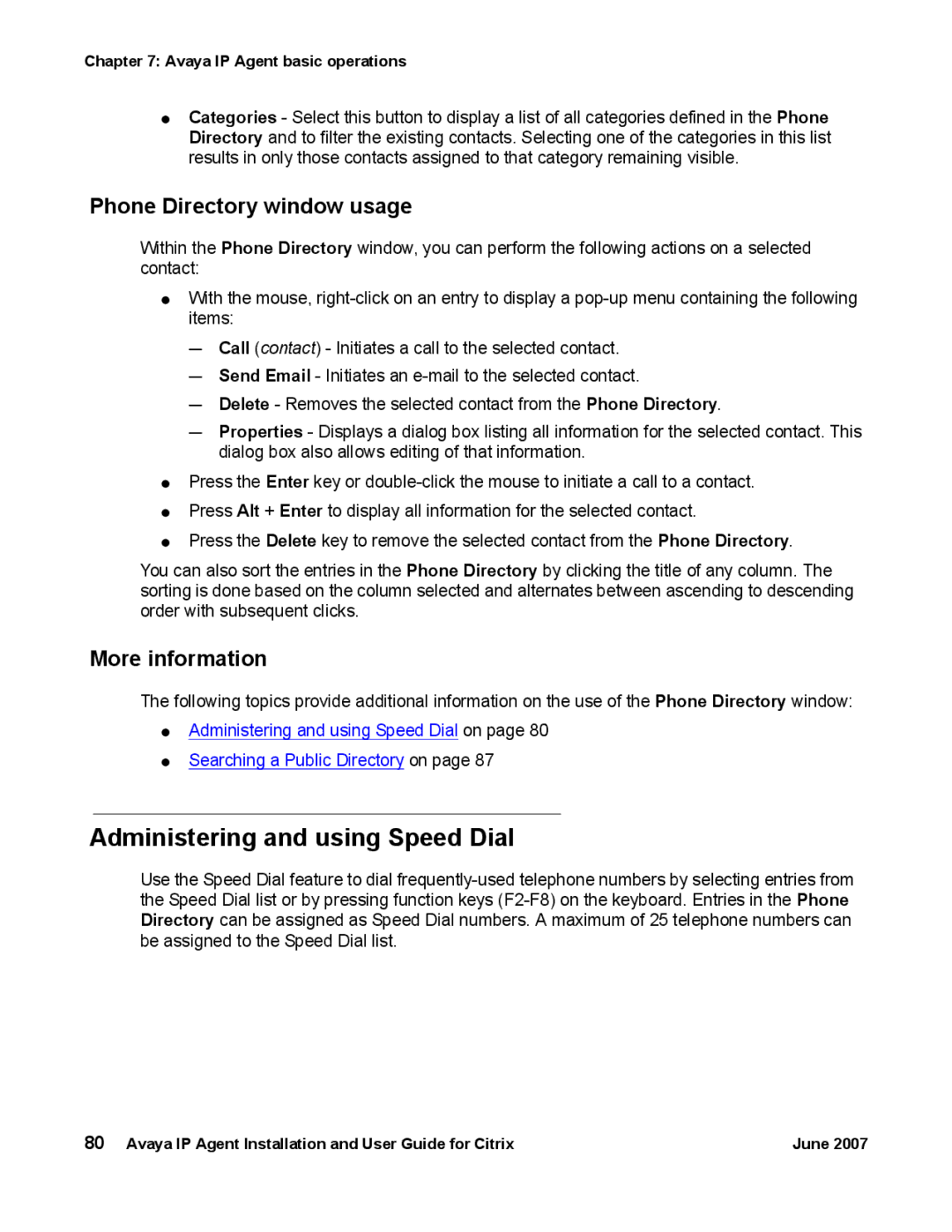Chapter 7: Avaya IP Agent basic operations
●Categories - Select this button to display a list of all categories defined in the Phone Directory and to filter the existing contacts. Selecting one of the categories in this list results in only those contacts assigned to that category remaining visible.
Phone Directory window usage
Within the Phone Directory window, you can perform the following actions on a selected contact:
●With the mouse,
-Call (contact) - Initiates a call to the selected contact.
-Send Email - Initiates an
-Delete - Removes the selected contact from the Phone Directory.
-Properties - Displays a dialog box listing all information for the selected contact. This dialog box also allows editing of that information.
●Press the Enter key or
●Press Alt + Enter to display all information for the selected contact.
●Press the Delete key to remove the selected contact from the Phone Directory.
You can also sort the entries in the Phone Directory by clicking the title of any column. The sorting is done based on the column selected and alternates between ascending to descending order with subsequent clicks.
More information
The following topics provide additional information on the use of the Phone Directory window:
●Administering and using Speed Dial on page 80
●Searching a Public Directory on page 87
Administering and using Speed Dial
Use the Speed Dial feature to dial
80 Avaya IP Agent Installation and User Guide for Citrix | June 2007 |