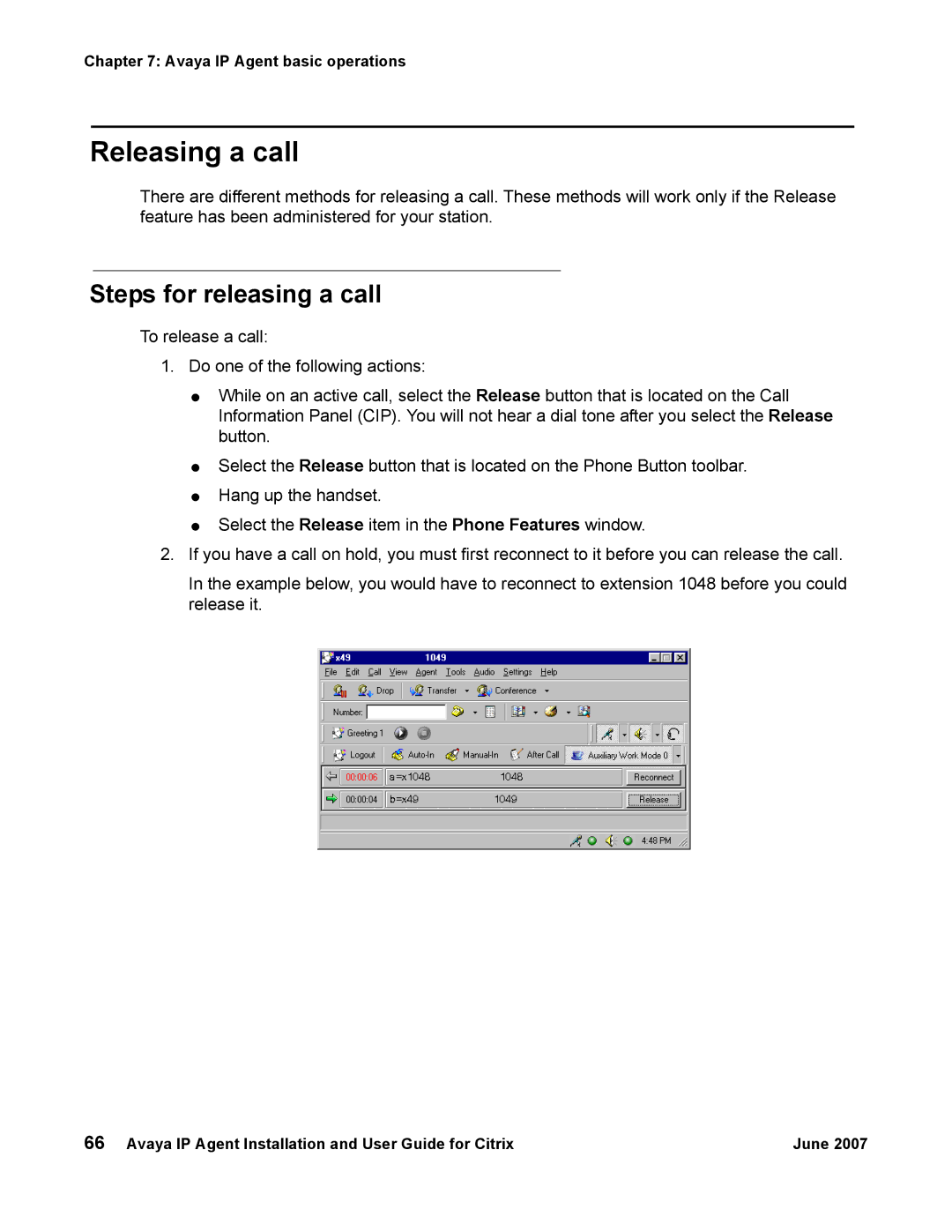Chapter 7: Avaya IP Agent basic operations
Releasing a call
There are different methods for releasing a call. These methods will work only if the Release feature has been administered for your station.
Steps for releasing a call
To release a call:
1.Do one of the following actions:
●While on an active call, select the Release button that is located on the Call Information Panel (CIP). You will not hear a dial tone after you select the Release button.
●Select the Release button that is located on the Phone Button toolbar.
●Hang up the handset.
●Select the Release item in the Phone Features window.
2.If you have a call on hold, you must first reconnect to it before you can release the call.
In the example below, you would have to reconnect to extension 1048 before you could release it.
66 Avaya IP Agent Installation and User Guide for Citrix | June 2007 |