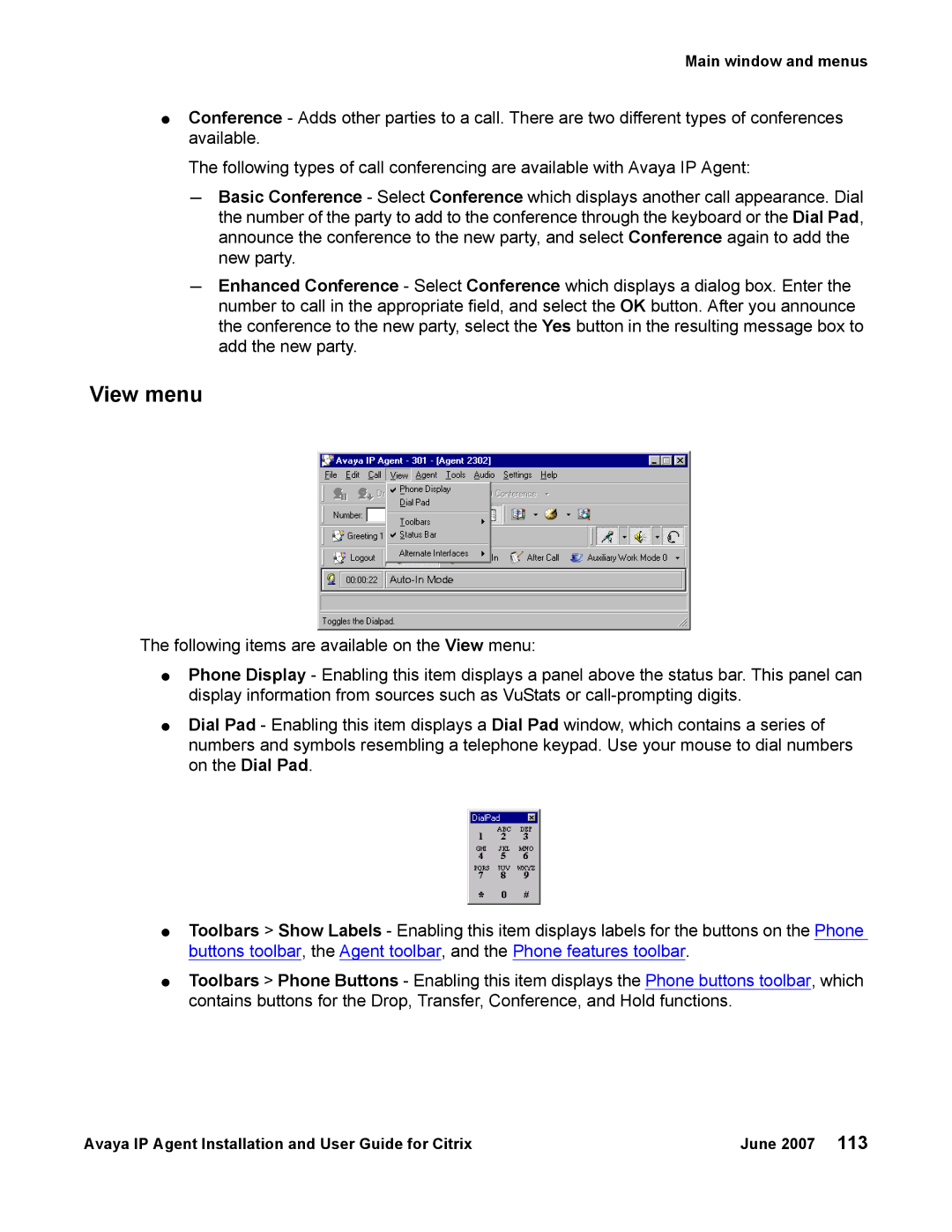Main window and menus
●Conference - Adds other parties to a call. There are two different types of conferences available.
The following types of call conferencing are available with Avaya IP Agent:
-Basic Conference - Select Conference which displays another call appearance. Dial the number of the party to add to the conference through the keyboard or the Dial Pad, announce the conference to the new party, and select Conference again to add the new party.
-Enhanced Conference - Select Conference which displays a dialog box. Enter the number to call in the appropriate field, and select the OK button. After you announce the conference to the new party, select the Yes button in the resulting message box to add the new party.
View menu
The following items are available on the View menu:
●Phone Display - Enabling this item displays a panel above the status bar. This panel can display information from sources such as VuStats or
●Dial Pad - Enabling this item displays a Dial Pad window, which contains a series of numbers and symbols resembling a telephone keypad. Use your mouse to dial numbers on the Dial Pad.
●Toolbars > Show Labels - Enabling this item displays labels for the buttons on the Phone buttons toolbar, the Agent toolbar, and the Phone features toolbar.
●Toolbars > Phone Buttons - Enabling this item displays the Phone buttons toolbar, which contains buttons for the Drop, Transfer, Conference, and Hold functions.
Avaya IP Agent Installation and User Guide for Citrix | June 2007 113 |