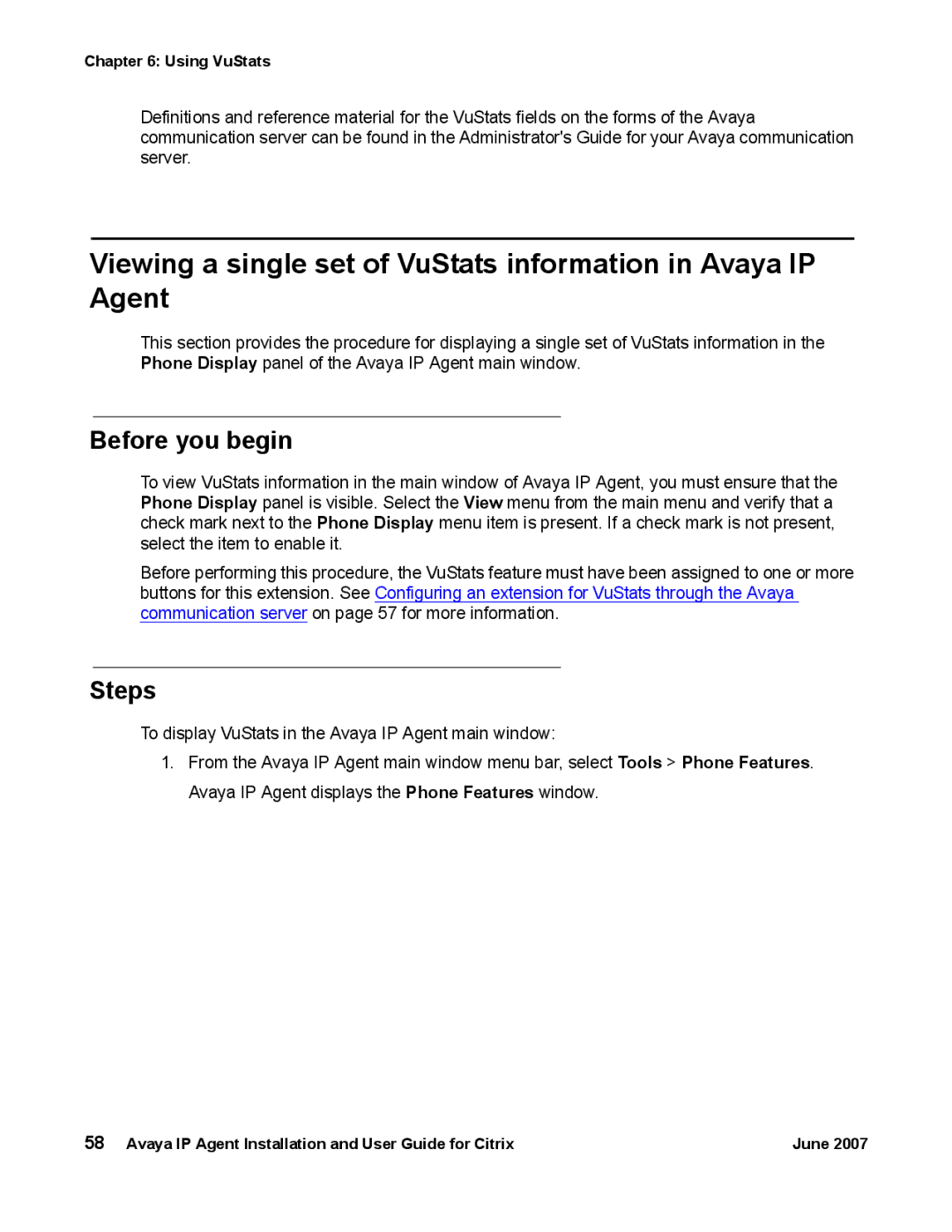Chapter 6: Using VuStats
Definitions and reference material for the VuStats fields on the forms of the Avaya communication server can be found in the Administrator's Guide for your Avaya communication server.
Viewing a single set of VuStats information in Avaya IP Agent
This section provides the procedure for displaying a single set of VuStats information in the Phone Display panel of the Avaya IP Agent main window.
Before you begin
To view VuStats information in the main window of Avaya IP Agent, you must ensure that the Phone Display panel is visible. Select the View menu from the main menu and verify that a check mark next to the Phone Display menu item is present. If a check mark is not present, select the item to enable it.
Before performing this procedure, the VuStats feature must have been assigned to one or more buttons for this extension. See Configuring an extension for VuStats through the Avaya communication server on page 57 for more information.
Steps
To display VuStats in the Avaya IP Agent main window:
1.From the Avaya IP Agent main window menu bar, select Tools > Phone Features. Avaya IP Agent displays the Phone Features window.
58 Avaya IP Agent Installation and User Guide for Citrix | June 2007 |