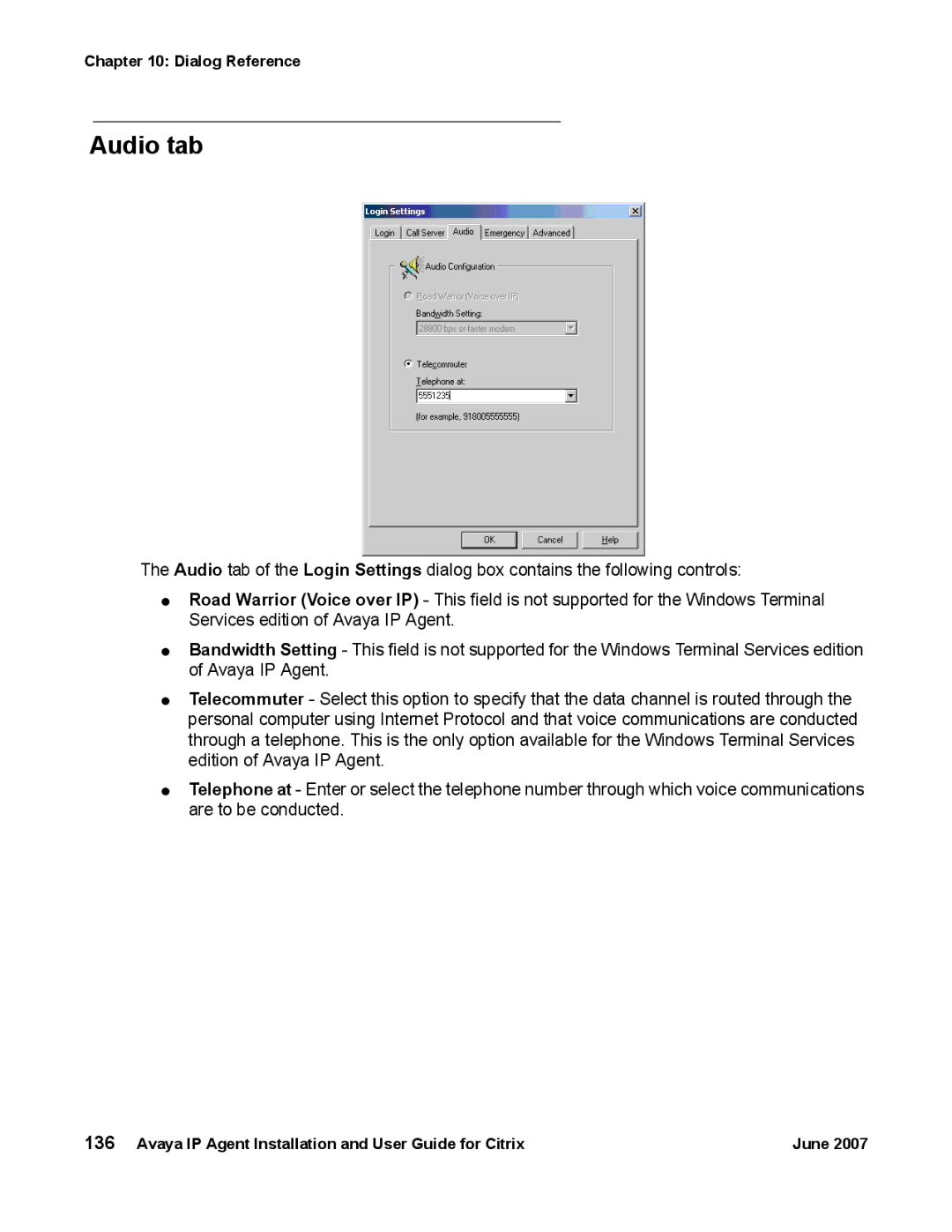Chapter 10: Dialog Reference
Audio tab
The Audio tab of the Login Settings dialog box contains the following controls:
●Road Warrior (Voice over IP) - This field is not supported for the Windows Terminal Services edition of Avaya IP Agent.
●Bandwidth Setting - This field is not supported for the Windows Terminal Services edition of Avaya IP Agent.
●Telecommuter - Select this option to specify that the data channel is routed through the personal computer using Internet Protocol and that voice communications are conducted through a telephone. This is the only option available for the Windows Terminal Services edition of Avaya IP Agent.
●Telephone at - Enter or select the telephone number through which voice communications are to be conducted.
136 Avaya IP Agent Installation and User Guide for Citrix | June 2007 |