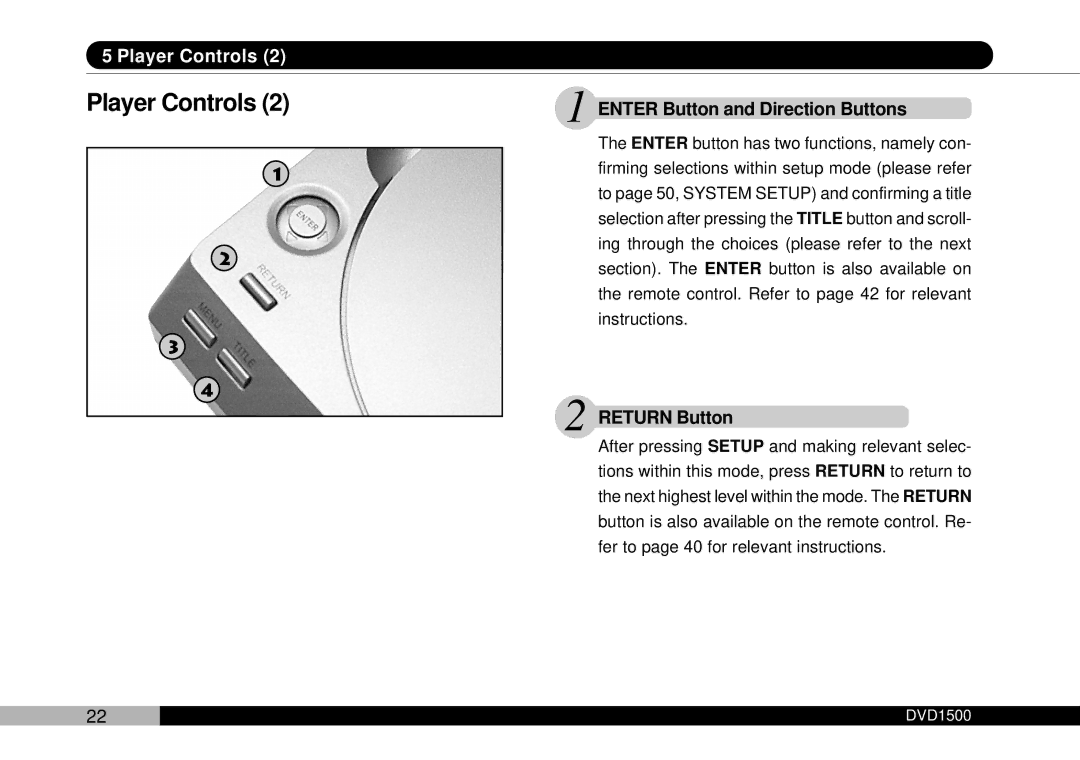5 Player Controls (2)
Player Controls (2)
1
2
3
4
1 ENTER Button and Direction Buttons
The ENTER button has two functions, namely con- firming selections within setup mode (please refer to page 50, SYSTEM SETUP) and confirming a title selection after pressing the TITLE button and scroll- ing through the choices (please refer to the next section). The ENTER button is also available on the remote control. Refer to page 42 for relevant instructions.
2 RETURN Button
After pressing SETUP and making relevant selec- tions within this mode, press RETURN to return to the next highest level within the mode. The RETURN button is also available on the remote control. Re- fer to page 40 for relevant instructions.
22 | DVD1500 |