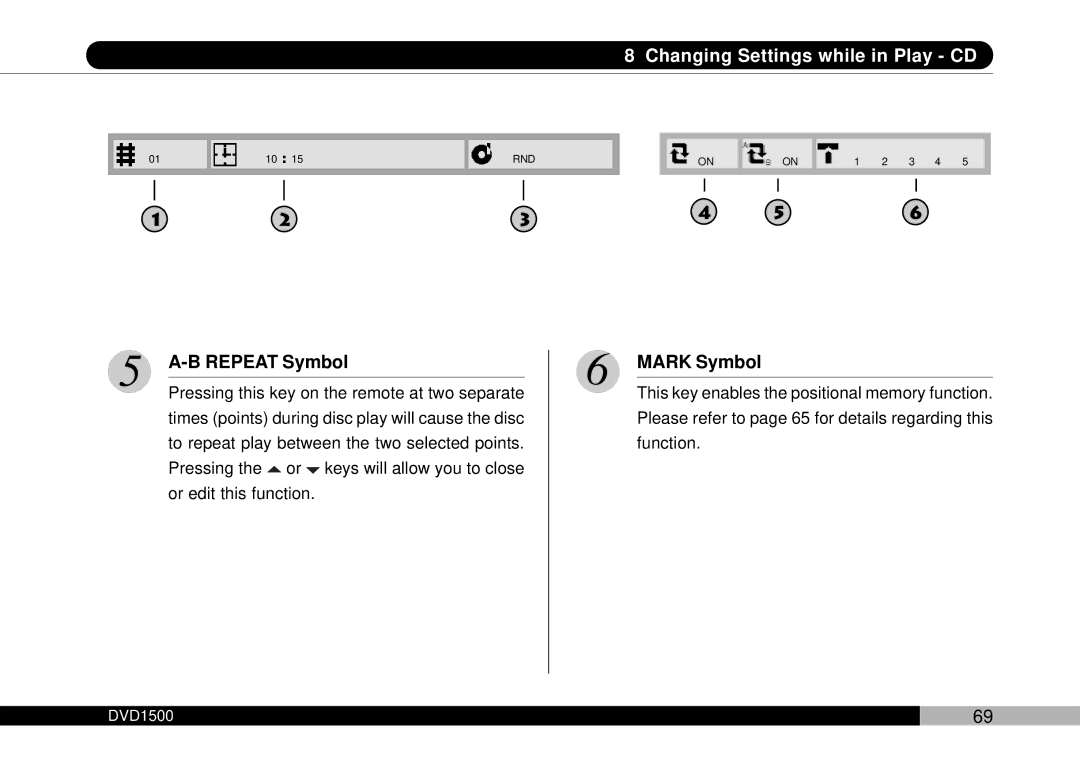8 Changing Settings while in Play - CD
0110 15RND
1 | 2 | 3 |
5 A-B REPEAT Symbol
Pressing this key on the remote at two separate times (points) during disc play will cause the disc to repeat play between the two selected points. Pressing the ![]() or
or ![]() keys will allow you to close or edit this function.
keys will allow you to close or edit this function.
ONON1 2 3 4 5
4 | 5 | 6 |
6 MARK Symbol
This key enables the positional memory function.
Please refer to page 65 for details regarding this
function.
DVD1500 | 69 |