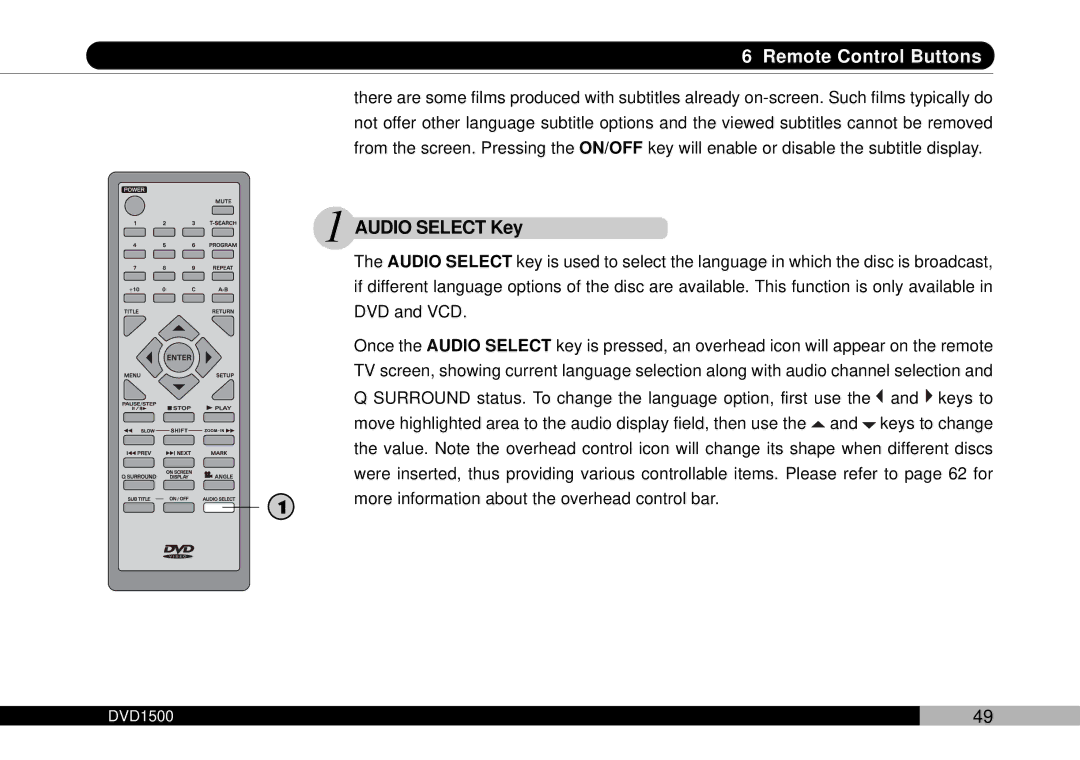6 Remote Control Buttons
there are some films produced with subtitles already
1 AUDIO SELECT Key
The AUDIO SELECT key is used to select the language in which the disc is broadcast, if different language options of the disc are available. This function is only available in DVD and VCD.
Once the AUDIO SELECT key is pressed, an overhead icon will appear on the remote TV screen, showing current language selection along with audio channel selection and Q SURROUND status. To change the language option, first use the ![]() and
and ![]() keys to move highlighted area to the audio display field, then use the
keys to move highlighted area to the audio display field, then use the ![]() and
and ![]() keys to change the value. Note the overhead control icon will change its shape when different discs were inserted, thus providing various controllable items. Please refer to page 62 for
keys to change the value. Note the overhead control icon will change its shape when different discs were inserted, thus providing various controllable items. Please refer to page 62 for
1more information about the overhead control bar.
DVD1500 | 49 |