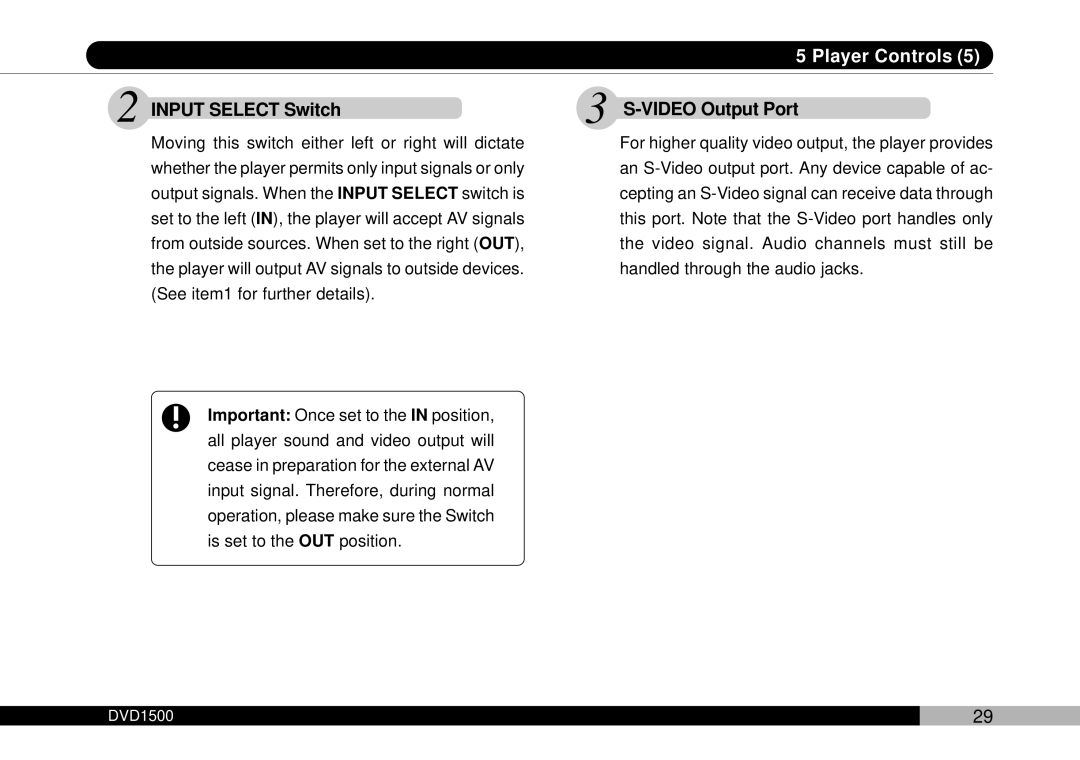2 INPUT SELECT Switch
Moving this switch either left or right will dictate whether the player permits only input signals or only output signals. When the INPUT SELECT switch is set to the left (IN), the player will accept AV signals from outside sources. When set to the right (OUT), the player will output AV signals to outside devices. (See item1 for further details).
Important: Once set to the IN position, all player sound and video output will cease in preparation for the external AV input signal. Therefore, during normal operation, please make sure the Switch is set to the OUT position.
5 Player Controls (5)
3 S-VIDEO Output Port
For higher quality video output, the player provides an
DVD1500 | 29 |