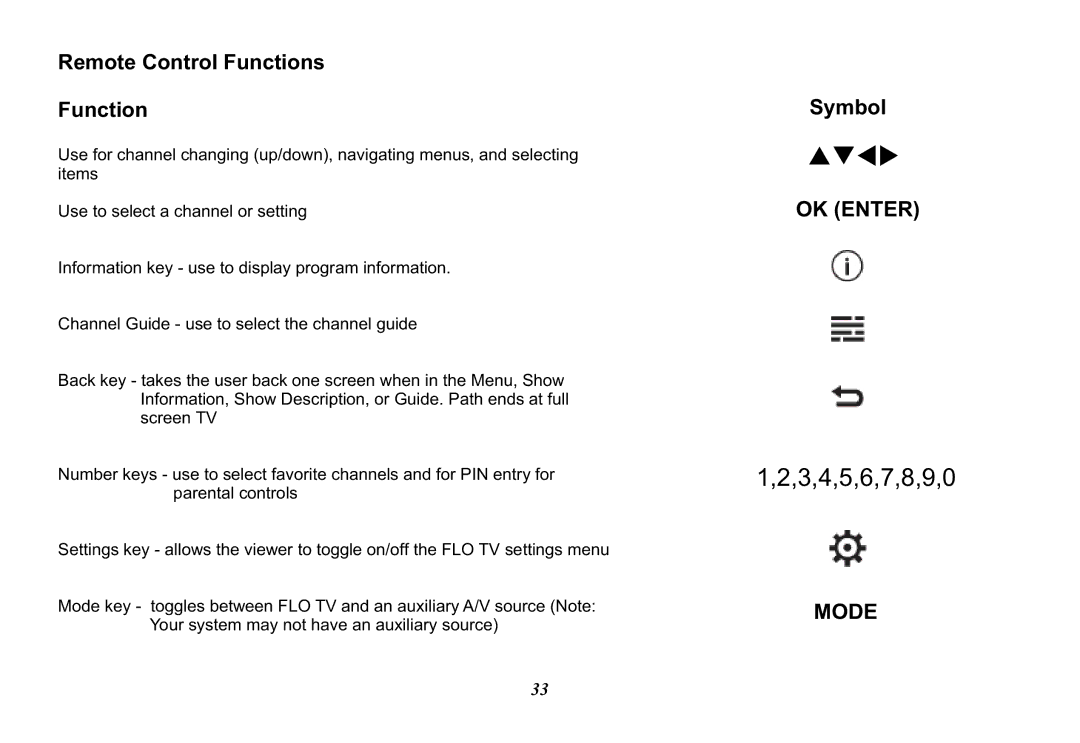Remote Control Functions
Function
Use for channel changing (up/down), navigating menus, and selecting items
Use to select a channel or setting
Information key - use to display program information.
Channel Guide - use to select the channel guide
Back key - takes the user back one screen when in the Menu, Show Information, Show Description, or Guide. Path ends at full screen TV
Number keys - use to select favorite channels and for PIN entry for parental controls
Settings key - allows the viewer to toggle on/off the FLO TV settings menu
Mode key - toggles between FLO TV and an auxiliary A/V source (Note: Your system may not have an auxiliary source)
Symbol
pqtu
OK (ENTER)
1,2,3,4,5,6,7,8,9,0
MODE
33